Learn Pdf form creation in adobe acrobat dc from a to z

Why take this course?
🎉 Master PDF Form Creation with Adobe Acrobat DC & MS Word: From Novice to Pro!
🚀 Course Overview:
Dive into the world of digital documentation with our comprehensive course on creating fillable PDF forms using Microsoft Word and Adobe Acrobat DC. Whether you're a student, business person, or just looking to enhance your skills, this step-by-step guide will take you from zero to hero in crafting protection-enabled forms for all your needs.
📄 What You'll Learn:
- Form Creation Basics: Start by designing a simple registration form from scratch in Microsoft Word. 📝
- Making the Leap to PDF: Transform your Word document into a fillable PDF form within Adobe Acrobat DC. 🔄
- Advanced Form Features: Explore various form fields like text, phone numbers, zip codes, buttons/checkmarks, and more. ✅
- Protection Essentials: Learn how to protect your documents with high-level security settings to safeguard your data. 🔒
- Tools & Tips: Get familiar with Microsoft Word's different tools, working with colors, and automatic form field detection for a seamless experience. ✏️
🛠 Why This Course?
- Easy to Follow: Designed for beginners, this course will guide you through each step without the overwhelm. 🚦
- For All Levels: Whether you're new to Adobe Acrobat DC or looking to refine your skills, this course caters to all levels of expertise. 🚀
- Practical Knowledge: Learn with practical examples and real-world applications that will benefit your professional and personal endeavors. 💼
🗣 Real Student Feedback:
- "Awesome experience, money well spent!" - Fayomi Michael 🏆
- "Explained in detail from scratch using ms word to create a registration form and then used adobe acrobat to make it a fillable form. Highly recommend." - Chelagat Lelei ✨
- "The explanation with an example really worked!" - Ershad M Syed ✅
- "Great course! Well explained with practical." - Randy Hoslam 📈
🔍 Course Details:
- Step-by-Step Instructions: From creating your form in Microsoft Word to making it interactive and fillable in Adobe Acrobat DC. 🎯
- Interactive Learning: Engage with the material through practical, hands-on exercises. 👐
- Security Measures: Understand how to implement protection mechanisms on your forms to prevent unauthorized access or editing. 🛡️
📅 Requirements to Start:
All you need is Microsoft Word installed on your computer and Adobe Acrobat DC ready to go. Let's embark on this journey to transform your PDF form creation skills! 🌟
🙌 Thank You for Choosing This Course!
We're excited to have you join us and can't wait to see the amazing forms you'll create. Get ready to unlock the full potential of Adobe Acrobat DC and Microsoft Word with our guided, user-friendly course. Let's get started! 🎉👩💻📅
Course Gallery
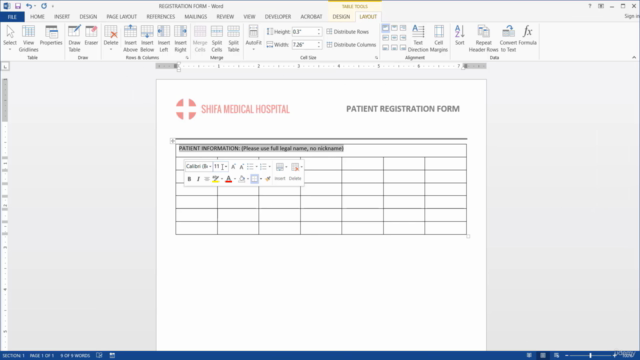
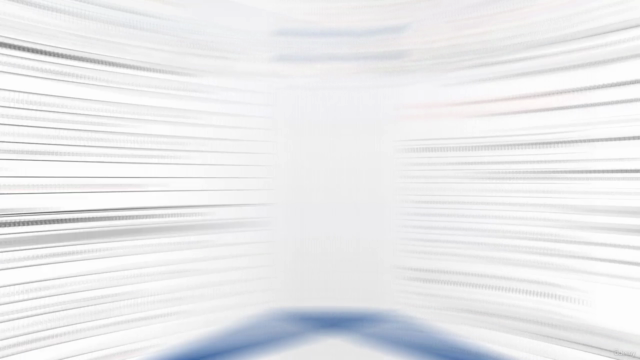

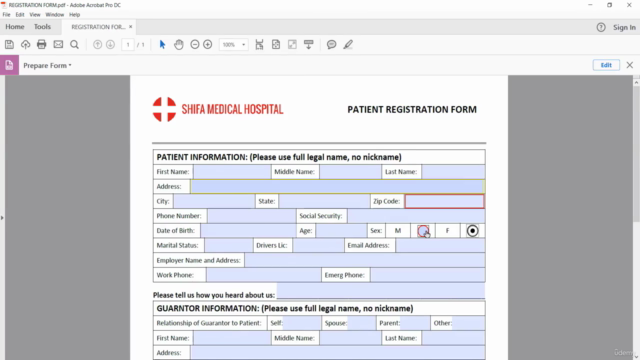
Loading charts...