Learn Figma: User Interface Design Essentials - UI/UX Design

Why take this course?
🌟 Master Figma for UI/UX Design 🌟
Course Title:
Learn Figma: User Interface Design Essentials - UI/UX Design
Course Headline:
Master Figma App to Get a Job in UI Design, User Interface, User Experience Design, Web Design & UX Design.
👋 Introduction from Your Instructor, Arash Ahadzadeh:
Hey there, design enthusiasts! I'm Arash, a seasoned UI/UX designer, and I'm thrilled to guide you through the intricacies of Figma in this comprehensive course. Whether you're aspiring to break into the world of design or looking to elevate your skills with Figma, this is the perfect place to start.
🚀 Why Take This Course?
- Tailored for Beginners & Experienced Designers Alike: This course is designed for everyone from complete novices to seasoned designers seeking to master Figma.
- Learn by Doing: Through hands-on projects, you'll create a finance app and a modern landing page, solidifying your understanding of UI/UX principles.
- Step-by-Step Learning Journey: We'll start with the fundamentals and progress to advanced techniques, ensuring a solid foundation in UI/UX design.
- Expand Your Design Toolkit: Beyond Figma, you'll explore tools like Adobe Photoshop, Vectary, Dribbble, and Behance to enhance your design capabilities.
Course Breakdown:
Understanding UI & UX:
- We'll clarify the differences between User Interface (UI) and User Experience (UX) design.
- Dive into Figma Academy to get acquainted with the platform's basics.
Design Basics:
- Cover essential principles like Layout, Iconography, Typography, Color Contrast, Composition, and Spacing.
- Learn how to use these elements effectively in your designs.
Advanced Design Techniques:
- Explore the world of micro-interactions using InVision Studio.
- Gain insights into designing user interfaces that are not only visually appealing but also intuitive to use.
Figma Mastery:
- With over 10 hours of content and 150+ lectures, you'll advance from a beginner to an expert in Figma.
- Learn everything from basic tools to advanced functionalities.
Real-World Projects & Portfolio Building:
By the end of this course, you'll have completed real-world projects to add to your portfolio and showcase your skills to potential employers. Plus, you'll receive a certificate of completion to acknowledge your newfound expertise.
🏆 Course Highlights & Bonuses:
- Mastering Figma App: Dive deep into the features and functionalities of Figma.
- Tips & Tricks: Learn how to leverage Figma tools to their full potential.
- Colors, Iconography, and Typography: Understand the art of visual communication.
- BONUS! Receive 2 brand-new UI Kits worth $3000 to kickstart your projects.
- BONUS! Get an exclusive e-book (200+ pages) worth $199, packed with invaluable design insights.
💫 Success Stories from Our Learners:
Hear what past students have to say about their experience with this course:
- "The course was awesome and taught me everything I needed to know in one place." - Louis Castillo
- "A comprehensive and detailed course for anyone looking to become a world-class UI/UX designer." - Sara Brown
- "I was always looking for a comprehensive course that could teach me everything in one place. I finally found it." - Louis Castillo
- "Clear and easy to understand explanations. It covers all of the topics required for a real-world professional." - Erikas
- "Such an amazing course. I was always looking for a comprehensive course that could teach me everything in one place. I finally found it." - Sara Brown
- "Get 2 brand-new UI Kits worth $3000 and an e-book worth $199 as BONUSES!" - Course Offer
📅 Enrollment & Guarantee:
We're so confident that you'll love this course that we offer a 30-day money-back guarantee to ensure you can sign up with zero risks. Enroll today and take the first step towards a career in UI/UX design!
Don't miss out on this opportunity to transform your design skills with Figma. Enroll now and join a community of designers who are shaping the future of user interfaces! 🎨🚀
Course Gallery
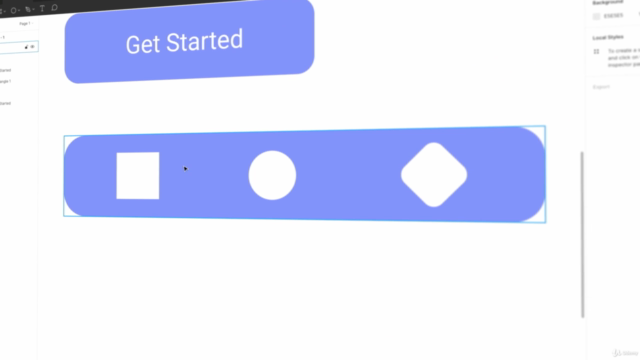
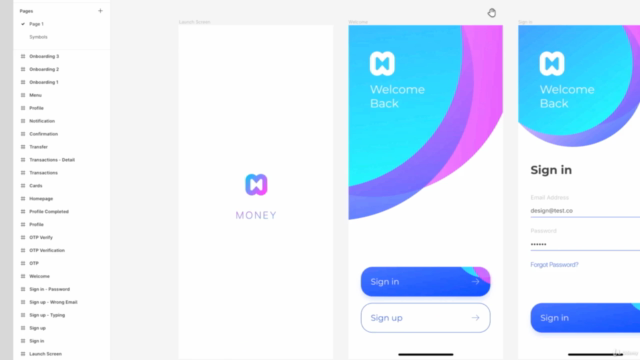
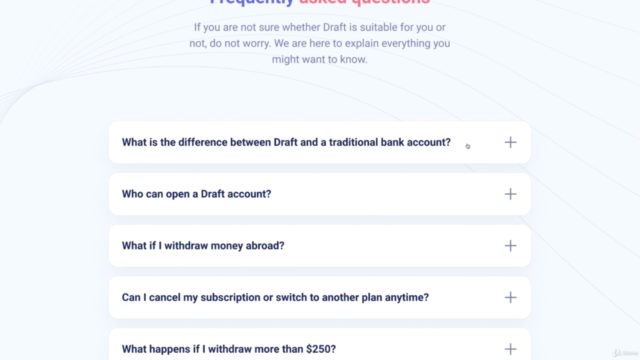

Loading charts...
Comidoc Review
Our Verdict
This course offers a solid introduction to Figma's UI design capabilities, focusing on essential tools while providing hands-on experience through practical projects. Although it doesn't delve deeply into UX concepts or research methods, learners benefit from detailed explanations and opportunities for problem-solving. Some repetition and inconsistencies might be distracting, but overall, the course is a valuable starting point for mastering Figma in UI design while also catering to those interested in AR projects and 3D modeling.
What We Liked
- Comprehensive coverage of Figma's UI design essentials, helping to build a solid foundation for UI/UX designers
- Detailed and clear explanations provided for every step during the design process, allowing learners to follow along without getting lost
- Engaging course structure with practical projects and problem-solving opportunities, fostering a hands-on learning experience
- Includes techniques on designing mobile apps & websites and 3D modeling for AR projects, exposing students to various design areas within Figma
Potential Drawbacks
- Lack of focus on UX concepts and research processes, as some users expect UX to be touched upon more given the course title
- Instructor's frequent repetition of certain phrases can become distracting for some learners
- Some sections may include unnecessary details or insufficient instructions, causing confusion for beginners
- Minor discrepancies between Figma versions in course content and current application might cause slight inconvenience