Learn Figma in 14 Days - Master UI Design and Prototyping

Why take this course?
🎓 Unlock Your UI/UX Potential with Figma in Just 14 Days!
🚀 Course Title: Learn Figma in 14 Days - Master UI Design and Prototyping
🧠 Learn from Industry Expert: Muhammad Ahsan Pervaiz
Course Description:
Figma has revolutionized the way we approach User Interface and UX Design, and now you can master this game-changing tool in just two weeks! Whether you're a complete beginner or looking to elevate your design skills with Figma's powerful features, this course is designed to guide you through every step of the process.
Why Choose This Course?
- Powerful Tool: Discover how Figma's cross-platform capabilities and real-time collaboration can supercharge your design workflow.
- Seamless Integration: Learn how Figma works perfectly on Windows and Mac, with a dedicated Desktop Application for unparalleled performance.
- Easy Collaboration: Understand the nuances of Figma's collaborative features, allowing you to work alongside other designers and developers effortlessly.
- Version History: Leverage Figma's cloud-based nature to save your file history, ensuring you never lose your progress.
- Free & Accessible: Take advantage of Figma's free model to start designing without any financial barriers.
Here's What You'll Learn:
🛠️ Basics of Figma: Get acquainted with the tools, common keyboard shortcuts, and the interface of Figma.
🔄 Auto Layout & Responsive Design: Master the art of designing for various screen sizes and resolutions.
🌟 Advanced Prototyping: Learn how to bring your designs to life with Figma's prototyping tools, including adding transitions and interactivity to your designs.
📱 Real-World Project: Join Muhammad Ahsan Pervaiz in designing a complete UI/UX for a "Recipe App called YUMMS" from scratch, applying the principles of Artboards, Styles, and Components.
Course Highlights:
- 🕒 14 Days of Learning: A structured curriculum designed to fit into your busy schedule.
- 🚀 Hands-On Experience: Work on a real-world project that will showcase your design skills.
- ✅ Project-Based Learning: Learn through doing, with each lesson building upon the last.
- 👥 Community Support: Join a community of like-minded individuals and expand your professional network.
- 🏆 Certification Upon Completion: Showcase your new skills with a certificate that proves your proficiency in Figma.
Who Is This Course For?
This course is perfect for:
- Aspiring UI/UX Designers looking to get started with Figma.
- Existing Designers transitioning from Sketch or Adobe XD to Figma.
- Developers who want to understand the design process better and collaborate more effectively with designers.
🌟 Don't Miss Out!
Embark on a journey to become a UI/UX wizard with Figma. Enroll in "Learn Figma in 14 Days - Master UI Design and Prototyping" today and transform your design skills into an art form! 🎨🚀
Join Muhammad Ahsan Pervaiz now and let's create something extraordinary together!
Course Gallery

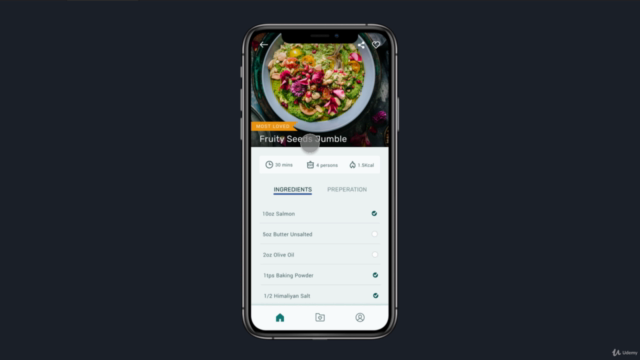

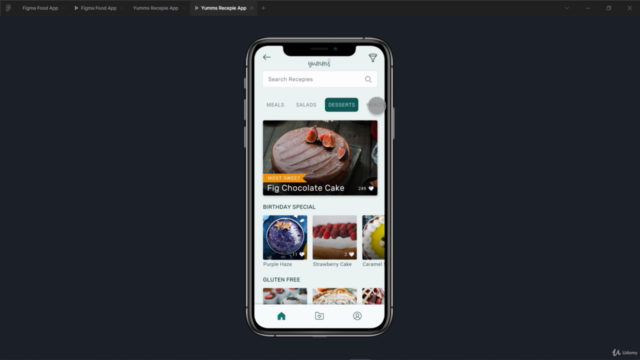
Loading charts...
Comidoc Review
Our Verdict
Learn Figma in 14 Days - Master UI Design and Prototyping is an ideal starting point for beginners seeking to develop UI design skills using Figma. The engaging instructor delivers practical knowledge, but students should anticipate supplementing certain topics with external or updated resources. Despite minor shortcomings, the course's overall value warrants positive consideration.
What We Liked
- Comprehensive course covering Figma basics with a focus on UI design and prototyping
- Friendly, calm and patient instructor, ideal for beginners
- Practical examples and exercises to reinforce learning
- Real-world tips and tricks to improve workflow
Potential Drawbacks
- Minor issues with some explanations being too fast or lacking detail
- Collaboration, shortcuts, and advanced features may require additional resources or learning
- Some content not up-to-date with recent Figma changes
- Limited feedback on student assignments