Learn Figma For Absolute Beginners 2021
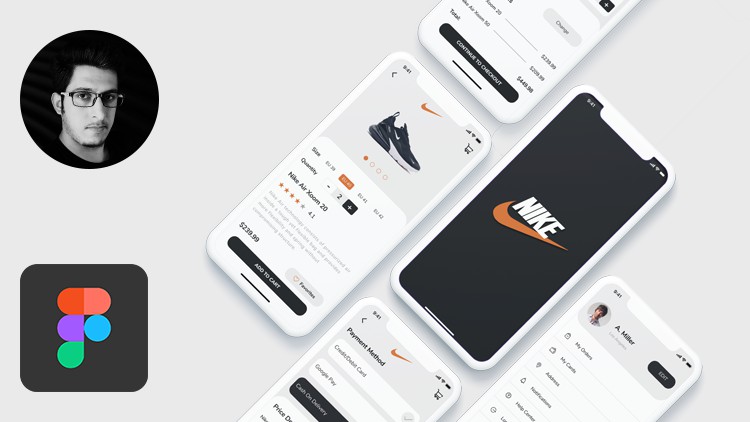
Why take this course?
🌟 Course Title: Learn Figma for Absolute Beginners 🔥
Headline: Master Figma by Building Real-World Projects with Just One Course! 🚀
🎓 What You'll Learn:
-
Understanding Figma Basics: Get familiar with the Figma interface, tools, and workflow.
-
Designing UI/UX for Web & Mobile: Learn to create user interfaces that are both functional and aesthetically pleasing.
-
Mastering Figma Features: Explore advanced features of Figma, including constraints, components, auto layout, and more!
-
Real-World Application Design: Follow instructor Shaher Yar Hamid as he guides you through designing a full app – a Nike Shopping App.
-
Creating & Prototyping Screens: Develop more than 15 screens for the Nike Shopping App, enhancing your artistic skills and user experience.
-
Interactive Prototyping: Learn to create interactive prototypes by connecting frames, bringing your design to life!
-
Sharing & Collaboration: Discover how to share your prototype with others for feedback and collaboration.
🔹 Course Breakdown:
-
Figma Introduction (Week 1):
- Getting started with Figma.
- Navigating the workspace and understanding the toolbar.
- Understanding the structure of a design project.
-
Designing Your First Screen (Week 2):
- Setting up your canvas and creating layouts.
- Working with shapes, text, and images.
- Applying color theory to enhance the visual appeal.
-
UI/UX Design Principles (Week 3-4):
- Learning design principles and how to apply them.
- Understanding user behavior and design for accessibility.
- Iterating designs based on feedback.
-
Component Library Creation & Usage (Week 5):
- Building a library of components for efficiency in design.
- Utilizing auto layout and responsive design principles.
- Creating components that can be reused throughout the app.
-
Advanced Features & Prototyping (Week 6-7):
- Exploring advanced features like constraints, variables, and team libraries.
- Building your interactive prototype.
- Connecting frames and adding transitions for a seamless experience.
-
Sharing Your Design (Week 8):
- Exporting and sharing your design with stakeholders.
- Collaborating with developers and understanding the importance of handoff.
- Finalizing your Nike Shopping App design.
🚀 Why Choose This Course?
-
Practical Learning: Learn by doing with hands-on projects.
-
Expert Instruction: Guided by Shaher Yar Hamid, a seasoned Figma designer.
-
Real-World Experience: Design a real app that you can showcase in your portfolio.
-
Community Support: Join a community of fellow learners and designers for support and networking.
-
Future-Proof Skills: Acquire skills that are highly sought after in the ever-evolving field of UI/UX design.
👩💻👨💻 Enroll Now & Transform Your Design Career with Figma! 🚀
Don't miss out on the opportunity to turn your creativity into a career with high-demand skills. Start your journey towards becoming a proficient Figma designer today and join the ranks of top designers in the industry. Let's design the future together! 🌐✨
Loading charts...