Learn Excel VBA - Files and Folder handling - Series6

Why take this course?
Course Title: Learn Excel VBA - Files and Folder Handling Series ✍️📂
Course Headline: Master FileDialogs & Data Manipulation with VBA Efficiency!
Unlock the power of Excel VBA to handle files and folders like a pro!
Course Description:
Dive into the world of Excel VBA and master the art of handling files and folders with ease. In this comprehensive course, we will explore the use of one of the most versatile libraries in VBA: the Scripting library. This series is designed to take you from a beginner to an advanced user, equipping you with the knowledge to manipulate files and folders within Excel VBA.
What You'll Learn:
📁 Understanding the Basics:
- Use of FilesystemObject
- Working with Text Stream Class
- Managing File and Folder Classes
🔍 Advanced File and Folder Operations:
- Navigating Inside Folders
- Compiling Data from Files
- Modifying or Moving Existing Files
- Deleting Files as Needed
🗺️ FileDialog Mastery:
- Picking User's Choice of Folder
- Understanding Open, Save As, and Folder Dialogs
- Customizing FileDialog Buttons and Titles
- Opening Multiple Files with FileDialogs
📚 Text File Manipulation:
- Overwriting or Appending Data in Text Files
- Controlling Text Files with Scripting Library
- Setting Filters by File Extension
🛠️ File Dialog Filters and Customization:
- Why and Where to Use Different Types of File Dialogs
- Enhancing User Experience with Customizable Dialogs
📈 Collection Loops for Large Data Sets:
- Dealing with Text File Data
- Handling Hundreds of Folders or Thousands of Files
🏗️ Real-World Application:
- Implementing If Conditions and Collection Loops in Projects
- Leveraging Libraries and Loops for Robust Programming
Why This Course?
This course is designed to provide you with hands-on experience through real-world projects. You'll learn not only how to perform file and folder operations but also how to apply these skills in practical scenarios. With a focus on user-friendly interfaces and robust programming, you'll be able to create VBA scripts that can run on any machine without issues.
Course Features:
- Interactive Assignments: Practice what you learn with assignments designed to reinforce your new skills.
- Instructor Support: Have questions? Our instructor is always available to provide guidance and clarification.
- Real-World Projects: Apply your knowledge to practical, real-world examples that showcase the power of VBA for file and folder handling.
- Flexible Learning: Learn at your own pace, with the flexibility to access course materials anytime and anywhere.
Who Is This Course For?
This course is perfect for:
- Excel Users: Who want to automate file and folder operations within Excel.
- VBA Enthusiasts: Looking to expand their skills in handling files and folders.
- Professionals: In industries such as finance, IT, HR, or any other sector that involves extensive data management.
Take the first step towards becoming an Excel VBA guru with files and folders! Enroll now and transform your data handling capabilities. 🚀
Course Gallery

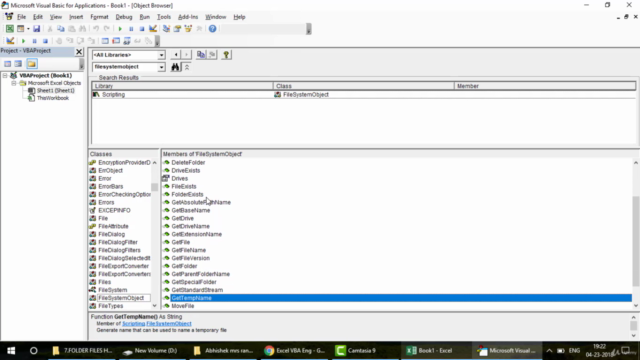
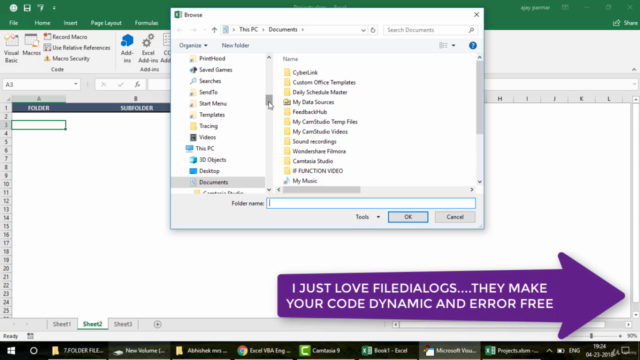
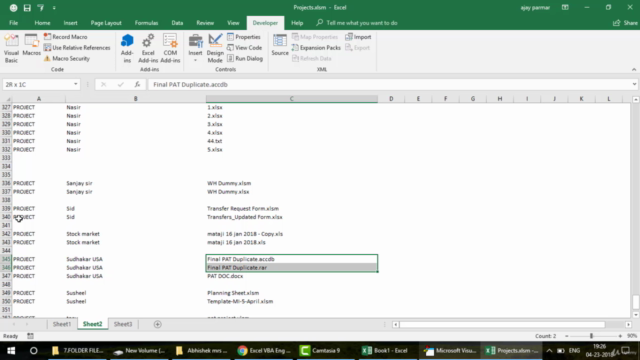
Loading charts...