Learn Excel for Business Today

Why take this course?
Course Title: Learn Excel for Business Today
Unlock the Power of Data with Microsoft Excel 🌟
Are you ready to transform the way you handle data in your business? Whether you're a complete beginner or looking to refine your existing spreadsheet skills, this comprehensive course will guide you through the essentials and beyond. Learn Excel for Business Today is designed to turn you into an efficient Excel user who can manage data with confidence and create stunning spreadsheets and graphs in minutes!
Course Description:
Dive into the World of Efficient Data Management with Excel 📊✨
Why Enroll in Learn Excel for Business Today?
-
Ease of Learning: No prior knowledge of Excel is required. Our course starts from the ground up, ensuring you have a solid foundation to build upon.
-
Coverage of Fundamentals: You'll learn how to:
- Enter and Format Data: Master the art of data entry with precision and style.
- Use Formulas and Functions: Unleash the power of formulas to calculate results automatically.
- Create Charts and Graphs: Visualize your data with compelling charts that make an impact.
- Manage and Sort Data: Organize data effortlessly, ensuring clarity and efficiency in your spreadsheets.
-
Advanced Skills & Tips:
- Easy Tips for Office Work: Discover shortcuts and features that will streamline your workflow.
- Master Complex Features: Get hands-on with Macro functions, VLOOKUP, Pivot Tables, Table formatting, and Slicers.
-
Practical Application: By the end of the course, you'll be adept at creating spreadsheets that will help you track expenses, manage budgets, and analyze data with ease.
Course Outline:
-
Fundamentals of Excel Spreadsheets: Get comfortable with the interface, entering data, and basic formatting.
- Entering and formatting data
- Using formulas and functions for arithmetic operations (add, subtract, multiply, divide)
- Introduction to creating charts and graphs
- Basic data management: sorting and filtering
-
Intermediate Excel Skills:
- Advanced charting techniques
- Data analysis with Pivot Tables and Slicers
- Utilizing the Macro functions for automation
- Mastering complex lookup functions like VLOOKUP
-
Designing Efficient Spreadsheets:
- Learning to design spreadsheets that input data efficiently
- Using the Sigma icon to create functions automatically
- Understanding different types of data and their manipulation in Excel
What You Will Gain:
- A commanding knowledge of Microsoft Excel, applicable to various business scenarios.
- The ability to handle large volumes of data with precision and accuracy.
- A portfolio of well-designed spreadsheets and graphs that will impress your colleagues and superiors.
- A newfound confidence in managing data, which is an indispensable skill for any modern workplace.
Don't Wait Any Longer! 🚀
If you're ready to take control of your data and make your workplace tasks a breeze, then this course is the perfect starting point. Enroll in "Learn Excel for Business Today" on Udemy today and begin your journey towards mastering Excel. With our expert guidance, you'll be creating stunning spreadsheets and managing data like a pro in no time! 🖥️📈
Course Gallery
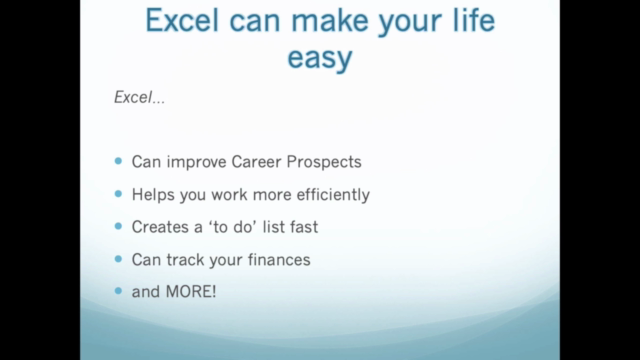
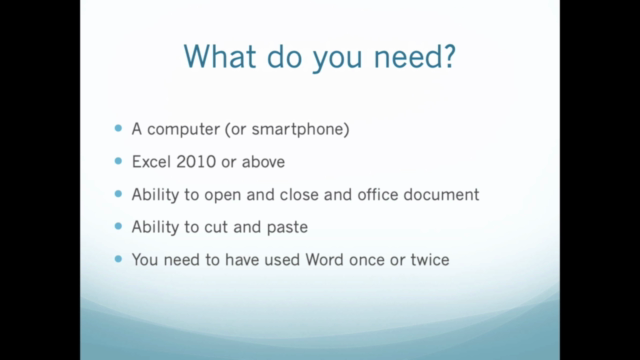
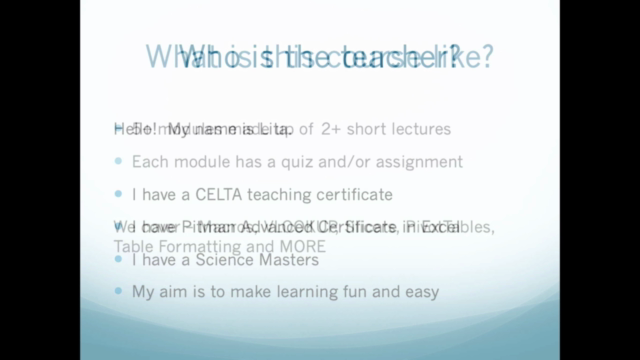
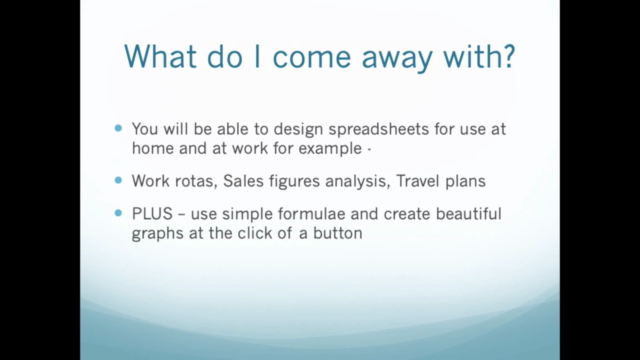
Loading charts...