Learn ETL using SSIS
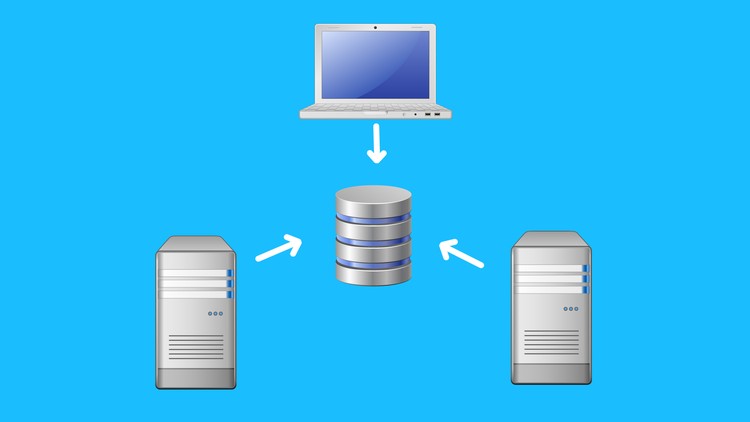
Why take this course?
Course Title: 🚀 Learn ETL using SSIS - Master Microsoft SQL Server Integration Services!
Course Headline: 🎓 "Master the Art of Data Processing with SSIS Training!"
Embark on a Journey to Data Mastery with Rakesh Gopalakrishnan!
Welcome, Data Enthusiasts! 🎉 Whether you're a beginner or looking to sharpen your ETL skills, this comprehensive course is tailored just for you. Dive into the world of Microsoft SQL Server Integration Services (SSIS) and emerge as a confident SSIS professional capable of extracting, transforming, and loading data with precision and efficiency.
What You'll Learn:
- 🔍 Fundamentals of ETL: Understand the core concepts behind Extract, Transform, and Load processes.
- 🛠️ SSIS Tools Explored: Get hands-on with the tools provided by SSIS for seamless data handling.
- 📊 Data Manipulation Techniques: Discover a variety of techniques to cleanse, transform, and enrich your data.
- 🛫 Advanced SSIS Features: Utilize advanced controls like Fuzzy Lookup, Web service tasks, Email Tasks, and more.
- 🚀 Building ETL Packages: Learn step-by-step how to create robust ETL packages from scratch.
- 🌍 Real-World Applications: Apply your newfound skills to real-life scenarios and solve complex data challenges.
Course Highlights:
- No Prerequisites: Ideal for beginners, with no prior knowledge required to start.
- Practical Learning: Follow along with the instructor using your Windows OS or a Windows VM.
- Production-Ready Packages: Gain confidence in building ETL packages fit for real-world deployment.
- Advanced Configurations: Learn about SSIS logging, checkpoint tasks, and other production considerations.
- Hands-On Approach: Engage with interactive exercises to solidify your understanding of SSIS concepts.
By the End of This Course:
- 🏗️ You will have constructed your own ETL solutions using SSIS.
- 🔌 You will be adept at moving data between systems and transforming it to fit business needs.
- 📈 You will understand how to configure and deploy SSIS packages in production environments.
- 🛠️ You will know how to leverage a wide range of SSIS controls for various ETL tasks.
Enjoy the Learning Experience:
- Clear, step-by-step video tutorials with real-time demonstrations.
- Access to exclusive course materials and resources.
- A supportive community of like-minded learners and professionals.
- Opportunities to tackle challenges and showcase your SSIS projects.
Ready to Transform Your Data Skills? 🌟
Join Rakesh Gopalakrishnan in this exciting journey to become an expert in ETL using Microsoft SQL Server Integration Services (SSIS). Click "Enroll Now" and take the first step towards a rewarding career in data. Let's embark on this transformative adventure together!
Don't forget to bring your curiosity, and let's unlock the potential of your data processing skills with SSIS! 🌟✨
Loading charts...
Comidoc Review
Our Verdict
This 4.54-rated Udemy course with nearly 69k subscribers offers a comprehensive, clear, and concise introduction to SQL Server Integration Services (SSIS). While some portions may appear slightly outdated—primarily in relation to Visual Studio versions—the strong foundational knowledge and solid understanding of the tool more than compensate. However, be aware that certain aspects could challenge those without pre-existing familiarity with similar development environments, as there are instances when assumed foundation skills might leave beginners seeking additional clarification. Although hands-on exercises could further enhance engagement, the course's strengths outweigh any minor shortcomings, ultimately providing valuable insight into utilizing ETL processes and SSIS for your data management needs.
What We Liked
- Covers the fundamentals of SSIS clearly and effectively, serving as a solid foundation for those new to the tool
- Instructor explains concepts with clarity and structure, allowing for easy comprehension and follow-along throughout the course
- Displays in-depth knowledge regarding SQL, making it an insightful learning experience even for experienced developers seeking a refresher
- Well-organized and eloquently delivered, enabling learners to grasp complex ideas and projects by the end of the course
Potential Drawbacks
- Some sections might be slightly outdated in terms of software versions, which could cause minor confusion for beginners
- Assumes foundational knowledge without explicitly mentioning prerequisites, potentially causing some difficulty (especially regarding Visual Studio and SQL Server Management Studio)
- The course moves at a rapid clip, expecting learners to adapt quickly; there may be times when further elaboration on specific steps would be helpful
- Lacks production environment integration guidance; additional information on running packages outside the VS environment would be beneficial