Learn esri ArcGIS Online (essentials)

Why take this course?
🚀 Learn esri ArcGIS Online (Essentials) with Aniston Bradly! 🌏
Course Overview:
Embark on a journey to master the art of geographic information systems (GIS) with our comprehensive Learn esri ArcGIS Online (Essentials) course. Designed for individuals working with Public Accounts, Organizational Accounts, and Developer Accounts, this course will equip you with the skills to author and publish web maps and create robust web mapping applications. Whether you're new to ArcGIS Online or looking to deepen your understanding, this course is tailored to cater to your needs.
📚 What You'll Learn:
Understanding the Platform:
- ArcGIS Online Public Account: Discover how to access and utilize public data, share maps with the community, and interact with GIS content.
- ArcGIS Online Organizational Account: Learn how to manage group collaboration, organize spatial data, and streamline your team's workflow.
- ArcGIS Online Developer Account: Unlock the power of ArcGIS Online's developer tools for building custom applications and integrating with other systems.
Essential ArcGIS Online Functions:
- Creating Maps: Master the art of crafting stunning, informative maps to tell your data's story effectively.
- Basemap & Imagery: Utilize a variety of basemaps, high-resolution imagery, and demographic data to enhance your map's context and detail.
- ArcGIS Cloud Services: Leverage cloud-based services for scalable solutions and performance improvements.
- Web Mapping Applications: Create interactive web mapping applications using pre-built apps and templates to save time and effort.
- Account Administration: Gain the skills needed to manage subscriptions and organizational settings, ensuring optimal use of ArcGIS Online's features and capabilities.
🔍 Key Topics Covered:
- Map Making & Sharing: Techniques for creating and distributing your maps across various platforms.
- Data Analysis & Visualization: Using data-driven pages to present data analysis findings clearly and effectively.
- Layers & Tiles: Understanding how to create and manage layers, including tile services and feature services.
- App Building & Customization: Learning how to customize existing apps or build your own from scratch to meet specific needs.
- Collaboration & Organization: Best practices for collaborating within an organization and managing user roles and permissions.
- Spatial Data Management: Strategies for organizing, storing, and accessing spatial data efficiently.
- Security & Accessibility: Ensuring your applications and data are secure and accessible to authorized users.
🎓 Why Take This Course?
By the end of this course, you'll be equipped with the knowledge and skills to harness the power of ArcGIS Online for both personal and professional projects. Whether you're in public services, environmental conservation, urban planning, or any field that relies on spatial data analysis, this course will provide you with a solid foundation in GIS and web mapping.
Join us and take your first step towards becoming an ArcGIS Online expert! 🌟
Enroll now to start your adventure into the world of geospatial intelligence with Learn esri ArcGIS Online (Essentials). Your journey to GIS mastery begins here! 🚀✨
Course Gallery



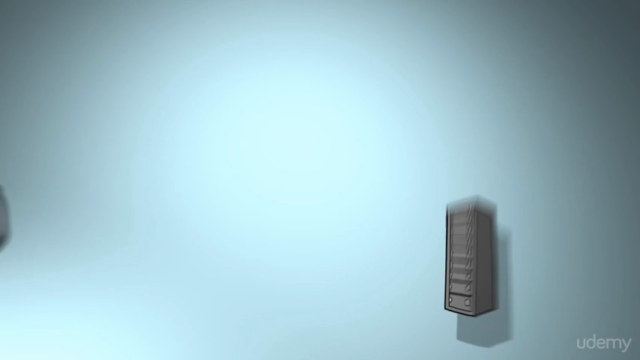
Loading charts...