Learn Element Locators : CSS Selector and Xpath from Scratch

Why take this course?
🌟 Master Element Locators with CSS & Xpath for Web Automation 🌟
Course Headline: 🎓 "Learn from basic to advance level use of Locators including CSS and Xpath | Selenium | Appium | Katalon | Jmeter | Watir"
Element Locator is the Base of Selenium and a Good Automation Tester should know how to write robust xpath and CSS.Every automation professional knows that locating elements accurately on a web page is crucial for creating reliable test scripts. With this course, you'll understand exactly how to do this effectively!
CSS (Cascading Style Sheets) and XPath (XML Path Language) are the primary tools used in various automation frameworks such as Selenium, Appium, Katalon Studio, Watir, and more. They are indispensable for interacting with web elements and performing actions like click, read text, or fill out forms programmatically.
What makes this course unique from other courses? 📘
- Real time Basic explanation about Locators: We dive deep into the fundamentals, ensuring you have a strong grasp of the concepts before moving on to more complex topics.
- Comprehensive Coverage: This course offers a thorough exploration of element locators from the basics to advanced techniques, including practical exercises to solidify your understanding.
In this course, we are going to cover:
- Basic understanding of DOM and HTML: Get familiar with the structure of web pages and how elements are identified and manipulated in the code.
- Basic of Web Elements attributes: Learn about the different attributes that can be used to identify elements on a page.
- Basic Locators: Start with the most common locators such as tag, id, name, class name, linkText, and partialLinkText.
- Understanding CSS Locators: Move from simple to advanced usage of CSS selectors to find elements in a more intuitive and dynamic way.
- Xpath Locators using Attributes: Discover how to use Xpath to locate elements by their attributes.
- Xpath Locators using text: Learn to navigate through elements by their content with functions like
contains,starts-with, andends-with. - Path by Axes - Complete guide with Practicals: Master the art of using Xpath axes to locate elements in more complex scenarios.
- Xpath Locators using Dynamic path: Understand how to locate elements dynamically, which is essential for real-world applications.
- Best practices while writing element locators: Learn industry best practices to write maintainable and efficient code for your test scripts.
- Locate any web elements on web page like Pro & Experienced: By the end of this course, you'll be equipped with the skills to locate almost any web element with precision and confidence.
WHAT MAKES THIS COURSE BEST? 🚀
- Real time interview question and Notes for each section: Prepare for interviews with industry-relevant questions and in-depth explanations.
- Course prepared based on real-time scenarios: The course is crafted based on actual industry practices, ensuring that you're learning relevant, applicable skills.
End of This Course 🎓 Upon completion, you'll be able to:
- Navigate any web application and confidently locate the elements required for your automation scripts.
- Apply advanced CSS and Xpath techniques to handle complex scenarios in real-time.
- Write robust and maintainable test scripts that are essential for high-quality software testing.
Keep Learning - Keep Growing 🌱 This course is just the beginning. As you progress, you'll continue to expand your knowledge and skills in web automation. We're excited to be part of your growth journey!
💫 Wish you all the Best on your learning path! 💫
Course Gallery
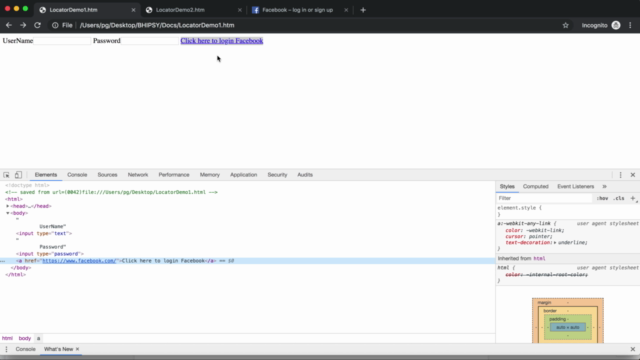
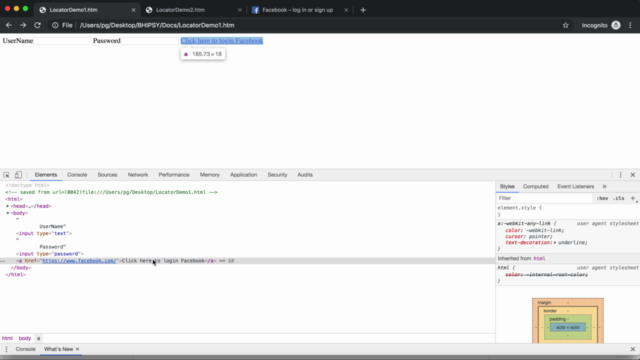
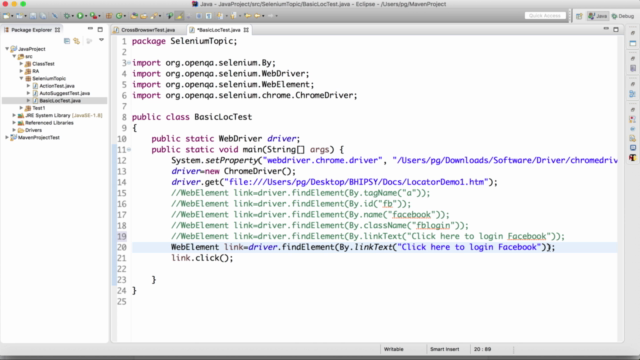
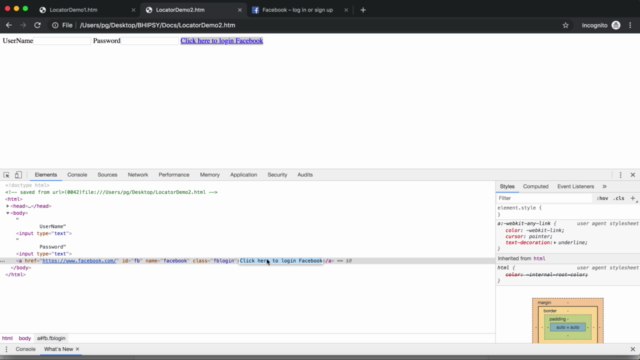
Loading charts...