Learn Dynamo in Revit : Zero to Hero in Hindi
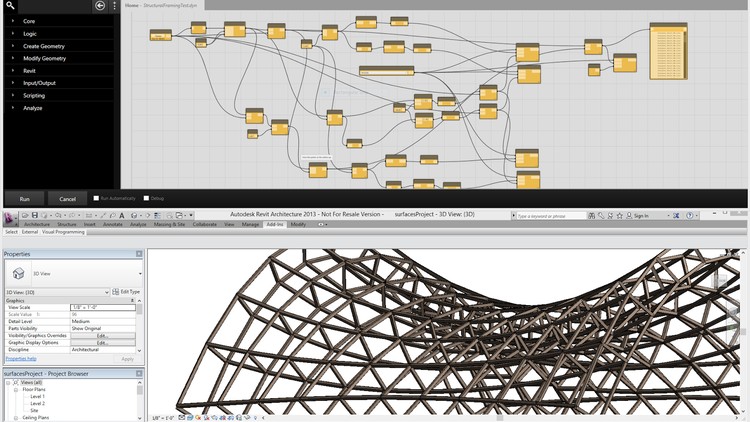
Why take this course?
🌟 Course Title: Mastering Dynamo and Generative Design: From Fundamentals to Advanced Techniques - Complex Forms and Data Management
Course Headline: Learn Dynamo in Revit : Zero to Hero 🚀
Are you ready to unlock the full potential of your Revit models? Do you aspire to automate tasks, optimize performance, and push the boundaries of parametric design? If so, this comprehensive course on Dynamo for Revit is your ultimate guide from scratch to mastery!
Course Description:
Embark on a transformative learning journey with our Dynamo course tailored specifically for Hindi-speaking professionals. This course is meticulously designed to cater to all levels, starting from the basics of Dynamo's interface and node logic to intricate advanced techniques that will elevate your Revit models to new heights.
Course Highlights:
-
Dynamo Fundamentals: Begin your journey with an exploration of Dynamo's intuitive node-based system, where you'll grasp the foundations of creating and connecting nodes, handling integer and number values, and understanding the flow of data.
-
Building Custom Shapes: Dive into the world of custom shapes and learn how to manipulate geometry using Dynamo with examples such as creating a multi-story parking garage or a forest tower inspired by nature.
-
Parametric Forms Mastery: Unleash your creativity by mastering the creation of complex parametric forms, using Dynamo's powerful Line and Circle nodes to generate intricate designs that respond to project requirements.
-
Advanced Geometry Techniques: Transform regular polygons into lofted solids and learn the nuances of extruding shapes and creating curved surfaces with Dynamo's advanced nodes.
-
Practical Applications: Bring your designs to life by applying what you've learned in practical scenarios, such as creating complex forms using NURBS and control points, and learning how to manipulate lists and apply lacing to refine your designs.
-
Dynamic Design Workflow: Explore the dynamic side of design by building custom forms with NURBS and control points, and gain insights into list manipulation and lacing techniques that will make your Revit models more efficient and robust.
Course Curriculum:
-
Dynamo Fundamentals: Getting Started with Node-Based Design
-
Introduction to Dynamo's environment, nodes, and data types (Integer and Number)
-
Understanding the flow of data in a node network
-
-
Building Custom Shapes: Exploring Integer and Number Values in Dynamo
- Creating complex shapes by manipulating geometry with Dynamo's numeric nodes
-
Creating Parametric Forms: Using Line and Circle Nodes in Dynamo
- Generating parametric forms using basic geometry nodes
-
Advanced Geometry: From Regular Polygons to Lofted Solids in Dynamo
- Transitioning from simple polygons to complex, lofted solids with advanced geometry nodes
-
Practical Applications: Extruding Shapes and Creating Curved Surfaces in Dynamo
- Practical examples of extruding shapes and crafting curved surfaces for real-world applications
-
Parametric Modeling: Using Transpose, Offset, and Sweep Nodes in Dynamo
- Leveraging parametric modeling techniques to enhance the design process with sweep and offset nodes
-
Mastering Curves: Using Polycurves and Fillet Nodes in Dynamo
- Mastering the art of curve manipulation using polycurves and fillet nodes for smooth transitions and elegant designs
-
Dynamic Design: Creating Custom Forms with NURBS and Control Points in Dynamo
- Exploring the potential of NURBS and control points to create dynamic, custom forms within your Revit models
-
Advanced Techniques: Using List Manipulation and Lacing in Dynamo
- Delving into advanced data manipulation and lacing techniques for refined control over complex designs
-
From Sketch to Structure: Building Complex Forms with Dynamo's Node-Based Workflow
- Transitioning from initial sketches to detailed structures using Dynamo's node-based workflow for generative design
Learning Experience:
This course is not just about absorbing knowledge; it's about immersive learning. With real-life examples, you will engage with project scenarios that demand practical application of concepts. The interactive approach ensures that every concept is understood thoroughly and can be applied to your work with confidence.
Join us on this journey to master Dynamo for Revit and take your parametric design skills to the next level! 🎓✨
Loading charts...