Learn Digital Painting to Make Cell Shaded Concept Art

Why take this course?
🎉 Course Title: Learn Digital Painting to Make Cell Shaded Concept Art
🚀 Headline: Become a Cell Shading Master!
Course Description:
Embark on an exhilarating journey into the world of digital painting with our "How to Digitally Paint in Procreate: Cell Shading Technique" course. This comprehensive program is meticulously crafted for individuals passionate about mastering cell shading—a signature style used by top concept artists and illustrators around the globe. 🎨✨
Why Choose This Course?
- Elevate Your Art: Learn to paint like a professional concept artist or illustrator with techniques that can be adapted to various digital art programs such as Procreate, Photoshop, and Manga Studio.
- Professional Mastery: Gain the skills to create high-quality cell shaded images that will stand the test of professional standards. Your satisfaction is guaranteed—if you don’t enhance your digital painting skills, we promise a full refund.
- Versatile Skills: Whether you aspire to create mesmerizing personal artworks or contribute to exciting projects as part of a team, this course equips you with the necessary tools and knowledge.
What You Will Learn:
- From Sketch to Masterpiece: Transform your skills from beginner to expert level by the end of the course. 🖌️🚀
- Immediate Course Access: Dive into all six sections of the course, complete with my personal Photoshop files for you to analyze, trace over, or use as inspiration and reference.
- Step-by-Step Process: A clear, step-by-step guide that will quickly lead you through creating stunning cell shaded paintings in Procreate.
Course Highlights:
- Complete Learning Platform: Access all course materials from a single, easy-to-use platform.
- Responsive Support: Enjoy fast, friendly, and responsive support on the Udemy Q&A or reach out to me directly with any questions. 💌
- Community of Learners: Join a community of like-minded individuals who are all on a similar learning journey as you.
What's in it for You?
- Instant Access: Begin your digital painting journey at your own pace, with the flexibility to learn whenever and wherever you choose.
- Expert Guidance: Benefit from my expertise accumulated over years of professional practice in digital art and concept design.
- Practical Application: Apply what you learn directly into your own projects, enhancing your portfolio with fresh, new cell shaded concepts.
Enrollment Details:
- Start Creating Today: Don’t miss out on the opportunity to transform your artwork with professional-grade techniques. 🌟
- Money-Back Guarantee: Your satisfaction is our priority. If you don’t see an improvement in your digital painting skills, we offer a full refund.
🎨 Join Now and Start Painting Your Path to Mastery! 🎨
Dive into the course, transform your artistry, and elevate your digital painting skills with "Learn Digital Painting to Make Cell Shaded Concept Art" today! 🚀✨
Course Gallery
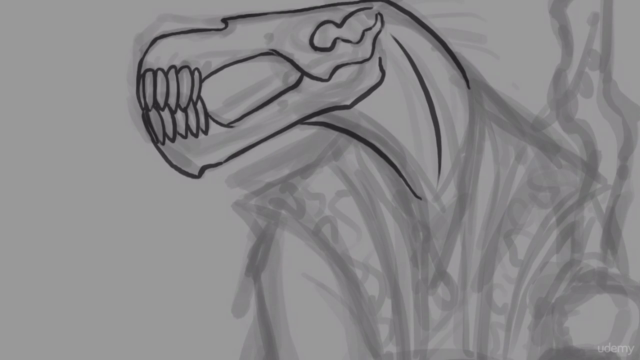
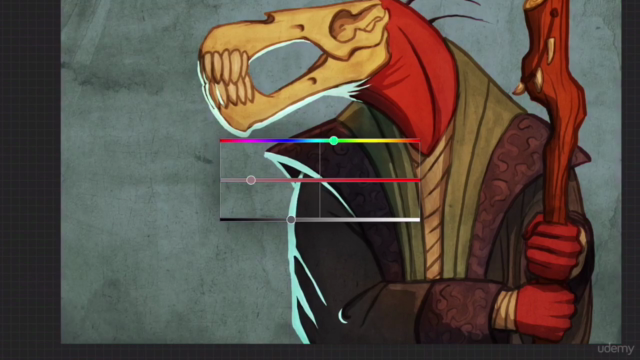


Loading charts...
Comidoc Review
Our Verdict
This course offers a good introduction to cell shading techniques in digital painting. While it lacks polish in some areas, students generally found it helpful in improving their skills. However, advanced users may not find much new information here. The course could benefit from updating the Procreate version and providing more examples to follow along.
What We Liked
- Covers cell shading techniques with useful color, lighting, and concept art insights.
- Instructor effectively communicates the painting process and provides good tips for beginners.
- Several students reported improvements in their digital painting skills.
Potential Drawbacks
- Tutorials could be more polished; some users found the presentation lacking.
- Limited examples shown; only one main project is developed throughout the course.
- Some users wished for more comprehensive coverage of Procreate tools and features.