Learn Digital Painting from Scratch: Autodesk Sketchbook

Why take this course?
Course Title: Learn Digital Painting from Scratch: Autodesk Sketchbook 🚀✨
Course Headline: 🎨 Master Digital Painting with Ease: A Comprehensive 8-in-1 Course for Beginners!
Welcome to Your Creative Journey!
Discover the art of digital painting with Autodesk Sketchbook from the comfort of your home, using just a mouse.
Course Instructor: Venkatesh B 👩🏫✨
Course Overview:
Dive into the world of digital art with our expertly crafted course, designed for absolute beginners! Here's what you can expect to learn and master:
- 🌱 Grass Types Creation: Learn how to bring various types of grasses to life in your digital artwork.
- 🍃 Color Shrub Digital Painting: Explore the vibrant world of colorful shrubs and how to paint them with precision.
- 🍂 Foliage Painting Techniques: Master the art of painting foliage that looks realistic and captivating.
- 🌳 Stem & Leaves Digital Painting: Perfect your strokes as you learn to paint stems and leaves of trees, making each piece unique.
- 🏛️ Pando Tree Digital Painting: Challenge yourself with the intricate details of painting a Pando tree, one of the most fascinating natural phenomena.
- 🎨 Custom Brush Designing: Unleash your creativity by creating your own custom brushes tailored to your artistic needs.
- 🖌️ Custom Brush Usage in Digital Painting: Learn how to effectively use these custom brushes to enhance your digital paintings.
- 📖 Professional Digital Painting Skills: Transform into a professional digital painting artist, equipped with skills that can be applied to any other digital painting software.
What You'll Learn:
Throughout this course, you'll gain hands-on experience with Autodesk Sketchbook, a powerful tool for digital painters. Here's what you can achieve:
- 📱 User-Friendly Interface: Navigate the radial/pie-menu and understand how it simplifies your painting process.
- 🎨 Painting & Drawing Tools: Get to know the various pencils, markers, and brushes available in SketchBook.
- 🖐️ Pressure Sensitive Features: Utilize the full potential of digital drawing pads or tablets for natural painting effects.
- 📸 Screenshot Tool & Annotations: Learn to use the screenshot tool for creating annotations, perfect for reviews and presentations.
- 🎨 Layer Management: Understand how to work with layers effectively, importing from and exporting to Adobe Photoshop (.psd) format.
- ⚛️ Brush Customization: Personalize your painting experience with custom brushes that suit your style.
- 🔄 Animation & Flipbook Creation: Explore the animation capabilities of SketchBook to bring your artwork to life.
Why Choose This Course?
- Tailored for Beginners: Whether you're an artist starting with digital painting or someone looking to explore new techniques, this course is designed to cater to all levels.
- Learn at Your Own Pace: With no prior knowledge required, you can progress through the lessons whenever and wherever you feel comfortable.
- Engaging & Practical: This course is packed with real-world examples, practical exercises, and step-by-step instructions to ensure you fully understand each concept before moving on to the next.
- Versatile Skills: The skills and techniques taught in this course are not limited to Autodesk Sketchbook; they are transferable to any other digital painting software you may use in the future.
Your Creative Future Awaits! 🌟
Join Venkatesh B on this creative adventure and turn your passion for art into a professional skill set. Sign up now, pick up your mouse, and let's bring your artistic vision to life with Autodesk Sketchbook! 🎨🖥️
Enroll Today & Start Your Digital Painting Journey!
Don't miss out on this opportunity to transform your digital art skills. Enroll now and let the creativity flow! 🚀✨
Course Gallery
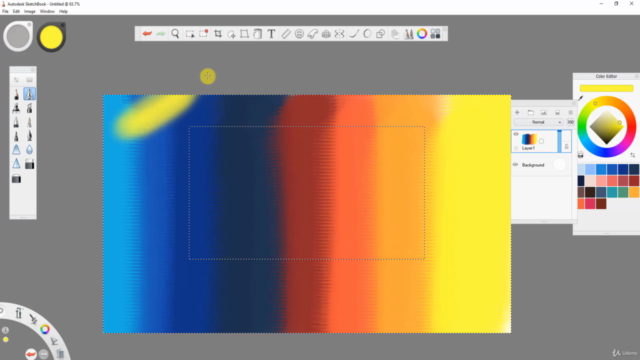
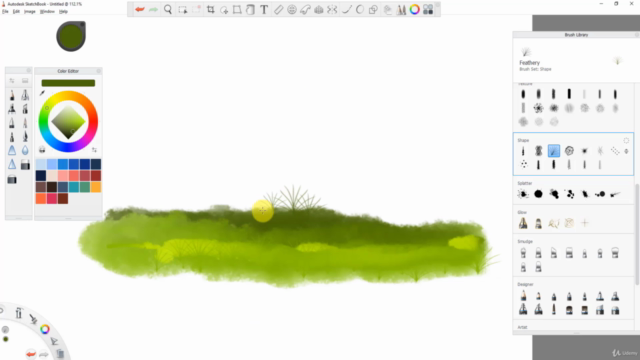
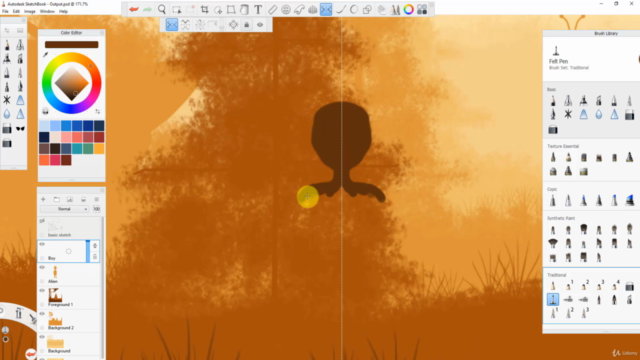
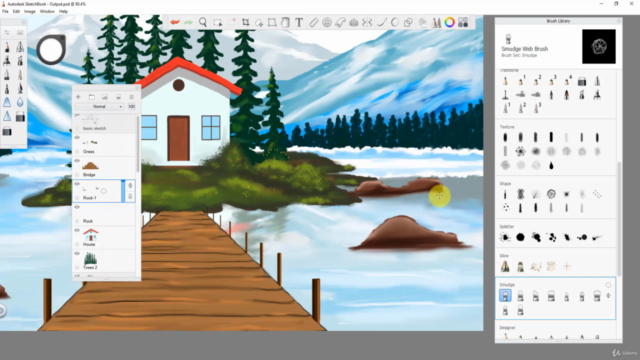
Loading charts...