LEARN DAX IN POWERBI DESKTOP - Part 1/2

Why take this course?
🚀 Course Title: LEARN DAX IN POWERBI DESKTOP - Part 1/2
🎉 Course Headline: Master DAX for Business Intelligence - From Basic to Advanced Concepts - Part 1/2
Welcome to the World of DAX in Power BI! 🧠✨
In this comprehensive course, Ajay Parmar, a seasoned expert, will guide you through the intricacies of Data Analysis Expressions (DAX) in Power BI. This is the first part of a two-part series designed to take you from the basics to the advanced functions of DAX.
Why Learn DAX? 📈
DAX is the formula language used exclusively in Power BI for data modeling and analytics. Mastering DAX will empower you to perform complex calculations and create dynamic data models that can handle large datasets with ease. It's an essential skill for anyone looking to leverage Power BI for data analysis, reporting, or business intelligence.
What You Will Learn:
-
Understanding Measures & Calculated Columns: Get started by differentiating between Measures and Calculated Columns and understand their use cases.
-
Choosing the Right DAX Element: Discover which type of DAX formula to use when, so you can make informed decisions while writing your formulas in PowerBI.
-
Basic Functions in DAX: Learn how to write fundamental DAX functions like SUM, AVERAGE, COUNT, MAX, MIN, and DIVIDE, understanding their differences from Excel equivalents.
-
Advanced DAX Functions: Master advanced DAX functions such as SUMX, COUNTX, and FILTER, which are crucial for manipulating data in Power BI.
-
DAX Composition: Explore how to use one DAX expression within another to create complex calculations.
-
Understanding DAX Studio: Get familiar with DAX Studio, a tool that allows you to visualize and test your DAX expressions.
-
The Power of CALCULATE: From basic to advanced usage, learn how to manipulate contexts in tables using the CALCULATE function.
-
Essential DAX Functions: Dive into understanding the use of ALL, ALL SELECTED, and ALL EXCEPT, and their powerful combinations with CALCULATE.
-
Logical Functions in DAX: Write IF DAX expressions both as calculated columns and as measures, learning the fundamentals that are key to your DAX journey.
-
Working with DISTINCT & DISTINCTCOUNT: Understand the subtle differences between these functions and how to use them effectively in your data models.
-
Handling Multiple Conditions: Simplify complex logic using the SWITCH DAX function as an alternative to nested IF structures.
-
In/NOT Functions: Explore the use of IN and NOT, and how they can be applied to filter rows in your data.
-
Text Functions: Learn how TEXT functions like LEFT, RIGHT, MID, FIND, and SUBSTITUTE play a crucial role in manipulating text within Power BI.
-
Top/Bottom Scores: Find out how to use TOPN to identify top or bottom values in your data tables, such as top scorers or high sales revenue values.
Interactive Learning Experience:
-
Real-World Scenarios: Apply what you learn with hands-on practice through real-world scenarios and examples.
-
Community Support: Join a community of like-minded learners and get support from Ajay Parmar himself.
-
Assessment & Quizzes: Put your knowledge to the test with surprise quizzes and challenges.
-
Forum Access: Ask questions, share insights, and engage with other learners in our dedicated forum.
Get Ready to Become a DAX Pro! 🏆
Enroll now to embark on your journey to becoming a PowerBI expert with DAX. Whether you're a beginner or looking to refine your skills, this course is designed to cater to all levels, ensuring you leave with the confidence and expertise to handle any data challenge.
Course Gallery
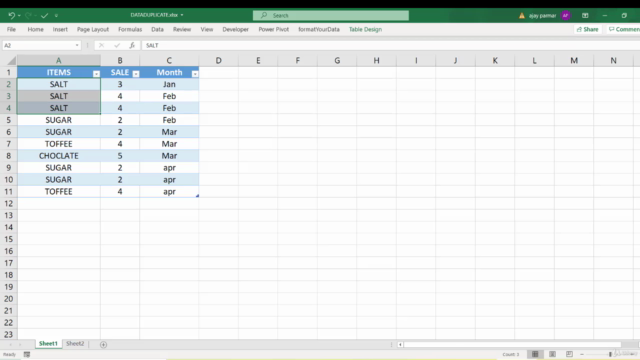
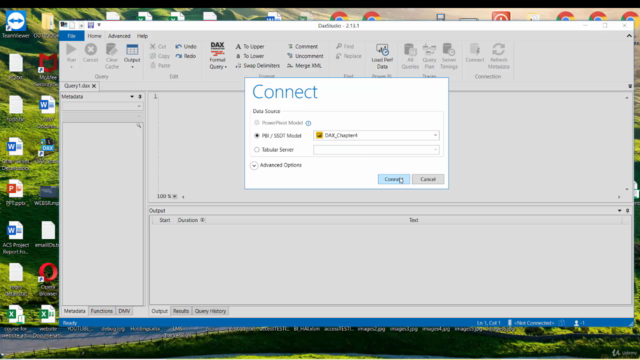
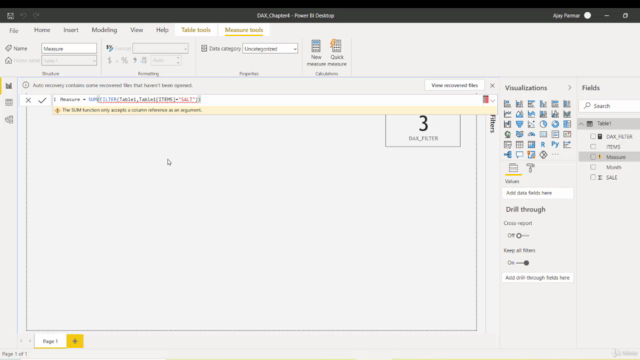
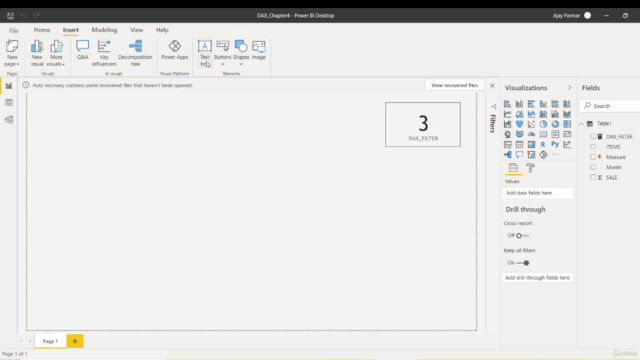
Loading charts...