Learn Cubasis - Integrating Music Apps in a Cubase Workflow
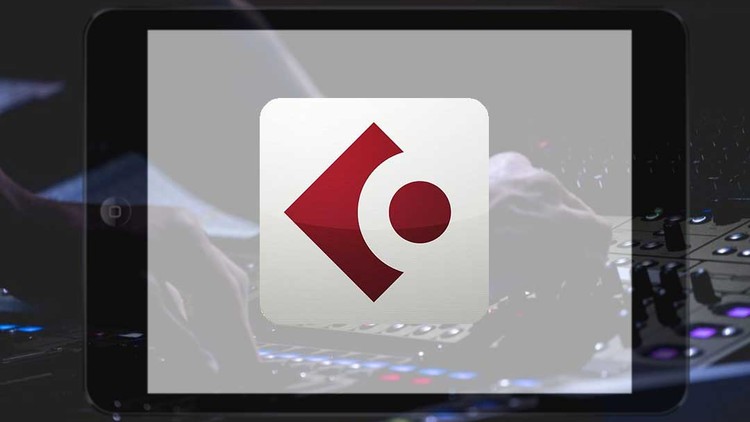
Why take this course?
🎧 Learn Cubasis - Integrating Music Apps in a Cubase Workflow
Course Headline:
Discover Cubasis 2 features, FX, and workflow using automation, audiobus, and the Cubasis Project Importer to your desktop.
When a mobile recording option becomes necessary, for recording a local gig, podcasts, weddings, services, meetings, or just about any event with more than 1 audio source, Cubasis 2 probably offers the most professional features. 🎶 While this course was filmed for Cubasis 2, the majority of techniques and features remain consistent with updated versions of Cubasis, ensuring that you'll be future-proofing your skills.
About the Course:
In this comprehensive course, Will Edward, an experienced professional in recording and live performance with an iPad, Audiobus, FX apps, and Cubasis, guides you through mastering this powerful app for iOS. Will's unique perspective from both the studio and live performance scenes makes this course a treasure trove of knowledge. You'll learn how to integrate Cubasis seamlessly into your Cubase workflow, giving you a versatile and robust recording setup that can go wherever you do.
Why Record with Cubasis?
These days, there are endless opportunities to take your recording setup on the move. Whether it's capturing a local open mic or gig for your band, Cubasis is an incredibly reliable, professional, and flexible piece of software that ensures your recordings go smoothly without unexpected crashes. You can record multitrack or mix multiple audio sources down to a final stereo mix (for use in services, weddings, or conference events), all with the convenience of portable recording technology.
What You'll Learn:
- Audio FX Mastery: Arm yourself with essential audio FX like EQ and compression for better sounding recordings. 🎛️
- Audiobus Integration: Understand how to use Audiobus, Audio Units, and Inter-App Audio to connect multiple apps on your iPad efficiently during recording.
- Hands-On Demos: Get a hands-on demonstration of every plugin in Cubasis so you know what each one does before you buy. 💡
- Audio Interface Know-How: Learn what to look for when purchasing an audio interface for your iPad to ensure you get the best gear for your needs.
Contents and Overview:
After a brief introduction, you'll gain a thorough understanding of all the features in Cubasis, including:
- Time-Stretching/Retiming Audio: Adjust timing without losing the groove.
- Transposing/Pitch-Shifting: Change keys or correct pitches easily.
- Quantizing: Tighten up your performances for a polished sound.
- MIDI and Sample Editing: Manipulate MIDI sequences and sample material to perfection. 🎹
You'll also explore the possibilities with Audiobus, an industry-standard app for connecting gear, recording MIDI and audio, and mixing live streams. We'll cover the Audiobus mixer, MIDI and Audio busses, using virtual instruments, and integrating external gear.
Practical Application:
At the end of each section, you'll engage in a practice project that is carefully designed to help you apply what you've learned. These projects are easy to follow and will significantly enhance your learning experience. 👩💻
Automation Essentials:
This course contains an entire section dedicated to automation. With Cubasis's intuitive automation tools, you'll learn how to manage CC (Continuous Controller) across multiple instrument and FX apps, using Cubasis to create expressive and dynamic recordings. 🎚️
By the end of this course, you'll have a deep understanding of what Cubasis offers the Cubase producer and how to integrate it with powerful music apps, giving you a competitive edge in today's mobile recording landscape. 🚀
Ready to elevate your music production skills on the go? Enroll in "Learn Cubasis - Integrating Music Apps in a Cubase Workflow" now and take your recording capabilities anywhere you play! 🌟
Course Gallery
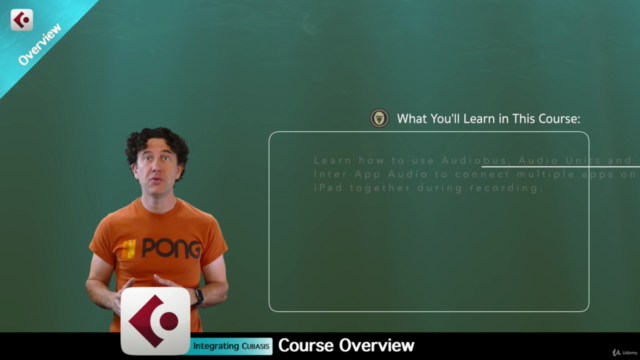
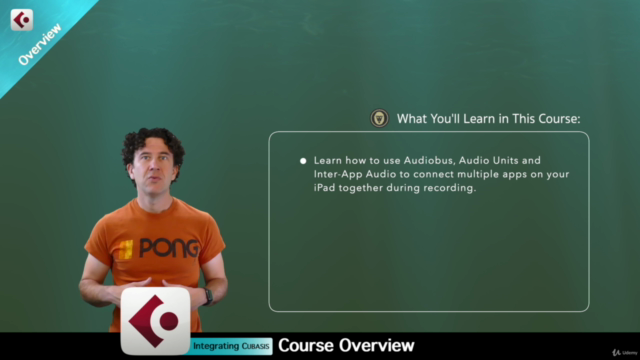
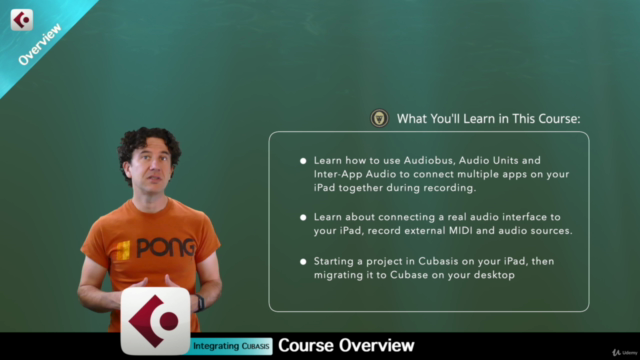
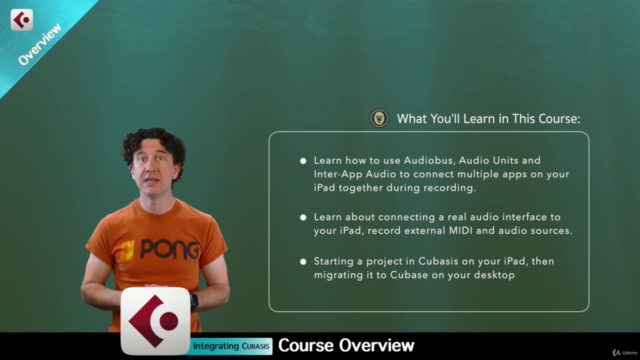
Loading charts...