Learn Canva Like a Pro By Creating 20 Projects

Why take this course?
🚀 Learn Canva Like a Pro By Creating 20 Projects 🎓
Are you ready to dive into the world of graphic design without needing any prior skills? With Canva, an intuitive and powerful tool, anyone can create stunning graphics for free! Whether you're looking to enhance your brand, grow your business, or start a new career as a freelancer, this course is your gateway to success. 🌟
Course Overview
📚 Section 1: Canva Fundamentals
- 12 comprehensive lectures will guide you through the essentials of Canva, equipping you with a solid foundation in graphic design.
🎨 Section 2: Canva Pro Features
- Explore the advanced capabilities of Canva Pro with 7 detailed lectures. Discover the premium tools and the myriad benefits that come with upgrading your account, and take your designs to the next level.
🧩 Section 3: Building Your Brand & Project Creation
- Learn how to craft a unique brand identity using Canva's powerful features. Then, put your skills into action by creating an impressive array of 20 projects designed for various platforms.
Project Showcase
Here's a sneak peek of the 20 projects you'll create in this course:
- 1. Brand Kit and Logo Design 🎨
- 2. Presentation Template 🖥️
- 3. YouTube Intro 🎬
- 4. TikTok Video Graphics 📱
- 5. Facebook Video Ad 💡
- 6. Instagram Story Design ✨
- 7. Resume Design 🖨️
- 8. WhatsApp Status Update ✉️
- 9. E-Book Cover and Mockup 📚
- 10. E-Book and Magazine Layout 📰
- 11. Instagram Post Visual 🌈
- 12. Facebook Post Design 🎉
- 13. Facebook Ad Creation 🎯
- 14. Custom Facebook Cover 🏛️
- 15. Poster Design for Print 🎫
- 16. Twitter Post Optimization 🐦
- 17. Business Card Layout 🆘
- 18. YouTube Thumbnail Design 👉
- 19. YouTube Channel Logo Creation 🏰
- 20. Blog Post Featured Image 📖
Elevate Your Career with Canva
By mastering Canva, you'll open up a world of creative possibilities and career opportunities. From designing eye-catching social media content to creating professional e-books and posters, the skills you gain in this course will be your stepping stones towards freelancing and entrepreneurship. 🚀
Freelance Readiness
In the final section of the course, we'll set up a Fiverr account and launch your first gig as a freelancer. With the portfolio you've built, you'll be well on your way to offering your services to clients around the globe. 🌎
Bonus Resource
Upon completing the course, you'll receive a PDF file with a curated list of websites for resources. Some are free, and some are paid, but all are invaluable tools for starting your online business as a graphic designer or freelancer. 🤝
Enroll now and transform your passion for design into a rewarding career! 🎓✨
Course Gallery
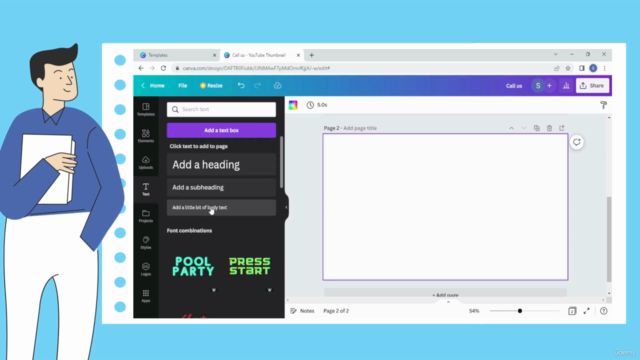
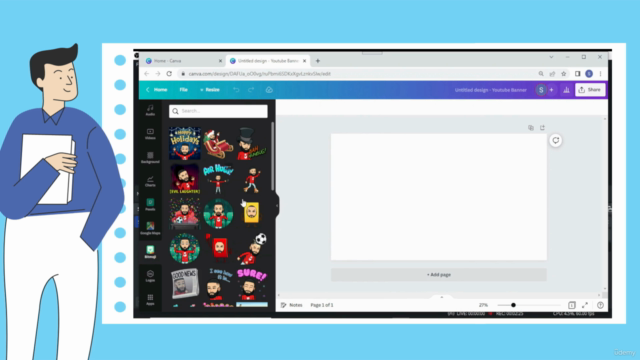
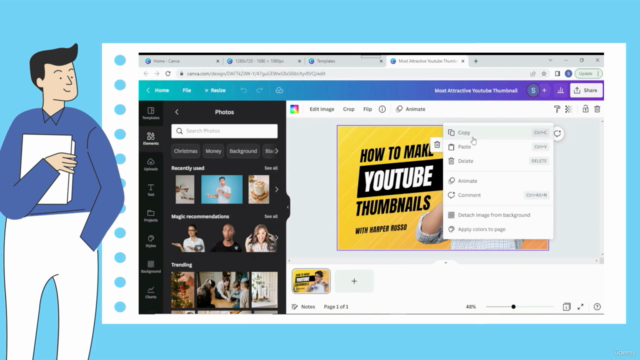
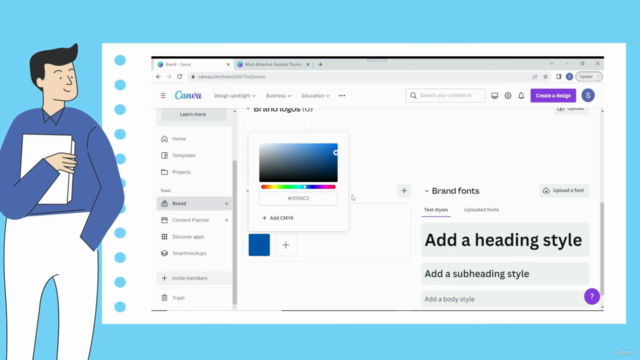
Loading charts...