Learn Camtasia 2018 from scratch

Why take this course?
🚀 Master Camtasia 2018 Video Tutorials: From Novice to Pro! 🎓
Dive into the world of video creation with our comprehensive guide to Camtasia 2018 - the ultimate screen recording and editing software for Windows. Whether you're a newbie or looking to refine your skills, this course will take you on a journey to master Camtasia from scratch.
Course Overview:
📚 What You'll Learn:
- The basics of Camtasia 2018 interface and navigation.
- How to record both screen activity and audio with clarity.
- Advanced video editing techniques to enhance your content.
- Tips and tricks for creating engaging and professional-looking videos.
- Strategies for producing learning and marketing materials that pop!
🎥 Hands-On Learning Experience:
This course is crafted with a blend of engaging video tutorials that will walk you through each feature and functionality of Camtasia 2018. From setting up your first project to exporting your final video, our expert instructor, Prashant Gupta, will be your personal guide through the process.
Course Structure:
🔹 Getting Started with Camtasia:
- Understanding the interface and main features.
- Configuring your settings for optimal performance.
🔹 Recording Your Screen and Audio:
- Mastering screen captures.
- Recording high-quality audio narrations.
🔹 Editing Essentials:
- Basic editing to enhance your videos.
- Working with transitions, effects, and annotations.
🔹 Advanced Editing Techniques:
- Utilizing the built-in assets for a polished look.
- Adding quizzes, captions, and interactive content.
🔹 Final Touches and Exporting:
- Adding background music and sound effects.
- Preparing your video for different platforms.
Why Choose This Course?
✅ Practical Skills: Gain hands-on experience with every aspect of Camtasia 2018.
✅ Real-World Examples: See how Camtasia can be used in various industries and settings.
✅ Expert Guidance: Learn from an experienced professional who knows the software inside out.
✅ Flexible Learning: Study at your own pace, with lifetime access to all course materials.
✅ Create Your Own Products: Equip yourself with the knowledge to create information products that can be sold or used for marketing purposes.
🎈 Ready to Transform Your Video Content? Enroll in "Learn Camtasia 2018 from Scratch" Today!
Embark on your journey to video mastery with Camtasia 2018. Sign up now and start creating stunning videos that educate, engage, and entertain your audience. Don't miss out on the opportunity to elevate your content creation skills – enroll in our course and let the learning begin! 🌟
Course Gallery
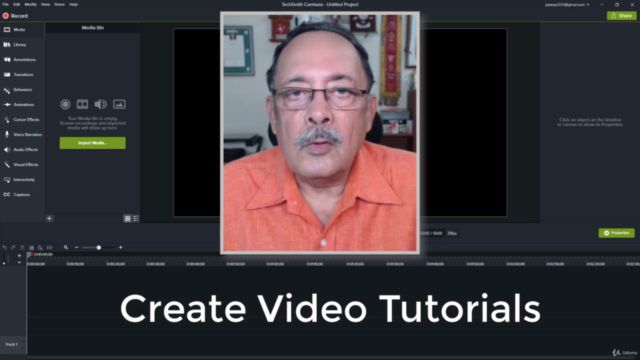
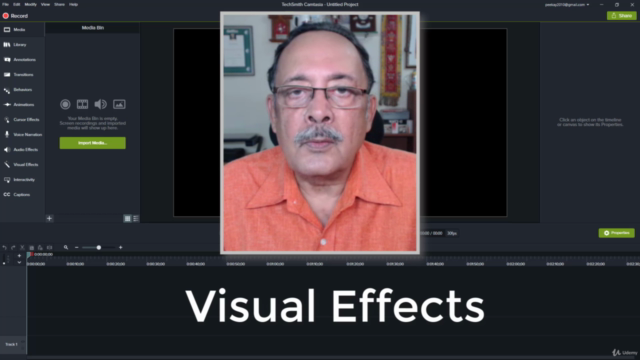
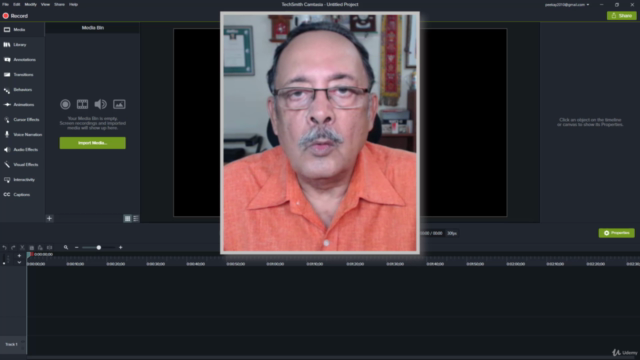

Loading charts...