Learn Caddy Webserver in less than 2 hours

Why take this course?
🌟 Course Title: Learn Caddy Webserver in less than 2 Hours 🚀
🎓 Headline: Master Caddy, the cutting-edge web server that sets up your HTTPS effortlessly!
About Caddy: Caddy 2 is a powerful, enterprise-ready, open source web server with automatic HTTPS written in Go. It's the only web server that uses HTTPS automatically and by default, setting a new standard for web servers. Caddy is both a flexible, efficient static file server and a powerful, scalable reverse proxy. With over 100 million downloads on Docker Hub alone, it's clear that Caddy is one of the modern and trending webservers, a solid choice as an alternative to traditional servers like Apache and Nginx.
🔍 Course Description:
Dive into the world of modern web server management with our comprehensive online course "Learn Caddy Webserver in less than 2 Hours." Designed for beginners, this course will empower you to set up your very own web server in a matter of hours, whether it's in the cloud or on your local PC. With Caddy, you can enjoy the ease of configuring a web server and the satisfaction of having SSL encryption ready for your website.
🖥️ What You'll Learn:
- Install Caddy on various environments including your local machine, cloud servers, and within Docker containers.
- Encrypt your sites with SSL to ensure secure connections.
- Compress your content using GZIP for faster load times.
- Implement routing and make use of subdomains to organize your web services efficiently.
- Set up load balancing and failover strategies to keep your applications running smoothly.
- Troubleshoot common issues and resolve them confidently.
👨💻 Hands-On Learning:
This course is packed with practical labs, complemented by a GitHub repository with all the necessary config files for you to follow along and practice. Each lab comes with resources that directly link to these configurations, making it easy to apply what you learn in real-time.
💬 Support & Interaction:
Should you have any questions or need assistance, feel free to reach out to me, your instructor, through chat. I'm here to provide support and ensure your learning journey with Caddy is as smooth and successful as possible.
📚 Prerequisites:
While this course is designed for beginners, a little bit of Linux knowledge will be beneficial in understanding the environments where Caddy can be deployed.
🚀 Enroll Now and Get Started!
Join hundreds of thousands of users who have already embraced Caddy for their web server needs. Whether you're starting from scratch or looking to improve your existing setup, this course will guide you every step of the way. Sign up today and transform how you manage web servers! 🌟
Embark on your journey to becoming a Caddy expert with this comprehensive online course. With less than two hours of investment, you could be setting up your secure, efficient, and powerful web server with ease. Enroll now and unlock the full potential of your web hosting experience! 🛠️💻🔒
Course Gallery
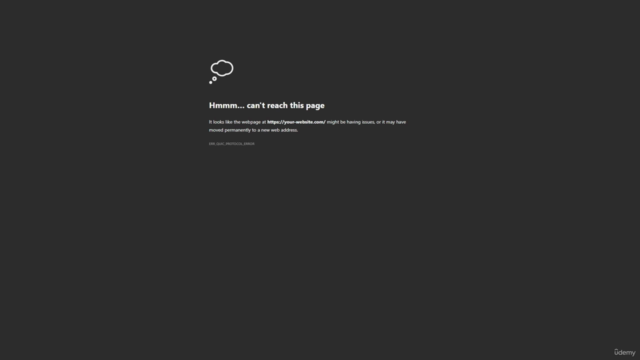

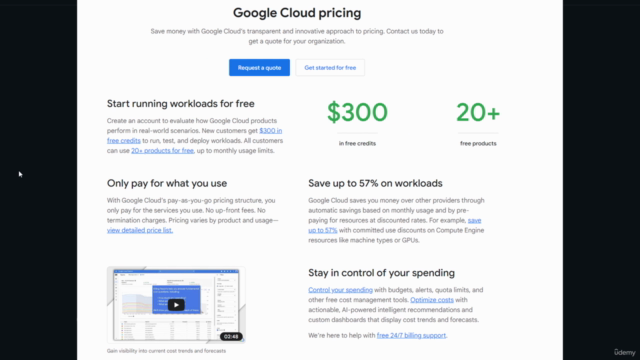
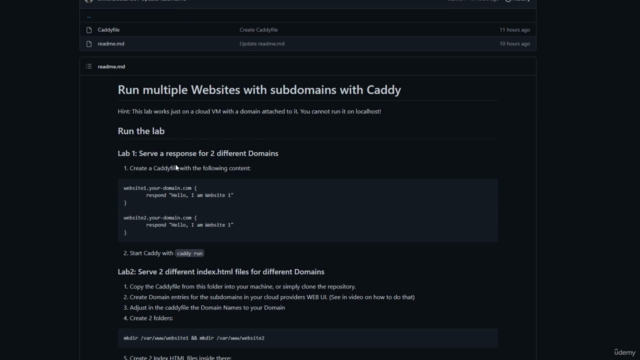
Loading charts...