Basics of Oracle BI Publisher (BIP) for Oracle Integration

Why take this course?
📚 Course Overview: Oracle BI Publisher (BIP) Essentials for Oracle Integration Developers
Welcome to our comprehensive course on Oracle BI Publisher (BIP), tailored specifically for Oracle Integration developers! 🌟
What Is a Data Model?
Oracle BI Publisher is your go-to solution for creating pixel-perfect reports, from operational documents to complex government forms. At the heart of this process lies the data model, a critical component that structures and retrieves data for your reports in a highly formatted manner. It resides as a separate object within the catalog and can be as simple or as complex as needed, incorporating various data sets from diverse sources, including databases, Excel files, Web services, and more.
Components of a Data Model
A robust data model includes:
- Data sets: Retrieve data from a single source.
- Event triggers: Execute PL/SQL code based on specific events.
- Flexfields: Leverage Oracle Applications' flexfield functionality.
- Translations: Enable multilingual support for reports.
Report Design Basics
Designing reports in BIP is a seamless process, combining the data model, layout, and properties to produce the desired output. You can use various design tools, such as:
- The Layout Editor for interactive outputs.
- Microsoft Word or Adobe Acrobat for RTF formats.
- Adobe Flexbuilder for Flash layouts.
Layout Types
BI Publisher supports a variety of layout types, each with its own set of features and output options:
- BI Publisher (XPT): Ideal for interactive viewing and versatile output.
- Rich Text Format (RTF): Offers advanced formatting and integration with Microsoft Word.
- Portable Document Format (PDF): Great for predefined forms, like government documents.
- Microsoft Excel (XLS): For Excel lovers who want to define calculations within the tool.
- XSL Stylesheet: If you prefer defining layouts in XSL and support various XML formats.
- eText: For EDI or EFT transactions, ideal for text output.
- Flash: Create interactive Flash documents with Adobe Flexbuilder.
Learning Outcomes
By the end of this course, you will have mastered:
- The structure and role of data models in BI Publisher.
- How to design layouts for various output formats.
- Techniques for connecting data models to report layouts.
- Best practices for implementing translations and style templates for a cohesive look and feel across your organization's reports.
Who Should Take This Course?
This course is designed for Oracle Integration developers and report designers looking to leverage the full potential of Oracle BI Publisher in their projects. Whether you are new to BIP or seeking to deepen your expertise, this course will provide you with the knowledge and skills necessary to create sophisticated, interactive reports that meet the demands of today's business environment.
Enroll Now and Transform Your Reporting Capabilities! 🚀
Join us on this journey to become an Oracle BI Publisher pro, and unlock the full potential of your data reporting with confidence and expertise. Let's embark on this learning path together and elevate your reporting game to new heights! 📈💻
Course Gallery
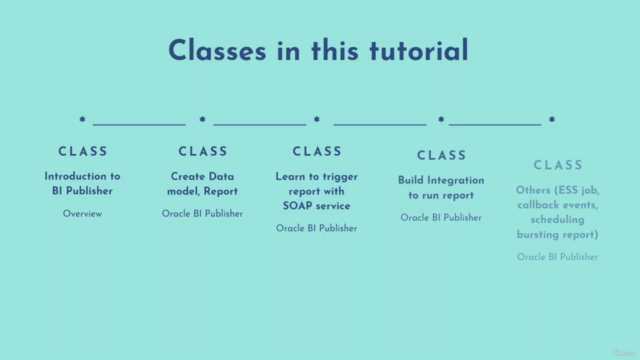
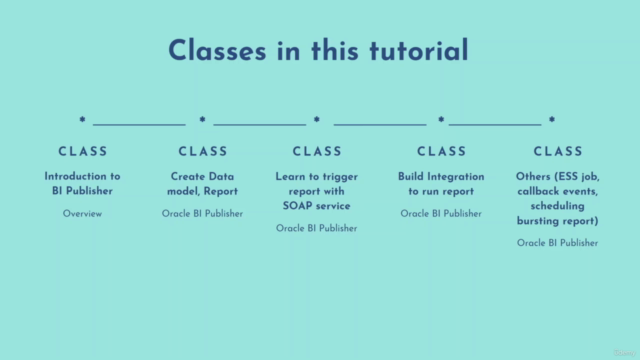
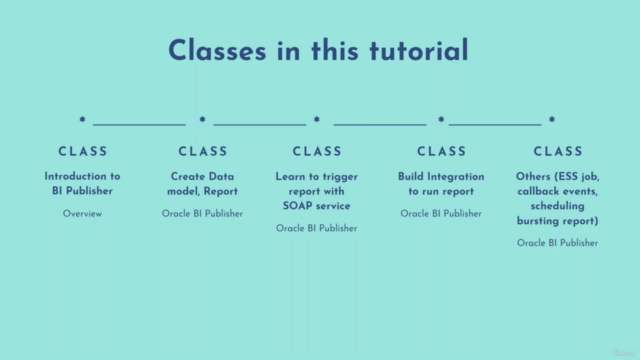
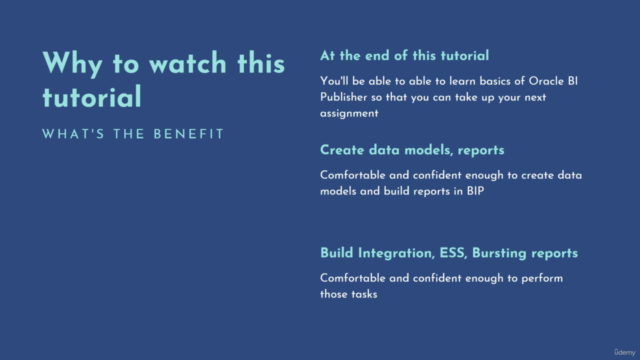
Loading charts...