Learn Basics of Obsidian: The Canvas Plugin

Why take this course?
🌟 Course Headline: Learn Basics of Obsidian: The Canvas Plugin Mastery 🚀
Learn Basics of Obsidian: The Canvas Plugin Course Description:
This is Course #3 in the Obsidian Courses Series, where we delve deep into the world of efficient note-taking and knowledge management. 📚
Why This Course?
Many of us struggle with traditional methods of taking notes, especially when dealing with complex subjects like Programming, Data Science, Cybersecurity, Blockchain, and more. The challenge is not just in taking notes but also in structuring them effectively to aid learning and retention. 🤯
With over 14 years of mentorship experience, I've observed the myriad ways people attempt to organize their knowledge. From the Cornell Method to the Zettelkasten Method, from Mind Mapping to traditional linear note-taking – the choices are overwhelming! The question is, which one suits your learning style best? And how do you study from these diverse methods? Moreover, the context in which you're taking notes can drastically influence your approach. Note-taking from a video lecture differs significantly from when you're reading a book. 📼🔵🖊️
Why Obsidian?
After extensive experimentation with applications like OneNote, Evernote, and Notion, I found Obsidian to be the most versatile and powerful tool for note-taking and knowledge management. In this course, I'll share with you the reasons why Obsidian stands out and why it could be the game-changer you've been looking for. 🏆
What You Will Learn:
- Installation & Setup: We'll start from the basics – how to install Obsidian and get it ready for use.
- Note Creation & Linking: Master creating notes, organizing them, and linking them together to build a comprehensive knowledge base.
- Multimedia Integration: Add images, attachments, and enrich your notes with multimedia content.
- Graph View: Understand and utilize the Graph View to visualize note connections and relationships.
- Split View & Note Management: Learn to work with multiple notes simultaneously for a more efficient workflow.
- Canvas Plugin Mastery: Gain proficiency in using the Canvas Plugin to create structured, canvas-style notes – ideal for Mind Mapping and Kanban Boards.
- Kanban Board Creation: Discover how to set up a Kanban Board within Obsidian to manage tasks and projects effectively.
- Mind Map Development: Create dynamic Mind Maps that help you visualize and understand complex information.
- Daily Notes Plugin & More: Explore additional plugins like the Daily Notes plugin and much more! 🛠️✨
Join Me Inside the Course!
I'm excited to guide you through this transformative learning journey. This course is designed to not only teach you the basics of Obsidian but also to empower you with the skills needed to master the Canvas plugin and enhance your note-taking and knowledge organization. 🎓🌈
Enroll now, and let's embark on this adventure to unlock the full potential of Obsidian together! I look forward to seeing you inside the course and helping you build a robust and efficient personal knowledge base. Let's get started! 🚀👩💻📖
Course Gallery
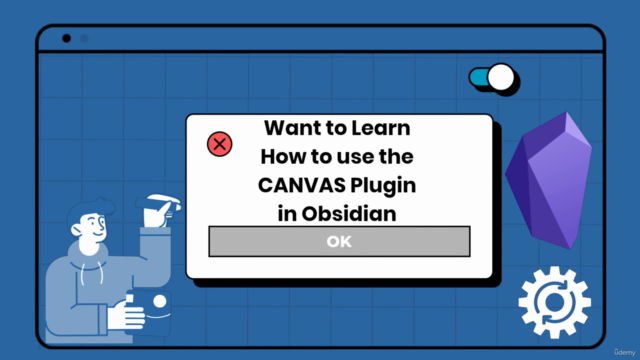
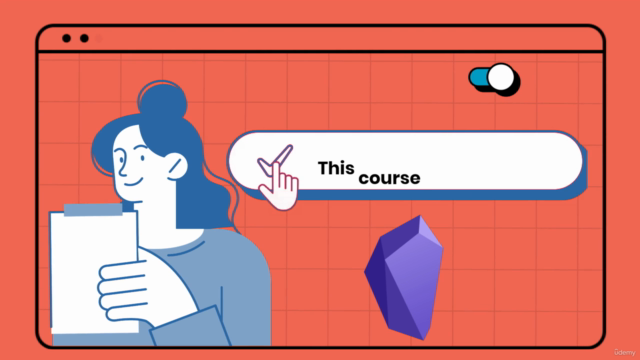
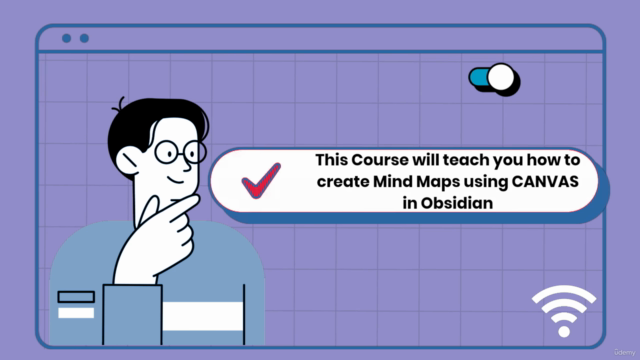
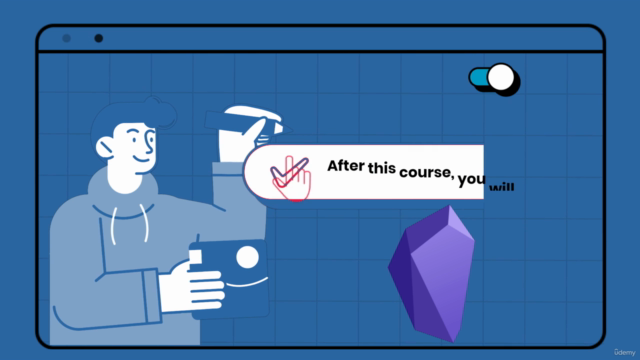
Loading charts...