Learn Basics of Adobe Photoshop CC for Beginners

Why take this course?
🎓 Course Title: Learn Basics of Adobe Photoshop CC for Beginners
Course Headline: 🚀 Learn Photoshop Quickly with this Easy-to-Follow Course and Start Your Photoshop Journey Today! 🚀
What You Will Learn:
-
Getting Started: Familiarize yourself with Photoshop's interface, learn how to create, open, save, and export files for both web and print, and pick up some essential tips and tools to enhance your efficiency in Photoshop. 🖥️
-
Layers: Master the art of layers with detailed coverage on the Layers Panel, Layer Masks, and other fundamental layer properties that form the backbone of image editing in Photoshop. 🎨
-
Selections: Gain proficiency in selecting and modifying objects using Photoshop's powerful selection tools, including the Marquee Selection Tools, Lasso Tools, Magic Wand, Quick Selection Tool, and Object Selection Tool. ✂️
-
Transform and Crop: Learn how to transform, resize, crop, and straighten images with precision and ease. 📸
By the conclusion of this course, you'll have a solid foundation in Photoshop, equipped with the knowledge to pursue more complex projects with confidence. You'll gain a decent understanding of the software, which will serve as a stepping stone for advanced learning and exploration. 🌟
Whether you're considering a career change, exploring freelancing opportunities, or simply looking to develop a personal hobby, this course is your starting point on the exciting journey of Photoshop mastery! 🛣️🚀
Course Gallery
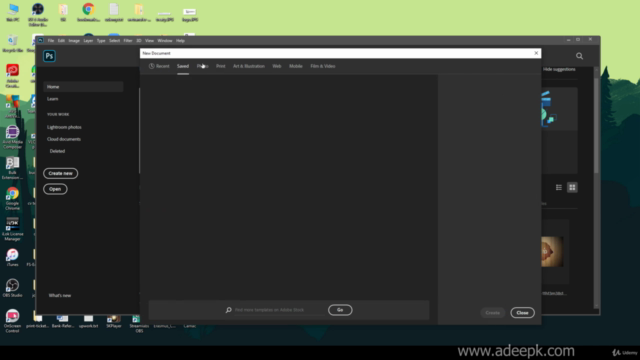

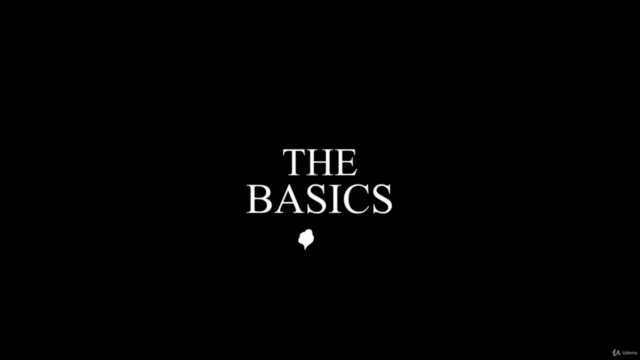
Loading charts...