learn basics of Adobe illustrator

Why take this course?
🎨 Master the Art of Vector Graphics with Adobe Illustrator!
Course Title:
Learn Basics of Adobe Illustrator
Course Headline:
Unlock Your Creativity with Adobe Illustrator: From Novice to Pro 🚀
Introduction:
Welcome to the foundational course that will transform the way you think about graphic design and illustration! Whether you're a media professional or an aspiring designer, this introductory Adobe Illustrator course is tailored for those with little to no prior experience with the software. Dive into the world of vector graphics and learn how to create high-quality illustrations, logos, and unique artwork that will set your designs apart.
What You’ll Learn:
- 🏫 Understanding the Illustrator Workspace: Familiarize yourself with the interface and workspace of Adobe Illustrator.
- 🛠️ Essential Tools and Panels: Master the key tools and panels that are indispensable for vector design.
- 🎨 Working with Color: Learn to effectively use color in your designs to evoke the right emotions and convey your message.
- ✏️ Drawing Tools: Explore how to use various drawing tools to create precise and beautiful illustrations.
- 🌈 Gradients and Additional Color Options: Perfect your color palette with gradients and other advanced color techniques.
- ✉️ Adding and Formatting Text: Add text to your designs, format it to perfection, and make it an integral part of your artwork.
- 🍋 Placing Text on a Path: Learn the art of typing along a curve or setting text vertically, enhancing your design possibilities.
- 🔤 Working with Layers: Discover how layers can help you organize your designs for clarity and efficiency.
Advanced Features Covered:
- ✏️ The Pen Tool Mastery: Delve into the precision of drawing paths, manipulating anchor points, and crafting complex curves with the Pen tool.
- 🎨 Creating Logos and Icons: Utilize Illustrator's powerful features to design logos, icons, and packaging that stand out.
- ✨ Effects, Layers, and Masks: Explore the advanced tools for creating effects, managing layers, and applying masks to refine your designs.
Course Benefits:
- Tailored for Beginners: Designed for individuals with no formal training in Adobe Illustrator.
- Perfect for a Variety of Professionals: Ideal for fashion illustrators, graphic designers, user experience designers, and video and multimedia professionals.
- Real-World Skills: Learn tips, tricks, keyboard shortcuts, and essential foundation skills that will enhance your design workflow.
Why Choose This Course?
- 🧠 Learn at Your Own Pace: Engage with content designed for easy digestion, allowing you to learn and practice at a pace that suits your schedule.
- 🌍 Join a Global Community: Connect with fellow students and professionals in the field of graphic design.
- 🚀 Boost Your Career Prospects: Equip yourself with valuable skills that will open up new career opportunities and allow you to freelance or advance within your current role.
Enroll Now and Embark on Your Creative Journey with Adobe Illustrator!
Ready to bring your creative vision to life? Enroll in this course today and start your journey towards mastering Adobe Illustrator. Whether you're creating for print or digital, this course will provide you with the tools and knowledge you need to create stunning vector graphics. 🖌️✨
Instructor:
Vinay Reddy
A seasoned professional with extensive experience in using Adobe Illustrator, Vinay Reddy brings a wealth of knowledge, practical tips, and a passion for design that will ignite your creativity. With his expert guidance, you'll master the intricacies of Illustrator and enhance your design skills.
Course Gallery
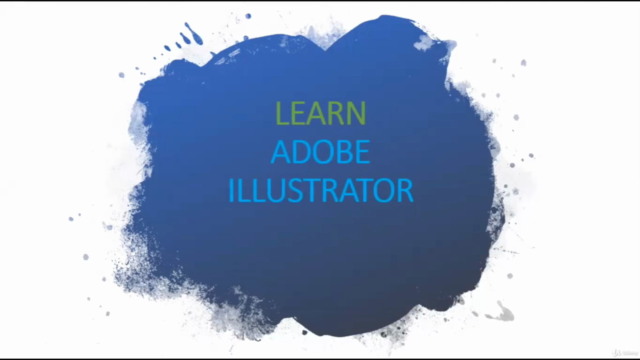



Loading charts...