AutoCad Complete Basic Knowledge Learn All Commands

Why take this course?
🌟 AutoCAD Complete Basic Knowledge Learn All Command Course 🌟
Unlock Your Potential with Mastery of AutoCAD!
🚀 Course Description:
Are you looking to dive into the world of computer-aided design (CAD) but feeling overwhelmed by the vast capabilities of AutoCAD? Don't worry; you've come to the right place! This comprehensive course is designed to take you from a complete novice to a confident AutoCAD user, mastering all the essential basic commands.
🏗️ About AutoCAD:
AutoCAD by Autodesk is a robust CAD software that's an industry standard for professionals in fields such as architecture, engineering, construction, and manufacturing. With its ability to create both 2D and 3D designs, AutoCAD has revolutionized the way we visualize projects, from blueprints to intricate simulations.
🔍 Key Features:
- Precision & Accuracy: AutoCAD's tools allow for meticulous design with exact dimensions and angles, which is crucial for industries where details matter most.
- Flexibility & Versatility: Whether you need to draft a simple sketch or design an elaborate structure, AutoCAD can handle it all. It also supports a wide range of file formats for easy collaboration.
- Automation: Streamline your workflow with AutoCAD's automation capabilities, saving time on repetitive tasks and allowing you to focus on the creative aspects of your projects.
What You Will Learn in This Course:
📚 Course Content Breakdown:
-
Basic Knowledge of AutoCAD + Mouse Navigation
- Understand the interface and learn how to use the mouse effectively within AutoCAD.
-
Drawing Fundamentals
- Master drawing lines with precision using both the mouse and keyboard.
-
Units & Settings
- Learn how to set up and change units in your drawings for accuracy across different projects.
-
Mastering OSNAP Command
- Utilize OSNAP to ensure your designs are perfectly aligned.
-
Polyline, Rectangle, Circle & Arc
- Get hands-on with drawing precise geometrical shapes and forms.
-
Offset Command
- Understand how to create copies of existing objects at a specified distance.
-
Extend & Trim Command
- Learn to modify lines and polylines without losing the original geometry.
-
Mirror Command
- Discover how to create symmetrical designs with the Mirror command.
-
Rotate, Move & Copy Commands
- Easily manipulate objects within your drawing space.
-
Chanfer & Fillet Command
- Smooth out sharp angles and corners for a more refined look.
-
Scaling Objects
- Resize objects without losing their shape or scale.
-
Printing Objects/Drawings
- Set up and print your designs from within AutoCAD.
-
Stretch Command
- Adjust the length of lines, curves, and polylines in a series of aligned objects.
-
Layers, Line Types, Colors, and Weights
- Organize your drawings with layers and customize the appearance of your lines.
-
Adding Text to Drawings
- Effectively communicate with text annotations within your AutoCAD projects.
By completing this course, you'll be well-equipped with all the basic AutoCAD commands needed to start working on your own projects or to enhance your existing skills. 🚀
🎓 Why Take This Course?
- Expert Instructor: Learn from Mohsin Khan, an experienced professional who brings a wealth of knowledge and practical insights.
- Hands-On Learning: Engage with AutoCAD through real-world examples and exercises that reinforce your learning.
- At Your Own Pace: Access the course material anytime, anywhere, and progress at your own speed.
- Community Support: Join a community of learners who are all on their journey to mastering AutoCAD.
📅 Enroll Now & Start Your Journey Towards Becoming an AutoCAD Expert! 📅
With this course, you're not just learning software; you're investing in a skill set that will open doors to new opportunities and career advancement. Don't miss out on the opportunity to master one of the most powerful tools in the design industry today! 🌟
Course Gallery
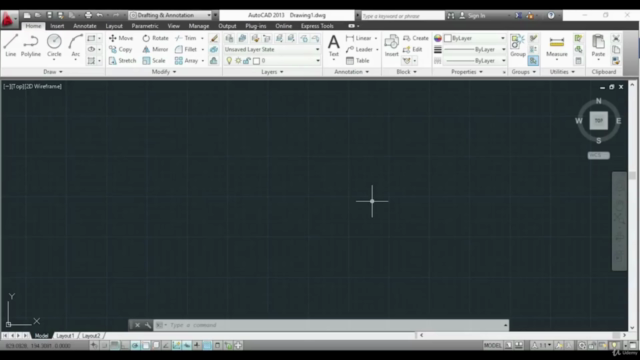
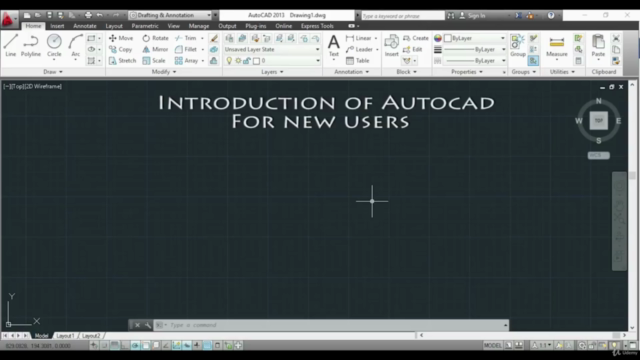
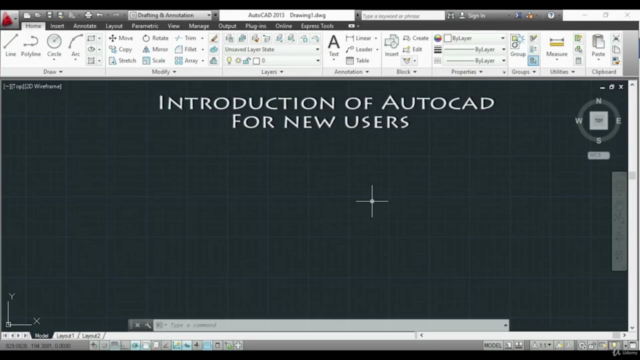
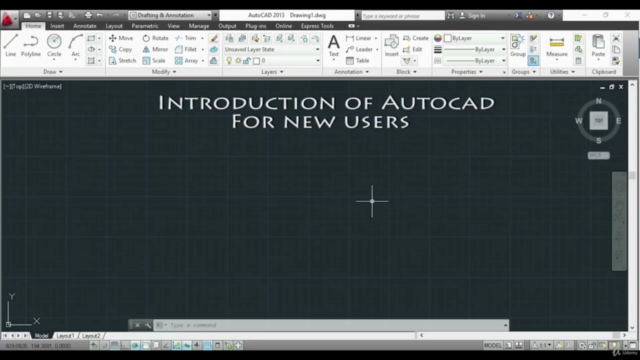
Loading charts...