Learn BAPI in SAP | Real Time Training | SAP ABAP

Why take this course?
🎓 Course Title: Mastering BAPI in SAP ABAP: Real-Time Training for Practical Application 🚀
Headline: Dive into the World of BAPIs with Expert Guidance and Hands-On Practice! 🧠✨
Course Description:
Welcome to "Learn BAPI in SAP | Real Time Training | SAP ABAP" – your ultimate guide to mastering Business Application Programming Interfaces (BAPIs) within the SAP ecosystem. This course is meticulously designed for learners who aspire to effectively use BAPIs in real-time tasks, understand their functionality, and implement them with practical scenarios involving Excel data manipulation within SAP.
Key Learning Outcomes:
- What is a BAPI? Discover the fundamentals of BAPIs and their role in SAP transactions.
- Real Time Tasks with BAPI: Learn how to execute BAPIs for various business operations in real-time scenarios.
- Finding BAPIs: Get hands-on experience using tools like SE37, Package, and the BAPI T-code to locate the perfect BAPI for your needs.
- Testing BAPIs: Understand how to test BAPIs to ensure they work correctly and handle errors gracefully.
- Working with Excel in SAP: Master reading from and writing data to Excel files within the SAP environment, enhancing your data handling capabilities.
- Error Handling: Learn best practices for error handling when working with BAPIs to maintain robust code.
- Internal Tables: Gain insights into managing internal tables in ABAP programs for efficient data processing.
- Updating Excel Data: Explore techniques to update existing Excel file data within the SAP database tables, ensuring data consistency.
Course Structure & Tasks:
🔹 Task 1: Finding BAPI
- Use SE37, Package, and the BAPI T-code to locate the appropriate BAPI for your requirements.
🔹 Task 2: Custom Program Creation
- Create a custom program that converts Excel data into an internal table.
🔹 Task 3: Interacting with BAPIs
- Learn how to pass an internal table in the BAPI structure and invoke standard BAPIs.
🔹 Task 4: Error Analysis
- Analyze errors returned by BAPIs using the return parameter for a better understanding of error messages.
🔹 Task 5: Structure Declaration
- Declare a local structure that mimics the Excel file format and define internal tables and work areas accordingly.
🔹 Task 6: Data Conversion from Excel
- Convert Excel file data into an internal table, considering both row and column formats, using standard File Management (FM) programs.
🔹 Task 7: Advanced Data Handling
- Utilize control break statements and field symbol concepts to process Excel data in the correct format for BAPI interaction.
🔹 Task 8: Finalizing Transactions with BAPI
- In the event of a successful BAPI execution, learn how to use
BAPI_TRANSACTION_COMMITto finalize the transaction and return a success message.
🔹 Task 9: Error Management in BAPIs
- Implement
BAPI_TRANSACTION_ROLLBACKto handle errors and roll back transactions when necessary.
🔹 Task 10: Testing BAPIs with SE37
- Test your BAPIs using SE37, ensuring they function as expected before integrating them into larger programs.
🔹 Task 11: Real-Time Data Processing
- Pass Excel data to internal tables and then to the BAPI standard structure for real-time processing based on live field selections (FS).
By the end of this course, you will have a comprehensive understanding of how to work with BAPIs in SAP ABAP, handle Excel data efficiently, and implement robust error handling mechanisms. Whether you're a beginner or an experienced ABAP developer looking to expand your skill set, this course will equip you with the knowledge and skills necessary to excel in your role. 🌟
Join us on this journey to become a BAPI expert and transform the way you interact with SAP systems! Enroll now and take the first step towards mastering BAPIs and enhancing your ABAP prowess. 🚀🎉
Course Gallery
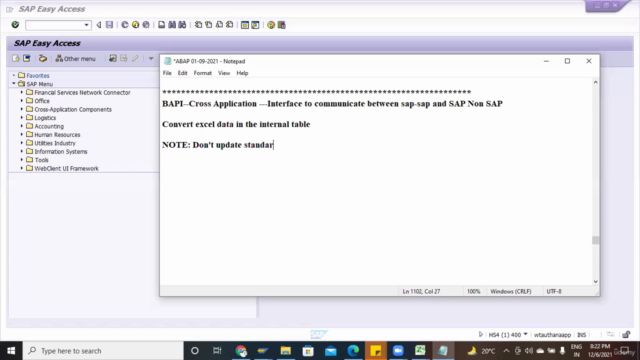
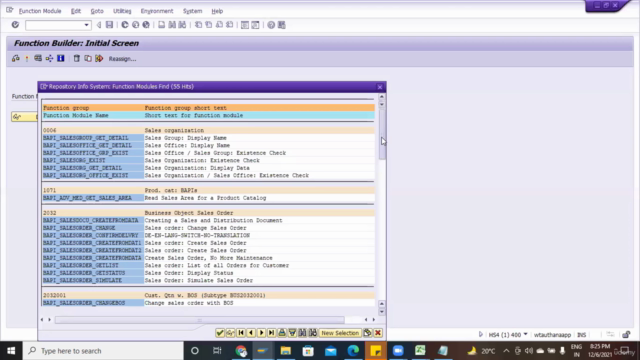
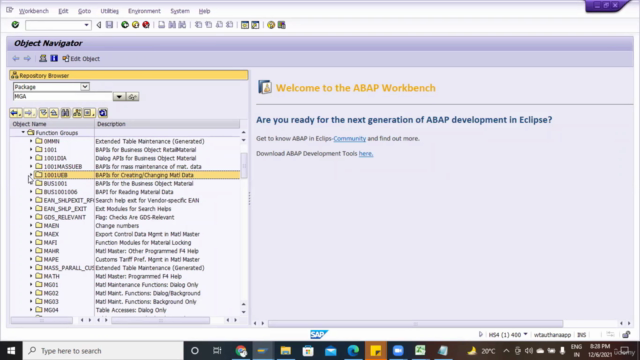
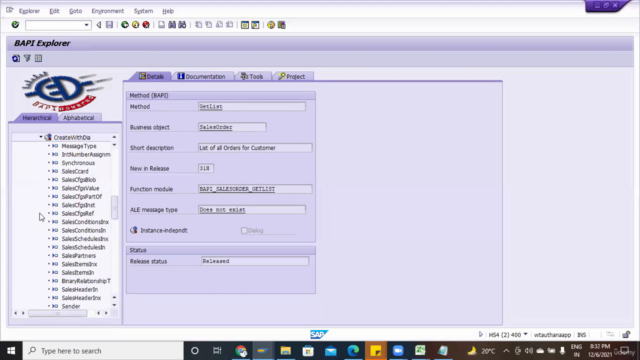
Loading charts...