Mastering Windows Autopilot with Microsoft Intune

Why take this course?
🚀 Mastering Windows Autopilot with Microsoft Intune: Expert Training from a Microsoft MVP! 🌟
Introduction: Welcome to the forefront of device management with our comprehensive online course, Mastering Windows Autopilot with Microsoft Intune! Led by the renowned Microsoft MVP and certified trainer, Dean Ellerby, this course is designed to elevate your understanding and mastery of Windows Autopilot. If you're an IT administrator looking to delve into the complexities of Windows Autopilot beyond the basics, this course is your golden ticket.
Why Enroll?
- Expert-Led Learning: Gain insights from a Microsoft MVP with real-world experience since 2017.
- Advanced Knowledge: Skip the preliminaries and dive into the intricate details of Windows Autopilot.
- Scalable Deployment: Learn to deploy devices at scale through OEM partnerships, ensuring seamless integration in larger environments.
- Comprehensive Coverage: From the foundational concepts to advanced troubleshooting, this course has it all!
Course Highlights:
-
🧐 What is Windows Autopilot?
- Explore Azure Active Directory and Intune core components in relation to Autopilot.
- Grasp the nuances of license concepts and requirements for effective Windows Autopilot deployment.
-
⚛️ The Windows Autopilot Hardware Hash
- Uncover the mysteries behind the Autopilot hardware hash.
- Learn various methods to obtain the hardware hash and understand its generation process.
- Discover when it's appropriate not to use a hardware hash.
-
💻 Windows Autopilot in Action
- Observe a live demonstration of how Autopilot operates within a lab environment.
- Create an Autopilot Profile and deploy it to a target workstation, gaining hands-on experience.
-
🔍 Troubleshooting Windows Autopilot
- Master the art of troubleshooting Autopilot devices using log collection and analysis techniques.
Module Breakdown:
-
What is Windows Autopilot?
- Understand the core concept, its relevance to Azure AD and Intune.
- Learn about the different types of licenses required for Autopilot deployments.
-
The Windows Autopilot Hardware Hash
- Get to know the hardware hash and its components.
- Explore methods for obtaining a hardware hash from various devices.
- Delve into the process of generating a hardware hash.
- Identify scenarios where not using a hardware hash is appropriate.
-
Windows Autopilot in Action
- Witness a real-world setup of Windows Autopilot in a lab environment.
- Create an Autopilot Profile and deploy it to a workstation for immediate hands-on experience.
-
Troubleshooting Windows Autopilot
- Learn the step-by-step process to troubleshoot issues with Autopilot devices.
- Understand how to collect logs and perform a thorough analysis to resolve common problems.
Who Should Take This Course? This course is tailored for:
- IT Professionals: With some experience in Windows Autopilot or Windows Deployment.
- System Administrators: Who want to specialize in device deployment and management using Microsoft Intune.
- Technical Leads: Looking to become the go-to person for all things related to Windows Autopilot within their team or organization.
With Mastering Windows Autopilot with Microsoft Intune, you're not just taking a course, you're embarking on a journey to become an expert in device management and deployment. Enroll today and unlock the full potential of your IT skills! 🎓💻
Course Gallery


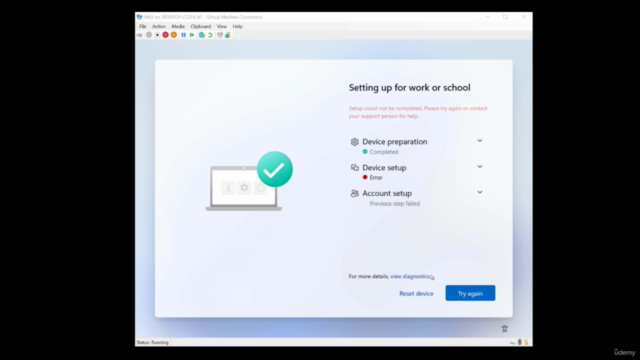

Loading charts...