Automation anywhere 360 / A2019 tutorial from scratch 10+ hr

Why take this course?
🎓 Master Automation Anywhere with A2019/A360 - Your Comprehensive Guide!
Course Headline: Real-time examples and demo - All packages and actions step by step guide - Learn complete Automation Anywhere A360 2019 from scratch!
What You Will Learn?
This course is designed to take you from a beginner to an advanced user of Automation Anywhere's RPA platform, specifically focusing on the A2019 and A360 versions. Here's what you can expect to master:
- ✅ Complete Mastery: Learn everything about Automation Anywhere A2019/A360 & V11 from scratch.
- ✅ Real-time Learning: Engage with real-world examples to solidify your understanding.
- ✅ Professional Development: Develop bots like a professional RPA developer.
- ✅ Full Command Over Packages: Understand all packages, actions, variables, recorders, and more.
- ✅ Efficiency Tips: Learn the top keyboard shortcut keys to speed up your workflow.
- ✅ RPA Basics: Get a solid foundation in RPA concepts.
Key Components Covered:
- 📚 Automation Anywhere Commands & Sub-Commands: Master the commands with multiple examples.
- 🔍 Variable Types: Learn about user and system variable types with live demos.
- 📊 Excel as a Database: Utilize OLEDB or ODBC to work with Excel databases in Automation Anywhere.
- 📈 Excel Dashboards: Create interactive dashboards to visualize data effectively.
- 🚀 RPA Fundamentals: Discover what RPA is and explore different types of RPA tools.
- 🧠 Excel VBA: Record Macro, Sub, Comments & Range, Rows, Columns, Offset, Workbook & Worksheet in A2019.
- ⚙️ VBA Formulas: Integrate Excel formulas within VBA macros and learn about reference libraries and more.
- 🔑 Config Files: Learn to create and use config files in Automation Anywhere.
- 🛠️ Troubleshooting Recorder/Capture Issues: Fix common issues with Recorder/Capture actions.
- 🧩 Error Handling: Understand error line numbers, descriptions, and capture solutions.
- 🔗 Credentials & Lockers: Manage credentials and lockers effectively in Automation Anywhere.
- 📚 IF Actions: Get a thorough understanding of IF, ElseIf, Else actions with practical demonstrations.
- ⏫ Step Action: Master the Step action in A360 to enhance your bot's capabilities.
What is Robotic Process Automation (RPA)?
Robotic Process Automation (RPA) is a transformative technology that enables software robots to automate complex business processes by mimicking human user actions on a PC. RPA can handle high-volume, repetitive tasks which are rule-based and typically require human intervention.
What is Automation Anywhere?
Automation Anywhere stands out as a leading RPA provider, offering intuitive and powerful tools to automate complex tasks across industries. It combines traditional RPA with cognitive capabilities like natural language understanding and the ability to process unstructured data. This makes it an incredibly versatile and user-friendly platform for businesses looking to digitize their operations.
Automation Anywhere Architecture:
Automation Anywhere's architecture consists of three core components:
- Control Room: The command center that oversees the bot activities, performance metrics, and overall orchestration of bots.
- Bot Creator: The development environment where bots are designed and built using the A2019/A360 interface.
- Bot Runner: The runtime environment that executes the bots and interacts with the system to perform tasks.
Why Choose Automation Anywhere?
- ✅ No Programming Required: Ease into RPA without needing to write complex codes.
- ✅ User-Friendly: Intuitive design that makes it accessible for all skill levels.
- ✅ Data Transfer Efficiency: Streamline data transfers, imports, exports, and interactions between files or applications.
- ✅ Customization & Flexibility: Tailor the platform to your specific business needs and workflows.
Join us in this comprehensive course to unlock the full potential of Automation Anywhere A2019/A360 and revolutionize the way you work! 🚀
Enroll Now and Transform Your RPA Skills with Real-Time Examples and Hands-On Learning!
Course Gallery
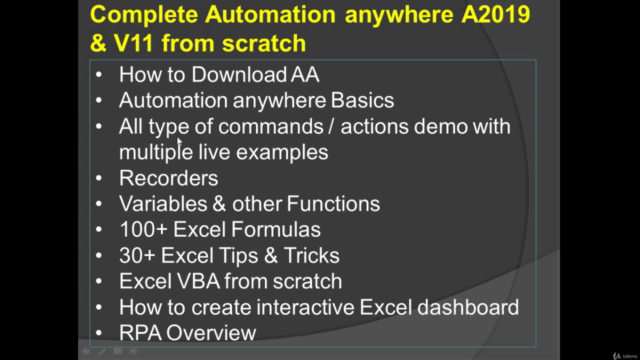
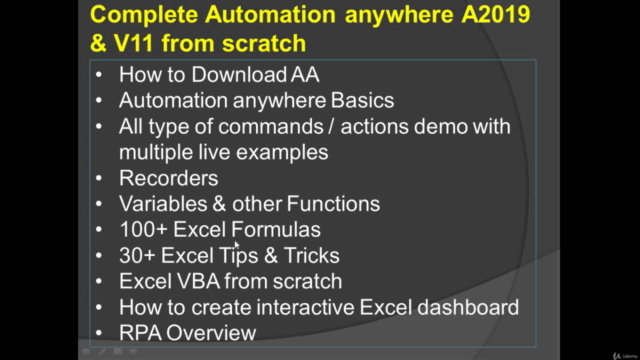
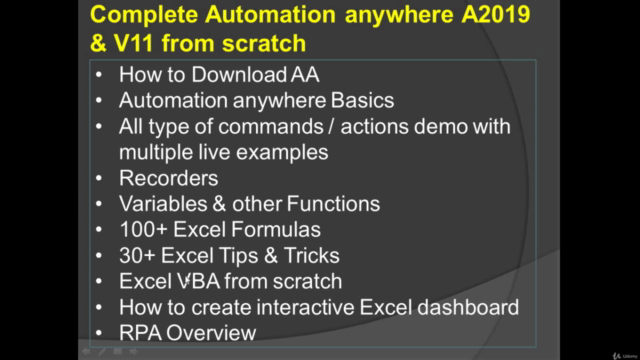
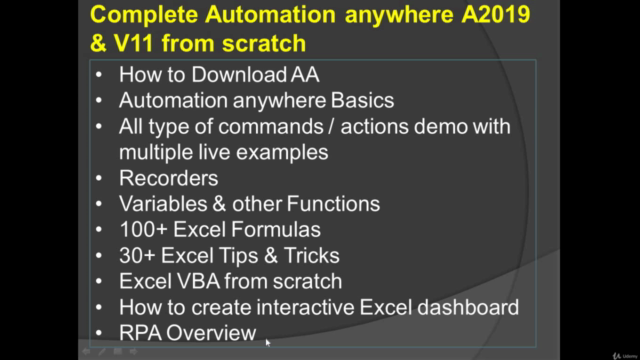
Loading charts...