Learn AutoCAD Programming using VB.NET - Hands On!

Why take this course?
🚀 Master AutoCAD with VB.NET Programming - Your Journey Begins Here! 🚀 GroupLayout your tools and get ready to dive into the world of AutoCAD programming with our expert-led course, Learn AutoCAD Programming using VB.NET - Hands On! 🎓
Course Overview: This is not just another programming course; it's a comprehensive guide designed to take you from a beginner to an advanced user in VB.NET programming within the powerful AutoCAD platform. With a focus on hands-on learning, this course will have you writing your first AutoCAD plugin before you know it!
Why Choose This Course? ✅ Real-World Application: Learn by doing with real-world scenarios and projects that are relevant to today's needs in the engineering and architecture fields. ✅ Step-by-Step Learning: Each concept is broken down into simple, digestible steps that will ensure you understand the intricacies of VB.NET within AutoCAD. ✅ Expert Instruction: Arnold Higuit, an industry veteran with extensive experience in both AutoCAD and VB.NET, will be your guide throughout this course. ✅ Cutting-Edge Tools: Get familiar with Visual Studio 2019, the go-to development environment for AutoCAD programming. ✅ Confidence & Competence: By completing this course, you'll not only understand how to program in VB.NET for AutoCAD but also gain the confidence to create your own plugins and automate tasks.
What You'll Learn:
- 🛠️ Setting Up Your Development Environment: Learn how to install and configure Visual Studio 2019 for AutoCAD development.
- ⚙️ Understanding VB.NET: Dive into the fundamentals of VB.NET programming, including data types, control structures, and error handling.
- 📋 Creating Your First Plugin: Follow along as you build your first AutoCAD plugin using VB.NET, from concept to completion.
- 🛠️ Advanced Programming Techniques: Explore advanced topics like customizing dialog boxes, handling user events, and creating complex commands.
- 🚀 Real-World Applications: Apply what you've learned to solve real problems and automate tasks within AutoCAD, making your workflow more efficient and productive.
What's Inside the Course?
- 🎥 Video Tutorials: Engage with clear, concise video content that demonstrates each step of the programming process.
- 📝 Detailed Notes & Documentation: Access comprehensive notes and documentation to complement your learning experience.
- 👩💻 Coding Exercises: Put your skills into practice with hands-on coding exercises at every stage.
- 🤖 Sample Projects: Work on sample projects that will solidify your understanding and showcase your newfound abilities.
- ☎️ Expert Support: Get help and feedback when you need it from the course instructor, Arnold Higuit.
By the End of This Course, You Will Be Able To:
- Develop custom AutoCAD plugins using VB.NET.
- Automate repetitive tasks in AutoCAD with your own code.
- Debug and troubleshoot issues that arise during development.
- Confidently apply your programming knowledge to enhance your workflow within AutoCAD.
Enroll Now and Transform Your AutoCAD Skills with VB.NET Programming! 🌟
Don't wait to unlock your potential in AutoCAD programming with VB.NET. Join us today and be part of a community of professionals who are shaping the future with their coding expertise! 💻➡️🚀
Course Gallery
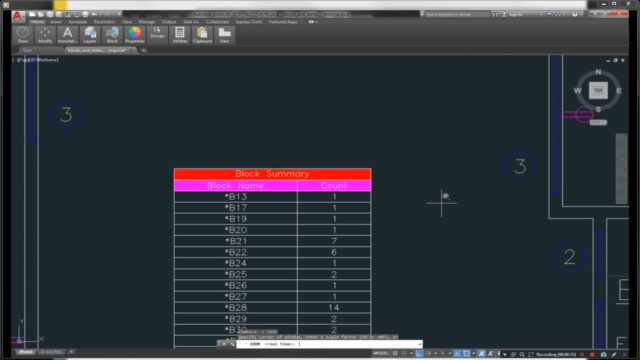
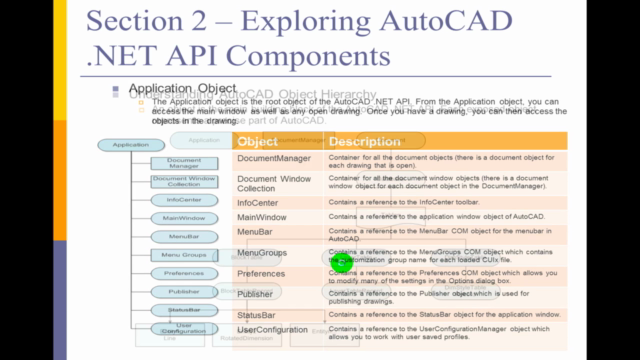
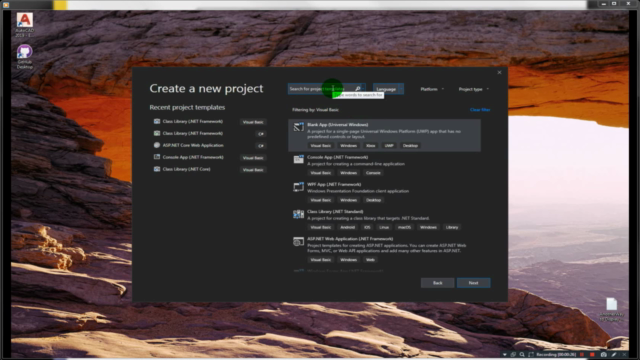
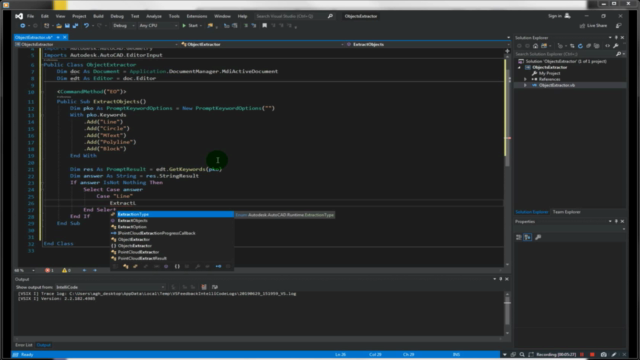
Loading charts...