Learn AutoCAD

Why take this course?
🚀 Course Title: Learn AutoCAD: Draw & Modify with Confidence! 📚 Headline: Master AutoCAD from Scratch! A Comprehensive Learning Journey for Beginners and Seasoned Users Alike!
Description Are you feeling overwhelmed trying to teach yourself AutoCAD? Say goodbye to frustration and hello to mastery with our expertly crafted course designed to accelerate your learning process. Whether you're a complete novice or have dabbled in AutoCAD but crave more structure and guidance, this course will empower you to confidently navigate and manipulate the industry-standard CAD application.
🎓 Why Choose This Course? This is the ultimate AutoCAD 2018, 19, 20, and 2021 learning package that covers nearly every topic you'll need to excel with this software. Tailored for both beginners and seasoned users, it's the only course you'll ever need to learn AutoCAD.
- 👩🎓 Beginners: Start your journey from scratch, with step-by-step guidance from lecture one.
- 🧓💻 Experienced Users: Dive into the comprehensive content and pick up new tips and tricks, skipping the basics at your own pace.
Who is this course for? This course is ideal for:
- Students with no prior knowledge of AutoCAD who are looking for a complete and practice-rich course.
🛠️ Pre-requisites To get the most out of this course, you'll need access to the AutoCAD software (student, trial, or commercial version).
What will you learn in this AutoCAD Beginners course? Dive into a world of CAD with our structured and engaging curriculum:
-
Understanding the Workspace and Tools: Get acquainted with the AutoCAD interface, tools, and commands essential for any project.
-
Creating Shapes & Lines: Learn how to draw basic shapes and precise lines, setting a solid foundation for your CAD skills.
-
Using Modify Tools to Edit & Improve Your Designs: Discover the power of AutoCAD's modify tools, allowing you to fine-tune and perfect your designs with ease.
-
Advanced Techniques: Develop your skills with professional techniques that will elevate your projects to new heights.
-
Speeding Up Your Workflow: Learn shortcuts and the quick selection tool to enhance your efficiency and productivity within AutoCAD.
By the end of this course, you'll be equipped with the knowledge and skills to approach any CAD challenge confidently and competently. Join us on this transformative learning adventure and turn your CAD aspirations into reality! 🌟
Course Gallery



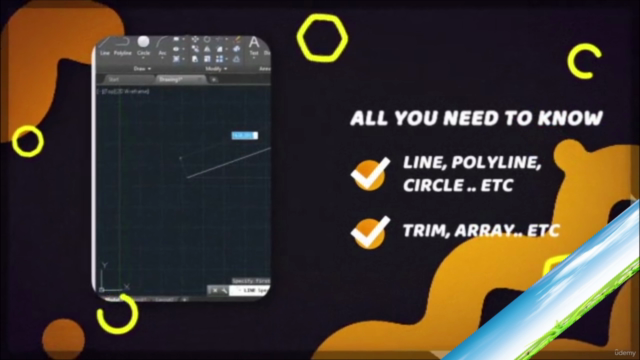
Loading charts...