Learn Animation Production with Blender 2.9

Why take this course?
🚀 Course Title: Learn Animation Production with Blender 2.9
🎓 Headline: Unlock the Secrets of 3D Animation with Blender – Create Your Own Stunning Animated Scenes!
Dive into the World of Digital Art with Blender!
🎉 Course Overview: In this comprehensive course, we embark on a journey through the powerful open-source software Blender, to produce a complete animated scene from scratch. Right from importing reference images and creating 3D models, to rigging, texturing, and finally rendering your creation—you'll learn it all using only free tools!
🖼️ Key Steps in Our Animation Adventure:
-
Setting the Scene:
- Importing and setting up reference images to guide our modeling of the ship, cargo container, and landing bay. 🛳️✨
- Understanding the landscape with star fields, planets, and cloud layers to create a breathtaking backdrop. 🌌🪐
-
Mastering Materials and Textures:
- Utilizing Blender’s Node Editor to craft realistic materials and textures for our 3D objects. 🎨➡️3D
- Experimenting with various nodes, textures, and shader setups to enhance the visual appeal of your models.
-
Bringing the Scene to Life:
- Rigging the landing gear for smooth and precise animations of the ship's approach and landing. 🚪🚀
- Diving into Blender’s Graph Editor to animate the ship with life-like movements and actions.
-
Epic In-Scene Details:
- Animating textures for dynamic plasma-drive engines that add a futuristic touch to your spacecraft. ⚡️🚀
- Creating realistic jet exhaust animations to give the rear of the ship a powerful presence.
-
Character Integration and Rendering:
- Learning how to import characters into your scene and position them for optimal storytelling. 👨🚀👩🚀
- Rendering the final animation with all the elements coming together in a cohesive narrative.
-
Polishing Your Animation:
- Adding music and sound effects to give your animation depth and character. 🎶🔊
- Mixing audio to picture in Blender’s Video Sequence Editor for the perfect audiovisual synchronization.
-
Final Touches:
- Rendering out a high-quality video clip that showcases your skills and imagination. 🎥✨
Why Take This Course?
✅ Hands-On Experience: This course is designed for learners who want to gain practical experience with Blender's animation tools.
✅ Step-by-Step Learning: Each concept is broken down into easy-to-follow steps, ensuring you understand the process from start to finish.
✅ Creative Freedom: Learn how to use free, open-source software to create professional-looking animations without the need for expensive licenses.
📚 Who Is This Course For?
- Aspiring 3D animators who want to learn animation production using Blender.
- Beginners in 3D modeling and animation looking for a step-by-step guide.
- Hobbyists and enthusiasts seeking to enhance their creative projects with animation.
🌍 Join the Community of Animators: By the end of this course, you'll not only have a new skill set but also become part of a vibrant community of Blender users around the world.
So, are you ready to transform your creativity into stunning 3D animations? Let's get started on this adventure with Learn Animation Production with Blender 2.9 – where your imagination is the only limit! 🎬🎉
Course Gallery

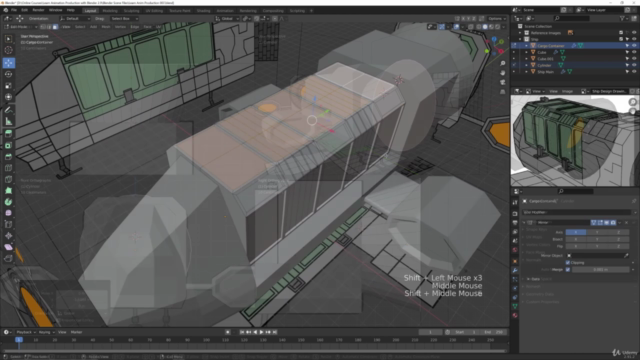
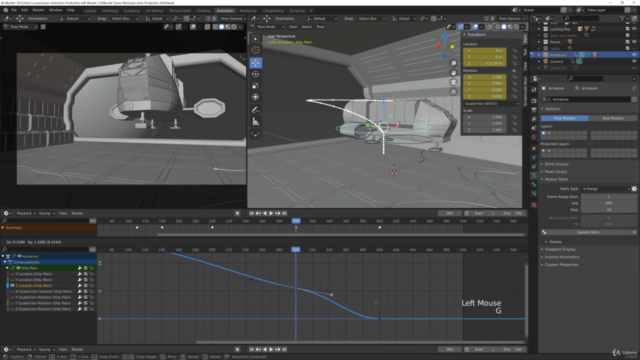
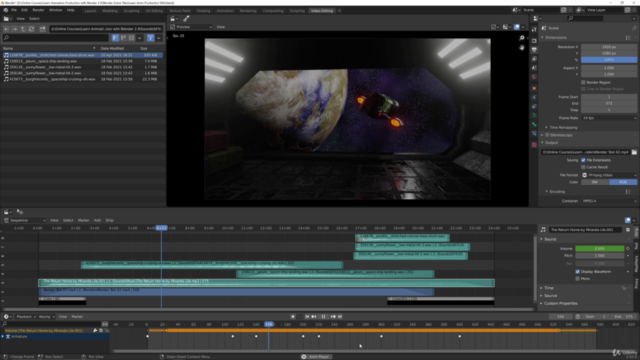
Loading charts...
Comidoc Review
Our Verdict
Learn Animation Production with Blender 2.9 offers a comprehensive, hands-on approach to diving into 3D animation. Its project-driven structure lets you explore and absorb essential features of Blender while constructing your own scenes. Though compatibility may be an issue for those who've already moved past version 2.9, it remains a great choice for most users looking to create compelling animations.
What We Liked
- Excellent project-based approach with clear, detailed instructions that take you through the whole process of creating a 3D animation from start to finish
- Instructor's pacing is great for both beginners and those with some familiarity with Blender, allowing for a smooth learning experience
- Course covers essential topics in just the right amount of depth while introducing useful tips and tricks for modeling, texturing, rigging, and animating in Blender 2.9
Potential Drawbacks
- May face compatibility issues with newer versions like Blender 3.0, as certain features and keystrokes may have been changed
- Would be beneficial to explain some decision-making processes, especially for alternative modeling techniques or node setups used in the course