Master Angular 4 by Example - Build 7 Awesome Apps!

Why take this course?
Based on the provided outline, it seems you are looking for guidance on how to perform CRUD (Create, Read, Update, Delete) operations in an Angular application, specifically with adding and removing Weather items using reactive forms, communicating with the OpenWeather API, connecting Angular to a Node.js backend using Socket-IO for real-time chat functionalities, streaming Twitter data in real-time, using the Geonames API to display and filter geographic data, and routing to inner pages.
Here's a step-by-step guide to help you achieve these objectives:
Adding and Removing Weather Items Using Reactive Forms
-
Create a Reactive Form:
- Use Angular's
FormBuilderservice to create a form group for the weather item data (e.g., city, temperature, etc.).
- Use Angular's
-
Integrate with OpenWeather API:
- Register for an API key from OpenWeather.
- Make HTTP requests to the API endpoint using Angular's
HttpClientto fetch and add weather data. - Handle form submission to call the API and add new items to the list.
-
Remove Items:
- Implement a method to remove items from the list, which updates the backend (if necessary) when an item is deleted.
-
Form Validation:
- Add validation to ensure data integrity (e.g., check if a city exists before making an API call).
Connecting Angular to Node.js Backend with Socket-IO for Chat Functionality
-
Set Up Socket-IO Server:
- Install and configure Socket-IO in your Node.js server.
- Establish event handlers for real-time messaging.
-
Client-Side Integration:
- Use the
ngx-socket-ioclient library to connect to the Socket-IO server from your Angular application. - Implement UI components for sending and receiving messages.
- Use the
-
Real-Time Messaging:
- Emit events with message content when a user sends a chat message.
- Listen for incoming messages and update the chat interface accordingly.
Streaming Twitter Data in Real-Time
-
Twitter API Access:
- Obtain an access token from Twitter Developer portal.
-
Streaming Tweets:
- Use the
Twitnpm module to establish a streaming connection with Twitter's API. - Filter and display tweets that match certain keywords in real-time.
- Use the
-
Pagination with ng2-Bootstrap:
- Implement pagination for displaying large sets of data using
ng2-bootstrap.
- Implement pagination for displaying large sets of data using
Using the Geonames API
-
Geonames API Access:
- Register for an API key from Geonames.
-
Fetch and Display Data:
- Make HTTP requests to Geonames API endpoints to retrieve data such as country names, capitals, etc.
- Use reactive forms to capture user input for queries.
-
Sorting and Filtering:
- Implement sorting and filtering functionalities in your application based on the retrieved data.
-
Routing to Inner Pages:
- Use Angular's
RouterModuleto navigate between different components or pages within your application.
- Use Angular's
Enrollments and Further Learning
-
Enrollment: Go ahead and enroll in the course outlined in your message to get structured, step-by-step instructions on each of these topics.
-
Practice: Apply what you learn by building projects that incorporate these functionalities.
-
Stay Updated: Keep an eye out for additional apps and content that will be added to the course.
Remember to follow best practices for code organization, testing, and deployment as you build your applications. Good luck with your learning journey!
Course Gallery
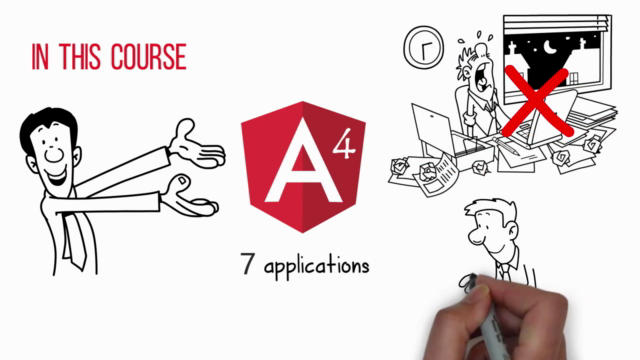
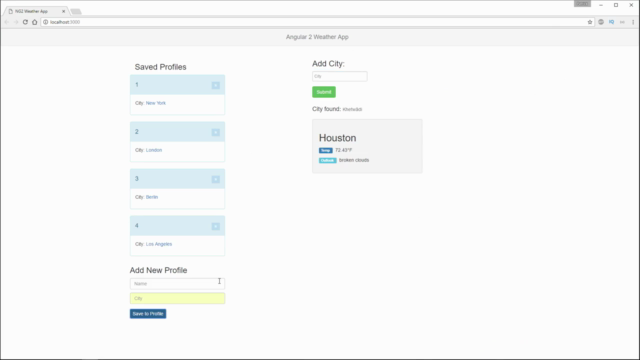
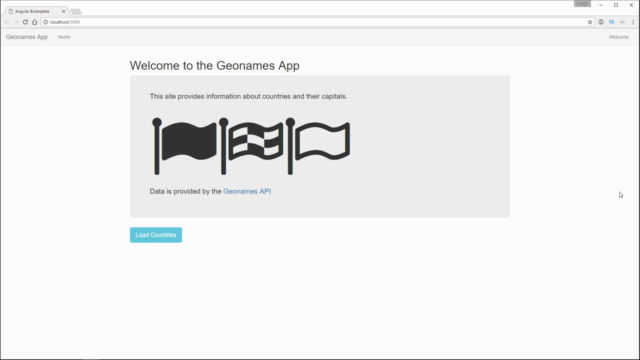

Loading charts...