Learn Adobeform| SAP ABAP Real Time Training | Beginners

Why take this course?
Course Title: Learn Adobe Forms & SAP ABAP Real-Time Training | Beginners
Course Headline: Dive Into the World of Adobe Forms with Expert SAP ABAP Real-Time Training! 🚀
Unlock the Power of SAP ABAP and Adobe Forms with Our Comprehensive Online Course! 🧠✨
Course Description: Welcome to your journey into the realm of Adobe Forms within SAP ABAP! This course is meticulously designed for beginners who aspire to master the intricacies of Adobe Forms and enhance their understanding of SAP ABAP through real-time tasks and practical exercises. 🛠️
What You Will Learn:
-
Introduction to Adobe Forms (Adobeform): Discover the capabilities and versatility of Adobe Forms in the context of SAP ABAP. 📄
-
Understanding T-codes for Adobe Forms: Get familiar with the essential T-codes that will be your gateway to creating and managing forms. 🖥️
-
Creating a Driver Program: Learn how to write a driver program that calls your Adobe form, initiating the data processing workflow. 🚦
-
Tool Selection for Adobe Forms: Understand which tools are best suited for Adobe Form development and why. 🛠️
-
Establishing ADS Connection: Check and validate your ADS (ABAP Dictionary Service) connection, ensuring a smooth development environment. ✅
-
Debugging Adobe Forms: Master the techniques to debug forms effectively without relying on static breakpoints. 🧩
Real-Time Tasks:
-
Task 1: Create an interface and form, and declare importing parameters in Adobeform. 🖰️
-
Task 2: Develop a driver program to call the Adobe form you've created. 🚀
-
Task 3: Establish a custom T-code for your driver program, making it easily accessible. 🔗
-
Task 4: Display document numbers in the layout of your form using importing parameters. 📊
-
Task 5: Manage data by declaring an internal table and passing it to the context within Adobeform. 📋
-
Task 6: Create a table in the layout and utilize data binding to populate the body row with data from an internal table. 🔁
-
Task 7: Implement calculations for total quantity and total amount in the footer section of your Adobeform. 💲📏
-
Task 8: Modify the line item table to remove leading zeros, ensuring data accuracy. ✂️
-
Task 9: Debug Adobeform without using static breakpoints, enhancing your problem-solving skills. 🕵️♂️
Why This Course?
-
Practical Learning Experience: Engage with real-time tasks that will give you hands-on experience in creating forms from scratch and applying SAP ABAP concepts. 🖨️
-
Expert Guidance: Learn from an experienced instructor at Sai Learning Hub who has a deep understanding of both Adobe Forms and SAP ABAP. 🧠
-
Immediate Application: Apply what you learn in real-time, ensuring that your new skills are immediately applicable to your projects. 🏗️
-
Versatile Learning: Whether you're a Functional Consultant, a FreshER looking to break into SAP ABAP development, or an existing ABAP Developer aiming to expand your skillset, this course is tailored for you! 🌍
Embark on your Adobe Forms and SAP ABAP journey today and become an expert in no time! 🎓🚀
Enroll now and transform your career with the power of SAP ABAP and Adobe Forms! 💻🎉
Course Gallery
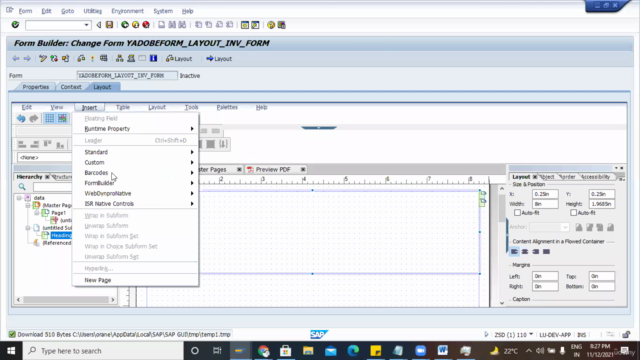
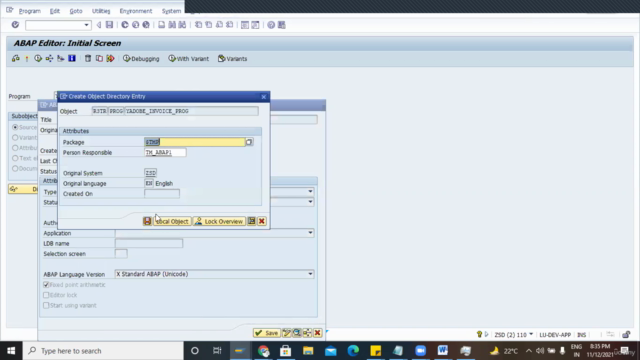
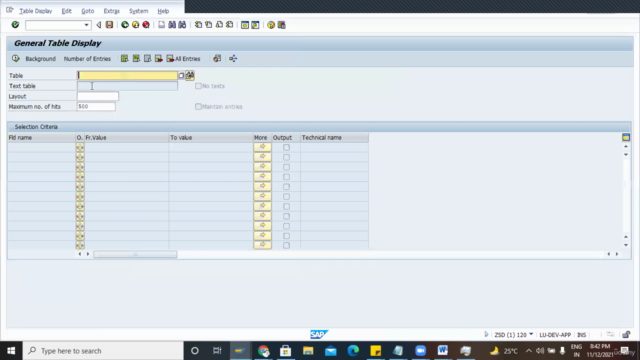
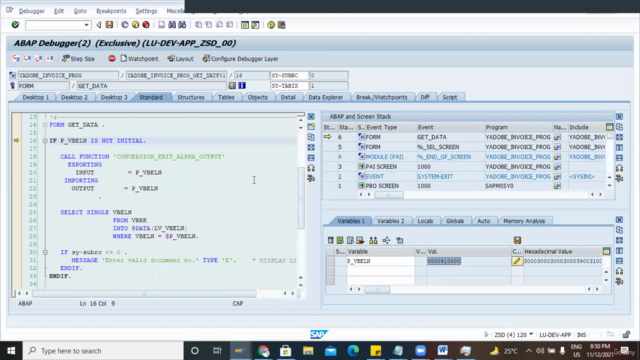
Loading charts...