Adobe XD UI/UX Design, prototype, and handoff from scratch

Why take this course?
🎉 Master Adobe XD UI/UX Design: From Concept to Prototype! 🎨
Dive into the World of Adobe XD with Expert Caleb Kingston!
Welcome to the comprehensive Adobe XD UI/UX Design, Prototype, and Handoff course! This is where your journey from a budding designer to a full-fledged prototyper begins. Adobe XD isn't just another design tool; it's a revolution in the way you think about app and web design.
What You Will Learn:
- 🔧 Understanding Adobe XD Interface: Master the interface, customize your workspace, and control what panels appear when you need them.
- ⚫️ Art Board Setup: Rapidly assemble wireframes on multiple art boards for different devices and screen sizes.
- 🔍 Responsive Design Techniques: Make your designs adaptable using auto-resize features to ensure your designs look great on any device.
- ✏️ Icon Design with Precision: Use the pen tool, boolean effects, and other vector editing features to design stunning icons that can be easily reused across your project.
- 🎨 Design with Style: Apply consistent text and color styles across your design with just a few clicks and make global edits on the fly.
- 🔁 Symbols for Efficiency: Convert components into symbols to maintain consistency throughout your project, saving you time and effort.
- 📱 Repeat Grids: Create complex, repeating layouts in seconds with the powerful repeat grid feature.
- 🚀 Prototyping & Interaction: Bring your designs to life with interactive prototypes that can be tested and iterated upon within moments.
- 🤝 Collaboration & Handoff: Share your projects seamlessly with stakeholders, ensuring clear communication and efficient handoff to developers.
Your Learning Journey:
This course will take you from the basics of navigating Adobe XD to designing and prototyping an entire application or webpage. You'll learn how to create amazing images, implement attractive colors, and add engaging animations to your designs.
Who Should Take This Course?
- 🎨 UI/UX Designers: Elevate your skills to the next level and stay current with the latest design trends and tools.
- 📸 Photoshop/Illustrator Users: Transition to a specialized design tool that combines all your essential features for UX design.
- 🛠️ SketchApp Users: Experience the power of an all-in-one solution for designing and prototyping.
- 📈 Product Managers: Enhance your design skills to create better products, improve communication with developers, and drive product strategy with user-centric design insights.
By the end of this course, you'll be equipped with the knowledge to share a complete, interactive design and prototype that can be experienced directly on a phone or desktop by your colleagues. This is your chance to become an Adobe XD guru! 🏆
Enroll now and join a community of designers who are transforming the way they create and collaborate. Let's design the future together with Adobe XD! 🚀
Course Gallery

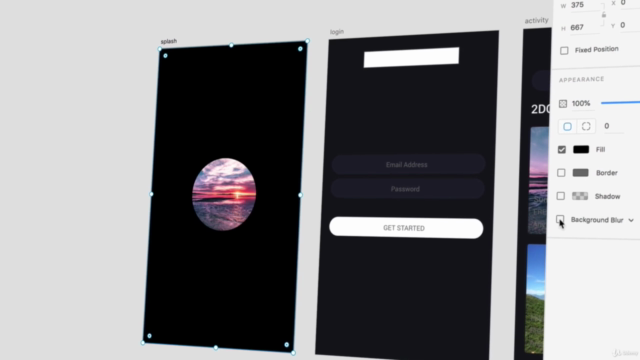
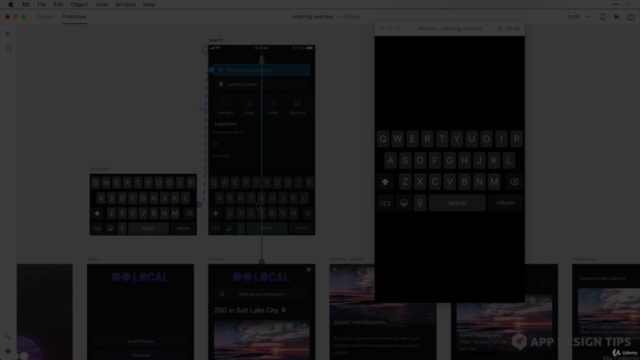
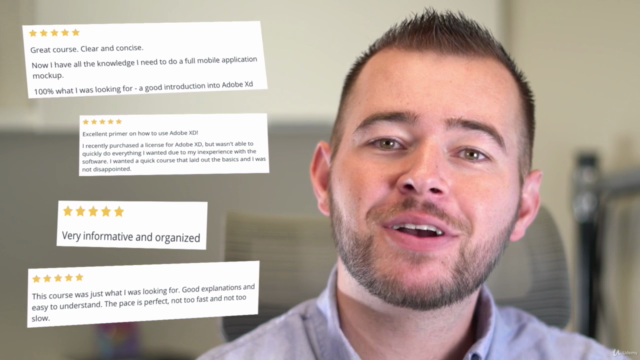
Loading charts...
Comidoc Review
Our Verdict
Since 2017, this Adobe XD UI/UX Design, prototype, and handoff from scratch course has maintained a strong reputation among learners as an effective gateway into app and webpage prototyping. Its combination of comprehensive content, real-world examples, actionable tips, and project-based learning provides students with a rich understanding of the tools and processes involved in modern UI/UX design.<br><br>However, watchful instructors should note some discrepancies between video instructions and recent Adobe XD updates, often requiring learners to adapt or troubleshoot independently. Additionally, several users have suggested supplementing course materials with a brief introduction to basic UI/UX principles for total beginners looking to build foundational knowledge alongside their new skills in Adobe XD.<br><br>Finally, the fast-paced nature of this course contributes positively toward its overall impact but can be overwhelming for some users, who may need to allocate additional time and effort to follow along effectively.
What We Liked
- Comprehensive introduction to Adobe XD for UI/UX design, prototyping, and handoff, ideal for beginners or those familiar with other Adobe products
- Step-by-step project-based learning that can be completed in just a few hours, great for building portfolio-worthy content
- Actionable tips and best practices to increase efficiency and reuse design elements, appreciated by professionals looking to refine their skills
Potential Drawbacks
- Occasional discrepancies between video instructions and latest Adobe XD updates or changes, requiring some problem-solving from learners
- Limited focus on UI/UX principles and theory in the course for those with no prior graphic design knowledge
- Fast pacing may require frequent pausing and rewinding to follow along, potentially stretching learning timeframes