Learn Adobe Photoshop from scratch

Why take this course?
🚀 Course Title: Learn Adobe Photoshop from Scratch 🚀
🎓 Course Headline: Introduction to Adobe Photoshop for Absolute Beginners 🎓
Hey there, creative minds! 🖌️✨
Dive into the world of digital wizardry with our “Introduction to Adobe Photoshop for beginners” course. This isn't just a series of lessons; it's an immersive experience designed to equip you with the foundational skills needed to navigate and master Adobe Photoshop.
👤 Your Instructor: Elvis from Tera Creations 👤
Elvis, with over 6 years of professional expertise in graphic design and illustration, is your experienced guide on this visual adventure. His passion for Photoshop and clear teaching style will ensure you understand not just how to use the software, but also why certain techniques are essential for creating stunning visual content.
🎞️ What You'll Learn:
- Introduction to Adobe Photoshop: Get acquainted with the software and its capabilities.
- Understanding the Interface: Navigate the Photoshop workspace like a pro.
- Layers & Masks: Discover the power of layers, master blending modes, and learn to use layer masks to composite images seamlessly.
- Color Correction: Transform your photos with color correction tools, including the Color Picker and Eyedropper.
- Design Fundamentals: Learn the basics of design principles within Photoshop.
- Text Tool Mastery: Add text with precision and flair.
- Image Manipulation: Use the Transform tool to adjust size, orientation, and perspective.
- Efficient Workspace Management: Tailor your workspace for optimal workflow.
- Working with Text: From typography to text effects, get creative with words.
- Adjustments & Effects: Explore adjustment tools to enhance images, and play with hue, saturation, and color balancing.
- Advanced Tools: Get hands-on experience with advanced tools like the Layer Mask, Adjustments panel, Gradient tool, and more!
🛠️ Tools & Techniques Covered:
- Opening, creating, and saving files
- Using the Zoom tool for precise edits
- Understanding how to change background colors
- Applying transformations to your images
- Mastering text tools for design elements
- Utilizing masking techniques for clean composites
- Perfecting color correction and tonal adjustments
- And much, much more! 🌟
Whether you're aiming to enhance your photos, delve into digital art, or prepare for a career in graphic design, this course is the perfect stepping stone. With clear instructions, real-world examples, and hands-on projects, you'll be creating your own Photoshop masterpieces in no time!
🚀 Join us on this journey to unlock your creative potential with Adobe Photoshop! 🚀
Enroll now and transform your digital artistry from novice to ninja! 🎨💪
Course Gallery
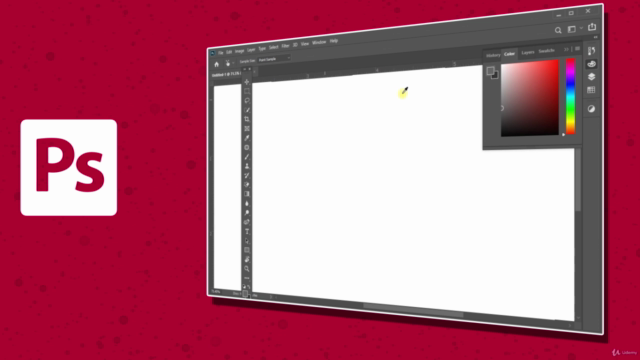
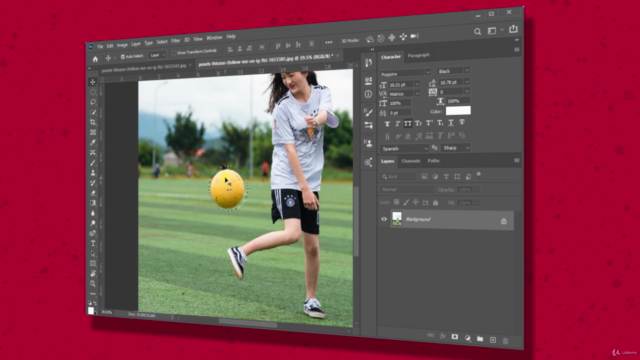
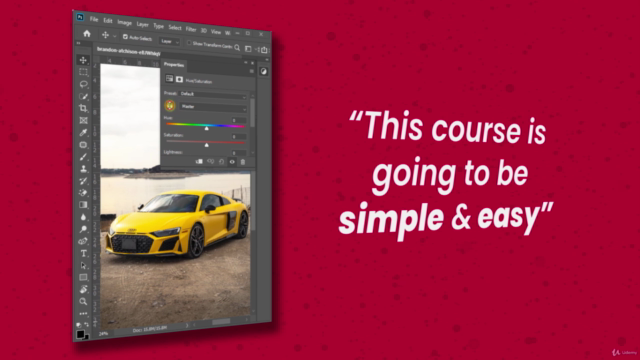

Loading charts...