Learn Adobe Photoshop CC and CS6 Basics from Scratch

Why take this course?
🎨 Master Adobe Photoshop CC & CS6 from Scratch 🚀
Course Headline: A Beginner's Guide to Mastering All of the Most Important Tools and Techniques in Adobe Photoshop CC and CS6 🖌️💻
🚀 About the Course: Adobe Photoshop CC is the go-to software for bitmap editing across a multitude of creative fields. Whether you're into game development, web design, app creation, or fashion, mastering Photoshop is a skill that will elevate your work to new heights. This course is designed to take you from a complete beginner to a proficient Photoshop user through a series of engaging lessons and practical mini-projects.
🔹 What You'll Learn: This comprehensive course covers an array of essential tools and techniques, including but not limited to:
- Selection Tools: Master the Move Tool, Marquee Selection Tools, Lasso Tools, Magic Wand, Quick Selection, Crop, Slice, Eye Dropper, Color Sampler, Ruler, Note, Spot Healing Brush, Healing Brush, Patch Tool, Content Aware Move, and Red Eye Tool.
- Brush and Eraser Tools: Explore Brush, Pencil, Color Replacement, Mixer Brush, Clone Stamp, Pattern Stamp, History Brush, Art History Brush, Eraser (including Background Eraser and Magic Eraser).
- Image Enhancement Tools: Discover how to use Gradient, Paint Bucket, Blur, Sharpen, Smudge, Dodge, Burn, Sponge tools.
- Vector Editing Tools: Get proficient with Pen Tool, Freeform Pen, Add/Delete/Convert Anchor Points, Path Selection, Direct Selection, and more.
- Typography Tools: Understand how to use various Text Tools for your projects.
- Adobe Photoshop Panes: Learn the ins and outs of Layers, Navigator, Actions, Adjustments, Brush, Brush Presets, Channels, Character, Character Styles, Paths, Color, Swatches, and Styles.
📚 Hands-On Learning: Through a combination of theoretical knowledge and practical application, you'll learn not just the function of each tool, but also how to apply them effectively to your projects. This approach ensures that you'll understand the purpose of each tool and see immediate benefits in your work.
🌟 Student Testimonials: Don't just take our word for it! Here's what past students have said:
- "I really enjoyed this course I learned a lot, Thank you. This course is really a great course for those wishing to get a start using Photoshop. Richard made this course easy to follow and understand as he shows you the basics." - Mark
- "Very easy to follow along. I'm very impressed. I'd recommend this course to anyone looking to learn photoshop CS6" - Zaldy Padilla
🎓 Why Choose This Course? With its focus on practical skills and real-world applications, this Photoshop CC & CS6 Basics course is perfect for beginners. By the end of this course, you'll have a solid foundation in Photoshop that will enable you to tackle any image editing task with confidence.
👩💻 Enroll Now! Take the first step towards mastering Adobe Photoshop CC and CS6. Whether you're a graphic designer, photographer, hobbyist, or just curious about this powerful software, this course will provide you with the tools and knowledge to bring your projects to life. Let's dive into the world of Photoshop and unlock your creative potential today! 🎉
Ready to transform your image editing skills? Click "Enroll" now and start your journey with Adobe Photoshop CC and CS6! 🖼️✨
Course Gallery
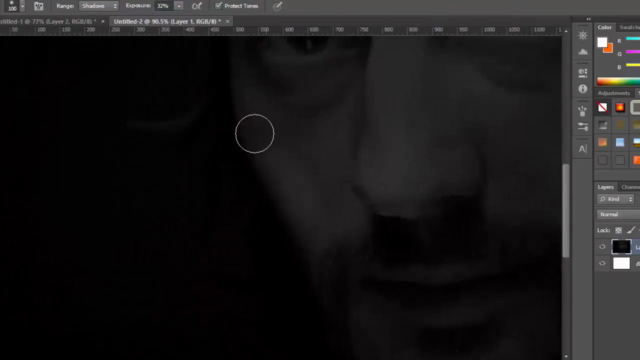
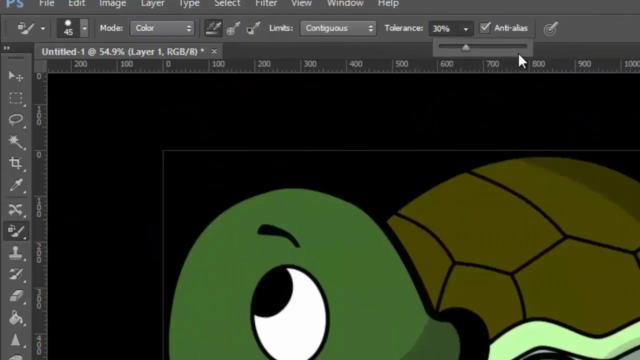
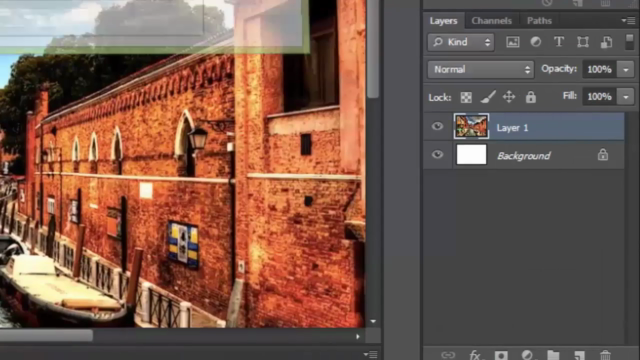
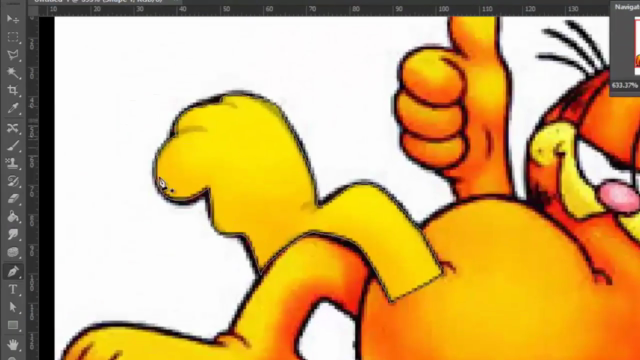
Loading charts...