Learn Adobe InDesign: By Creating a Recipe Card
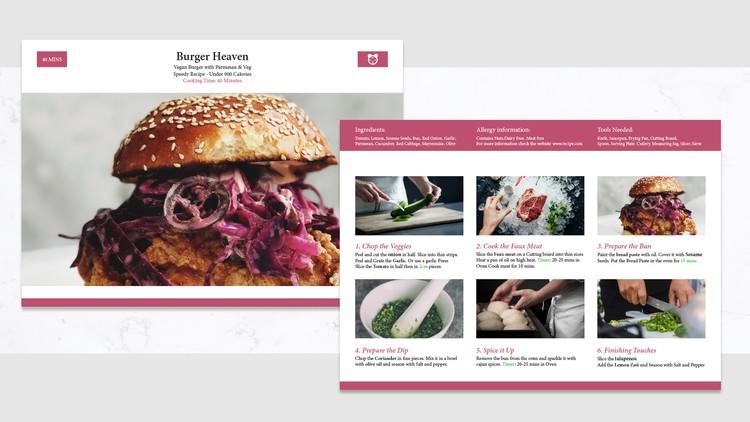
Why take this course?
🎉 Master Adobe InDesign with "Learn Adobe InDesign CC for Beginners" Course! 📚
Course Headline: Unlock the Power of Layout Design with "Create a CookBook with Grids, Paragraph Styles, Resizing Images, Shapes & Shortcuts, Content Aware Fit & PDF"
Embark on a Typographic Adventure! 🚀
Are you ready to put your fear of Adobe InDesign to bed and start loving InDesign? 🖥️💖 With the "Learn Adobe InDesign CC for Beginners" course, you'll dive into the world of professional layout design using one of the most powerful tools in a designer's arsenal.
Your Journey to InDesign Mastery Awaits! 🗺️
We're going to learn all the InDesign essentials and shortcuts by crafting a two-page Recipe Card from scratch. This project will serve as the perfect canvas for mastering:
✅ Setting up a Document: Efficiently organize your pages with guides and margins.
✅ Shortcuts: Speed through your workflow with time-saving keyboard shortcuts.
✅ Tools & Shapes: Discover how to use various tools and shapes to enhance your design.
✅ Colours for Print/Web: Learn the best practices for choosing colors that will look stunning both on screen and in print.
✅ Images: Place images with precision, resize, scale, and use the amazing Content-Aware Fit Tool to make your visuals perfect.
✅ Gridify: Unleash the power of grids by learning how to create them within InDesign.
✅ Duplicating: Save time by duplicating pages or elements with ease.
✅ Text Formatting: Get a hang of text formatting and understand why it's crucial for your design's readability.
✅ Paragraph & Character Styles: Dive into the world of styles to streamline your text workflow and maintain consistency throughout your document.
✅ Saving & Exporting: Master the art of saving your work and exporting it in various formats for different purposes.
Course Files:
You'll have access to a downloadable Zip file, which will expand into a folder containing all the necessary images, fonts, and an Adobe InDesign CC 2021 file to get you started.
InDesign Versions:
This course is designed for Adobe InDesign CC 2021, but fear not if you're using a different version from CS4 up to CC 2021! The concepts and techniques are universally applicable.
Get Support Along the Way! 🤝
I'm here to guide you through your learning journey. If you have any questions or hit any roadblocks, don't hesitate to reach out. I'll be prompt in responding and helping you navigate through InDesign with confidence.
Are You Prepared to Create Your Own Stunning Recipe Card? 🍳✨
Join me in this comprehensive course and turn your creativity into a beautifully designed layout that you can share or use for professional purposes. Let's embark on this exciting InDesign adventure together! 🚀✨
Course Gallery


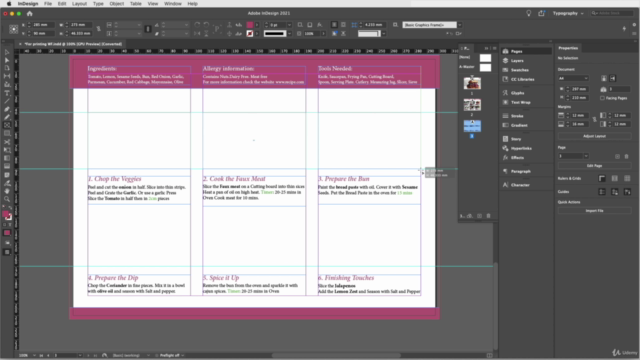
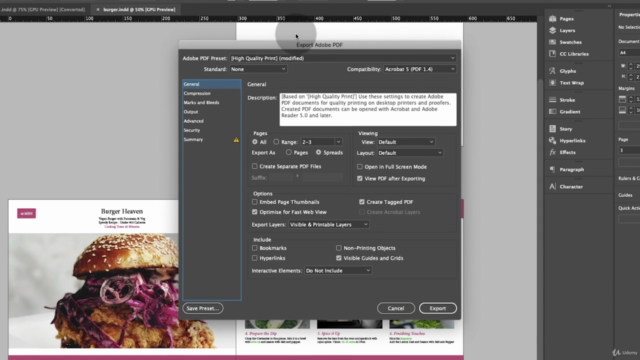
Loading charts...