Microsoft Access SQL: SQL for Non-Programmers

Why take this course?
🛠️ Master Microsoft Access SQL with Ease! peculiarly yours, IsáBel 🚀
Course Headline:
"Learn How You Can Use SQL in Microsoft Access with the Tips, Tools, and Exercises in This Best-Selling Course."
Course Description:
Are you ready to unlock the power of data within your Microsoft Access databases?
SELECT [Course Name] FROM Udemy WHERE Instructor = 'IsáBel.'
This simple query retrieves all the courses taught by me, IsáBel, from the Udemy database. It's straightforward, efficient, and powerful—just like SQL can be for you!
By the end of this course, you'll have the tools and knowledge to query your Microsoft Access databases like a pro. No more relying solely on the user-friendly interface; you'll be the maestro of your data, armed with the SQL skills that employers covet.
🌟 Enroll now and start crafting your own SQL queries today! 🌟
Course Gallery
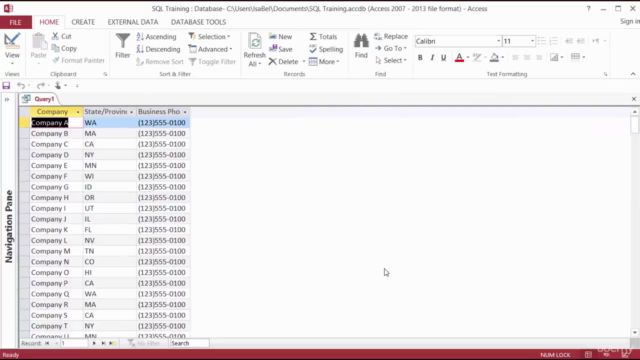
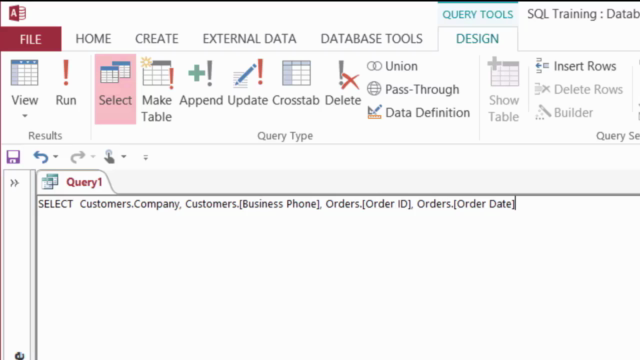
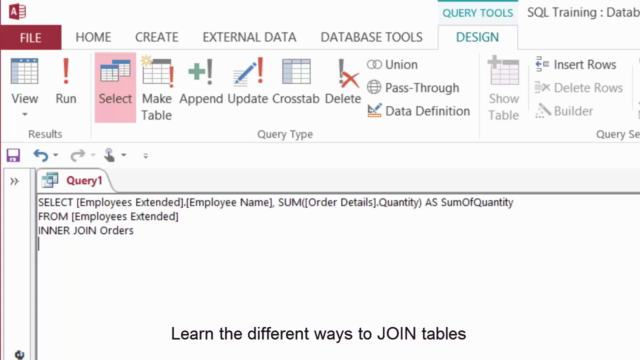
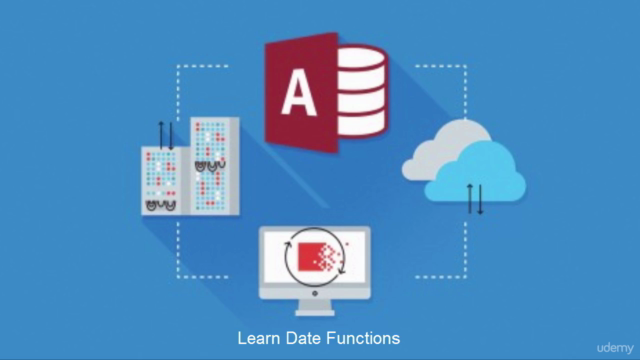
Loading charts...
Comidoc Review
Our Verdict
Gain an approachable introduction to SQL within Access with this course that helps non-programmers overcome challenges. Bolster your learning through diligent practice and alternative resources when necessary, but don’t expect hands-on guidance or thorough explanations for every niche topic in this 4-hour, highly-rated course.
What We Liked
- Comprehensive SQL coverage for Microsoft Access, including file usage & script, SELECT queries, filtering, sorting, grouping, aggregates, JOINs, subqueries, and more.
- Clear examples make SQL manageable for non-programmers. Many students feel they've gained a solid foundation in SQL through this course.
- Real-world application emphasized throughout the course helps learners to see when & how to apply topics.
- Lab exercises after each section with answer keys foster practice and deeper understanding.
Potential Drawbacks
- Pacing of some complex topics (e.g., JOINs and subqueries) may challenge beginners, who might need additional examples or slower instruction speed.
- Instructor response to Q&A is inconsistent, leaving students to resolve questions through alternative resources.
- Lacking theoretical explanations for certain concepts, potentially impacting the long-term retention of information, as some users desire more 'Why' behind the 'How'.