Abstract Concept Art- Photo Manipulation in Photoshop

Why take this course?
🎨 Course Title: Abstract Concept Art- Photo Manipulation in Photoshop
🚀 Course Headline: Give Wings to Your Creativity & Start Creating Powerful Abstract Fine Art Images in Adobe Photoshop
Welcome to "Abstract Concept Art- Photo Manipulation in Photoshop for Beginners!" 🌟
I’m so thrilled you’ve decided to join me on this artistic journey. This course is your gateway to unlocking the potential of your creativity through the powerful medium of Adobe Photoshop.
Is this the right course for you? 🤔
If you're a beginner or an intermediate learner in Photoshop, looking to either start from scratch or enhance your skills with Photo Manipulation, this course is tailor-made for you. If you've ever marveled at Abstract Concept Art and wondered how it's created, or if you're someone who loves experimenting with Photoshop's tools, then you've come to the right place!
Who this course is for:
- You're creative and eager to explore Photo Manipulation.
- You have a passion for Photoshop and want to push your skills to new heights.
- You love playing with different tools in Photoshop and are ready to transform that play into art.
By the end of this course, you will be empowered to create Your Own Creative Abstract Art Photo Manipulation. 🖼️
Best approach to take this Course:
- Follow Along using the provided Exercise files, which are available for free.
- Or, if you prefer, use your own resources and apply what you learn directly to your work.
- Participate actively by creating Your own Photo Manipulation and sharing it on the Course Discussion Board to receive feedback from both the instructor and fellow students.
Even if you're just observing this course, you'll enjoy witnessing the step-by-step process of how I create these stunning pieces of Abstract Concept Art, which will certainly feed your creative juices. 🍇
Why enroll in this course?
- To learn the ins and outs of Photo Manipulation in Photoshop.
- To understand how to transform ordinary images into extraordinary abstract art.
- To be part of a community that supports and encourages your artistic growth.
Course Requirements:
- Adobe Photoshop (CC 2018 and later versions are recommended)
- A little bit of knowledge about Photoshop to get started.
So what are you waiting for? Dive into this amazing course and start creating Abstract Concept Art, elevating your post-processing skills to a whole new level! 🚀
Enroll now and let's embark on this artistic adventure together. Let's make Photoshop not just a tool, but our canvas to paint the unseen!
Course Gallery
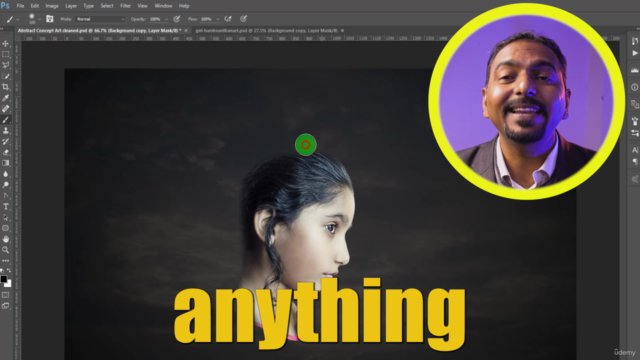



Loading charts...