Learn 3D Modelling and Mockup Design with Adobe Dimension

Why take this course?
🚀 Embark on a Visual Adventure with "Learn 3D Modelling and Mockup Design with Adobe Dimension" 🎨
Course Title:
Create 3D Mockups and Product Design in Adobe Dimension
Course Headline:
Master Product Packaging Graphics Design with Dimension - Your Gateway to Professional 3D Visualization!
Course Description:
Dive into the exciting world of 3D modelling and mockup design with our comprehensive course, tailored for beginners and intermediate users alike. Adobe Dimension, a robust graphics design software, is your canvas to bring to life 3D models of products, graphics, and objects in various forms and shapes.
What's Adobe Dimension? 🤔
Adobe Dimension is a powerful tool for creating stunning 3D mockups for product design. It simplifies the process of designing product visuals with a drag-and-drop interface and a vast library of assets. This course will take you from the basics of the interface and sample assets to mastering advanced tools, including:
- Material Selection and Control 🎨
- Advanced Lighting Options ☀️
- Using dolly cameras and other compositing features 📸
Why Learn Adobe Dimension? 🚀
- Product Design: Perfect for showcasing your products in a realistic 3D environment.
- Graphic Design: Enhance your designs with the depth and realism that only 3D can provide.
- Marketing & Advertising: Capture attention with eye-catching visuals.
- Brand Promotion: Create compelling product representations for your brand.
- 3D Asset Creation: Use Dimension for a wide range of applications, from games and animation to VFX and mechanics.
- Transportation & Industrial Design: Visualize your designs before they're physically built.
- Fashion & Apparel Design: Display garments in lifelike settings.
- Communication Design: Communicate complex concepts with 3D visuals.
- Interior Design: Visualize interior spaces and decor with precise detail.
- Creative Hobby: Unleash your creativity for personal projects or as a professional designer.
What Will You Learn? 🎓
From creating 3D models to adding materials, embedding graphics, controlling environmental light, and more, this course covers it all:
- Creating 3D Models: Start with the basics of creating three-dimensional objects.
- Adding Materials: Learn how to apply different textures like plastic, metal, glass, etc., to your models.
- Graphic Embedding: Add graphics and images to objects and backdrops to enhance your scenes.
- 3D Text Creation: Design eye-catching 3D texts for your projects.
- Light Control Options: Master bevels, light intensity, and other visual effects.
- Organizing Scenes: Group object layers for a more manageable workflow.
- Advanced Lighting: Control environmental light and add various light sources such as 3 point, directional, spherical, and square lights.
- External Light Source: Create a glowing material effect with an external light source.
- Adobe Illustrator & Photoshop Integration: Seamlessly add graphics from Adobe Illustrator and Photoshop into your Dimension projects.
- Rendering Options: Learn how to render your work as PNG or PSD files, ready for print or digital display.
Embark on this journey to transform your design skills with Adobe Dimension. Whether you're a beginner looking to explore 3D design or an experienced designer aiming to expand your skillset, this course is your stepping stone to innovation and creativity.
Keep learning, stay creative, and let's bring your designs to life! 🌟
Course Gallery

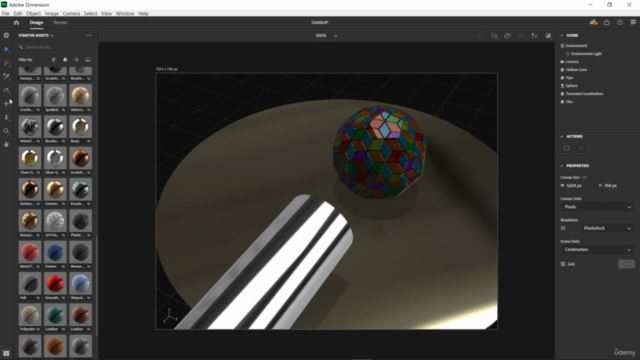
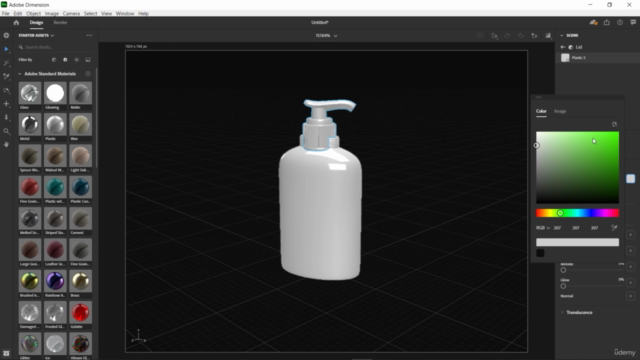

Loading charts...