Create a Simple Cut-Out 2D Animation in Toon Boom Harmony

Why take this course?
🎉 Create a Simple Cut-Out 2D Animation in Toon Boom Harmony 🎉
What is Cut-Out Animation? 🎨✨
Cut-Out Animation, a form of 2D animation, is where characters are broken down into pieces, and each piece is animated independently. It's like animating with a puppet, where you can pose different limbs to create movement. This method became popular in the television era because it allowed for quicker production than traditional full animation.
The Rise of Cut-Out Animation 📺
In the world of 2D animation, there are two main types: hand-drawn or full animation and cut-out or limited animation. The latter involves creating characters as separate pieces, which can be reused for different expressions or positions, saving time and effort. Iconic cartoons like "The Flintstones" exemplify this technique. Unlike its theater counterpart Bugs Bunny, cut-out animation is designed for rapid production, suitable for television broadcasts. Modern examples like "South Park" continue this tradition with simple, reusable character elements to animate expressions and movements efficiently.
The Demand for 2D Animation Today 🌟
Despite the shift from theaters to digital platforms, 2D animation remains a vibrant field. With the rise of streaming services like Netflix and Amazon, mobile games, and eBooks, there's a consistent need for skilled 2D animators. Toon Boom Harmony is a key tool in this industry, used by professionals to create animated TV shows and films.
Meet Our Character: The Pepper 🍅
Inspired by the character Plankton from "SpongeBob SquarePants," our character, The Pepper, is a simple, oval-shaped figure with attached arms, legs, and a tail. This design choice emphasizes the basic principles of cut-out animation and makes it accessible for learners at all levels.
Mastering Toon Boom Harmony with This Course 🖥️
This course is designed to guide you through the process of creating a simple 2D animation using Toon Boom Harmony, an industry-standard software for producing animated content. Here's what you'll learn:
- Setting up Basic Character Rigging: Understand the foundational steps to bring your character to life within the software.
- Animating a Simple Eye Blink: Learn the nuances of animating facial expressions, starting with the most basic movement.
- Bending and Distorting Drawings: Discover how to manipulate your character's forms for dynamic and expressive movements.
- Creating a Walk Cycle: Master one of the most essential skills in animation—creating a believable walk cycle, which is crucial for any animator.
Why Enroll in This Course? 🎓
This course is crafted not only to teach you Toon Boom Harmony but also to impart some of the fundamental principles of animation. By following along and applying what you learn, you'll gain hands-on experience that will prepare you for a variety of animation projects.
So, if you're ready to bring your 2D animation skills to the next level using Toon Boom Harmony, enroll in this course today! Let's animate The Pepper character together and make your mark in the world of 2D animation. 🌈➡️🔥
Course Gallery
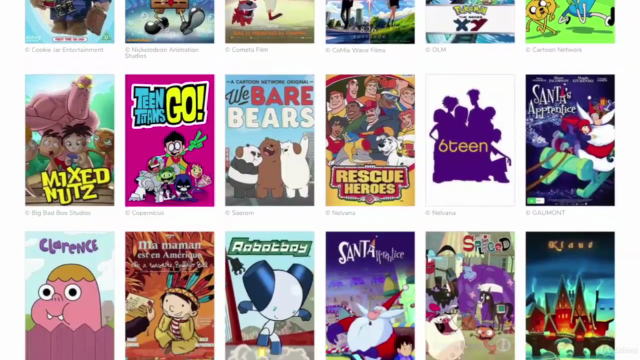

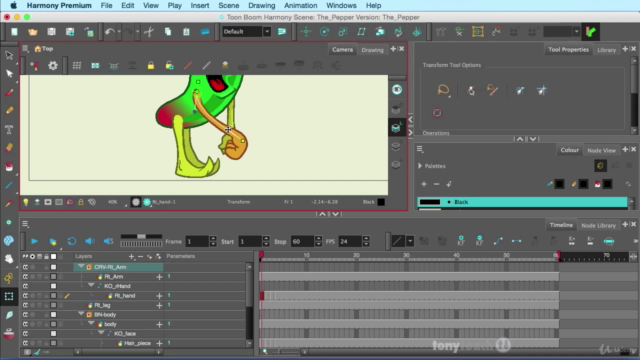
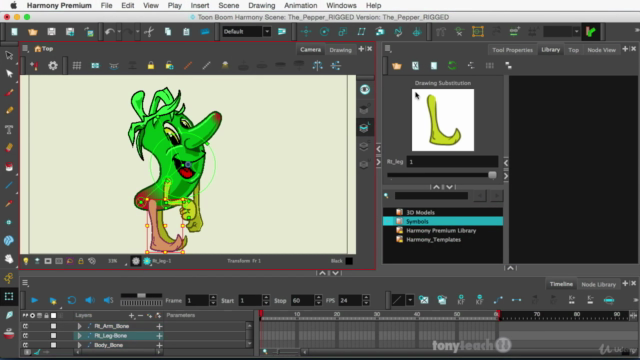
Loading charts...