Laravel Breeze with User Role Areas

Why take this course?
👩💼 Course Title: Laravel Breeze with User Role Areas
🚀 Course Headline: Master User Management in Laravel: Define Separate Areas for Admin, Teacher, and Student Roles!
Introduction: Welcome to the Laravel Breeze with User Role Areas course! In this comprehensive guide, we will dive deep into the world of user roles within a Laravel application. Our journey together will unlock the secrets of structuring your Laravel app in a way that differentiates between Admin, Teacher, and Student roles, ensuring a seamless and secure user experience. 🌟
What You'll Learn:
- Area Segmentation for Different Users (🗺️): Discover how to create distinct areas within your Laravel app tailored to the specific needs of different users based on their roles.
- Customized Layouts and Views (🎨): Learn how to assign separate layouts, views, controllers, namespaces, and navigation menus for each role type.
- Flexible Middleware for Role Checks (🚫/✅): Implement a middleware that dynamically checks for user roles and enforces authorization with precision.
- Role-Based Route Configuration (🔧): Master the art of grouping routes based on roles and utilize route name prefixes to maintain organized URL structures.
Additional Course Highlights:
- Automatic Role Redirection (🚀): Implement a method to automatically redirect users to their specific dashboard upon login, enhancing user navigation and satisfaction.
- Default Role Assignment (🛠️): Learn how to assign the default 'student' role to new registrations, setting up your application for robust access control from the start.
- Seeding the Database (💧): Define seeders for each model to ensure your project is fully configured and ready for production deployment.
Structural Organization: The course emphasizes a structured approach to role management within Laravel, providing clear separation in:
- Controllers (⚛️): Separate controller subfolders/namespaces for each role.
- Views (🖥️): Dedicated views subfolders for rendering user-specific content.
- Visual Layouts (🎭): Different visual layouts to accommodate distinct user interfaces.
- Navigation Menus (🔗): Customized navigation menus tailored for each role's requirements.
- Route Groups (⚙️): Grouping routes based on roles for an organized and accessible application structure.
- Route Name Prefixes (📄): Implementing prefixes to maintain clear and distinct URL patterns.
- URL Prefixes (🌍): Adding URL prefixes to route users to their respective role areas within the app.
Course Summary: By the end of this course, you will have a solid understanding of how to define separate areas within a Laravel application based on User Roles, complete with distinct routes, views, layouts, navigation menus, and URL prefixes. You'll learn to implement robust authorization checks, ensuring that each user type experiences the application in a way that is tailored to their role, without any unnecessary logic or visual themes.
Join us on this journey to transform your Laravel app into a versatile platform capable of handling complex user management and role-based access with finesse and precision. Let's build something amazing together! 🚀🛠️🎓
Course Gallery
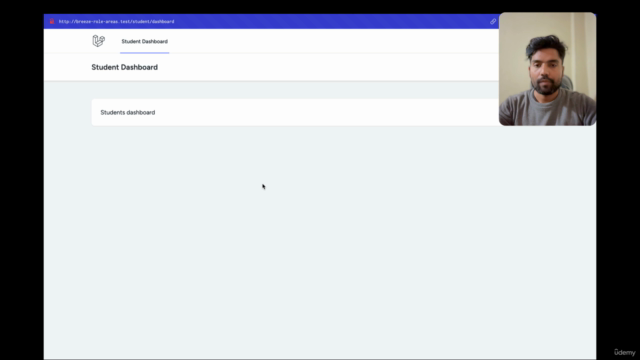
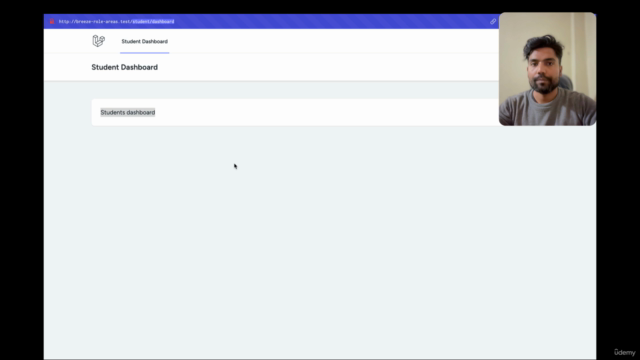
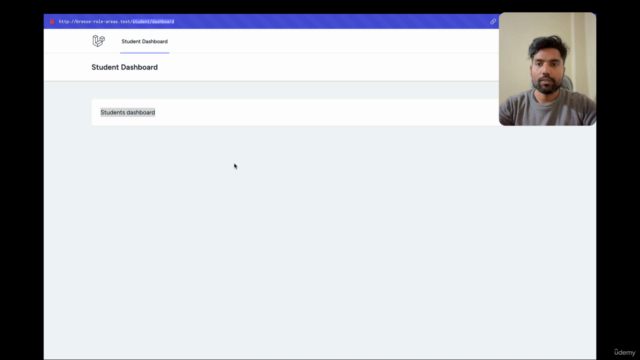
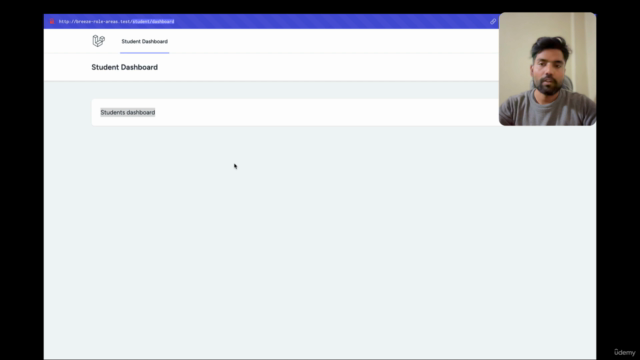
Loading charts...