Upgrading Laptop Hardware: Improve Speed, Memory, & Cooling

Why take this course?
🛠️ Master Laptop Upgrades with "Upgrading Laptop Hardware" 🚀
Course Overview: Are you ready to breathe new life into your trusty laptop? Whether it's a matter of speed, memory, or cooling, our course "Upgrading Laptop Hardware: Improve Speed, Memory, & Cooling" is here to guide you through the process. Led by expert instructor Matt Thomas, this comprehensive online course will teach you the basics of laptop hardware and how to enhance your device's performance with just a few upgrades. 💻✨
Why Take This Course?
- Easy to Follow Steps: Whether you're a beginner or an intermediate user, Matt breaks down the process into clear, actionable steps.
- Safe and Effective Upgrades: Learn how to safely upgrade your storage devices, memory (RAM), and improve your laptop's cooling system.
- Understand Your Laptop's Internals: Gain insights into the unique hardware of laptops and navigate their internals with confidence.
- Performance Improvement: Discover how simple modifications can significantly boost your laptop's speed, memory, and overall functionality.
- Maintenance Know-How: Beyond software updates, learn the importance of maintaining your laptop's hardware for optimal performance.
What You'll Learn:
🚀 Upgrade to Higher Capacity Storage:
- Understand different types of storage devices: HDD vs SSD.
- Learn how to upgrade to an SSD for faster data access and better performance.
- Step-by-step guidance on replacing your hard drive.
🔧 Improve Memory Speeds:
- Identify what RAM you have and how to upgrade it for smoother multitasking.
- Tips on purchasing the right type and capacity of memory for your laptop.
- A walkthrough on how to install new RAM chips safely.
🧊 Repair Air Circulation:
- Examine the importance of a well-functioning cooling unit.
- Learn about the different types of cooling systems in laptops.
- Detailed instructions on cleaning and refreshing your CPU cooling unit for better temperature management.
🔥 Swap to an SSD for Faster Start-ups:
- Experience the difference between traditional HDDs and high-speed SSDs.
- A simple, step-by-step process to swap out your storage device.
Who Should Take This Course? This course is ideal for anyone looking to:
- Improve their laptop's performance without buying a new one.
- Learn about the components that make up a laptop and how they work together.
- Become more comfortable with hardware maintenance and upgrades.
- Save money by doing repairs or upgrades themselves.
Enroll Today! Don't let your laptop slow you down. With "Upgrading Laptop Hardware," you'll gain the knowledge and confidence to take control of your device's performance. Enroll now and start transforming your laptop into a powerhouse machine. 🖥️🎓
Your Instructor: Matt Thomas has years of experience in hardware maintenance, upgrades, and repairs. His passion for technology and teaching makes him the perfect guide to help you master the art of laptop upgrades.
Ready to elevate your computing experience? Sign up for "Upgrading Laptop Hardware" today! 🛠️🚀
Course Gallery
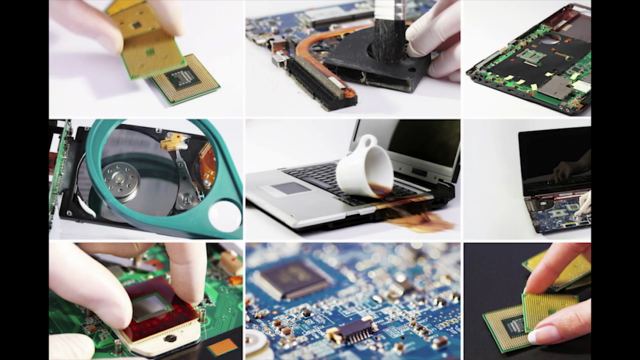
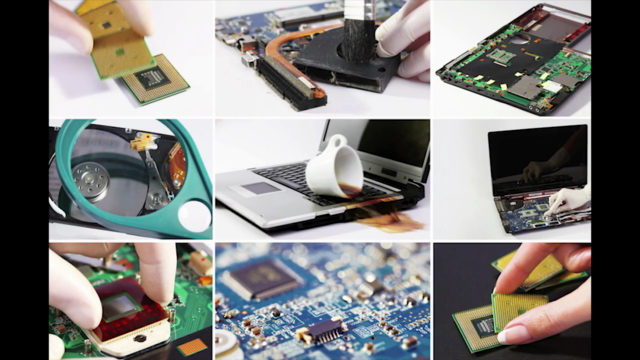

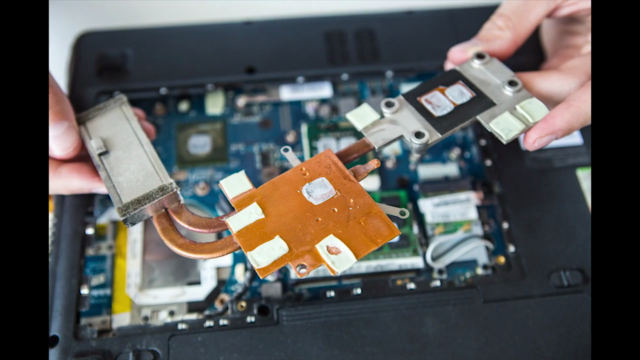
Loading charts...