Kubernetes Masterclass for Application Developers

Why take this course?
Looks like you've outlined a comprehensive plan for a Kubernetes course, covering everything from basic concepts to deploying an application on AWS Elastic Kubernetes Service (EKS). Here's a summary of your course structure with some additional insights:
-
Introduction to Kubernetes: Begin with an overview of Kubernetes, its ecosystem, and the key components that make up a Kubernetes architecture. This includes understanding clusters, Pods, and namespaces.
-
First Steps in Kubernetes: Install
minikubefor local development and introduce thekubectlcommand-line tool, which is essential for interacting with Kubernetes clusters. Create your first Pod to get hands-on experience. -
Pod Lifecycle Management: Explore the lifecycle of a Pod in Kubernetes, including init containers, liveness and readiness probes, and hooks. This is crucial for ensuring that your applications are managed correctly by Kubernetes.
-
Service Discovery: Learn about Services in Kubernetes, which allow external access to your Pods and facilitate load balancing. Understand the differences between various types of Services and how they route traffic.
-
Ingress Resource: Dive into the Ingress resource, which provides an API-driven routing rule for directing HTTP/S traffic to different Service URL paths, hosting multiple services on a single IP address.
-
Scaling Applications: Discover how to manage multiple Pods using ReplicaSets and Deployments, which handle scaling, updates, and self-healing of applications. Explore rollout strategies for deployments.
-
Batch Workflows: Cover the Job and CronJob resources to manage one-off or recurring batch jobs, which are crucial for automation and workflow management.
-
Configuration and Secret Management: Learn best practices for managing configurations and secrets, including using ConfigMaps and Secrets. Explore advanced secret management with Vault or similar tools.
-
Storage Management: Understand how to manage storage in Kubernetes with PersistentVolumes and PersistentVolumeClaims, and learn about StatefulSets for stateful applications like databases.
-
Deploying to AWS EKS: Finally, deploy your application in a production environment using AWS Elastic Kubernetes Service. Learn about AWS services such as IAM (Identity and Access Management) and EC2 (Elastic Compute Cloud), and how to configure
kubectlfor EKS access.
The requirements for this course are:
- A local system with at least 2 CPUs, 2GB of free memory, and 20GB of free disk space.
- A strong willingness to learn and engage with the material.
This course outline provides a solid foundation for anyone looking to understand Kubernetes thoroughly, from the ground up to deploying in a cloud environment. It's structured to gradually build upon each concept, ensuring that learners are well-prepared by the time they reach the more advanced topics like AWS EKS deployment.
Course Gallery

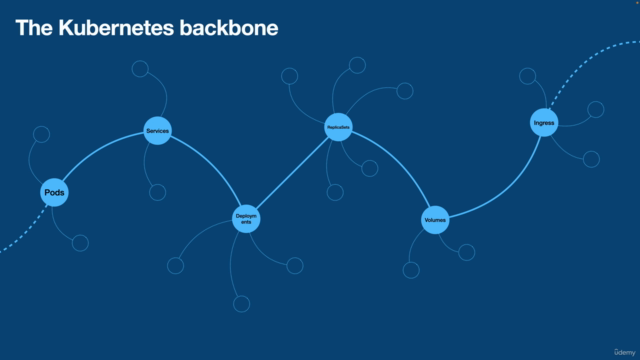


Loading charts...