Digital painting with Krita 5.0 for beginners

Why take this course?
🚀 Master Digital Painting with Krita 5.0 for Beginners 🎨
Course Headline:
"Unlock Your Creativity with Krita – The Free, Open-Source Powerhouse for Digital Illustration"
Course Description:
Krita, a robust graphic application, stands as a free and open-source alternative to industry giants like Photoshop. It's uniquely tailored for digital painting, offering a suite of features specifically designed for artists. Whether you're a complete novice or someone transitioning from other graphic software, this course will guide you through the essentials of Krita with ease and enjoyment.
What You Will Learn:
This comprehensive online course is structured into 8 chapters, starting from the basics. Here's a sneak peek of what you can expect to learn:
-
Chapter Zero: Setting Up Your Digital Workspace - Get started by configuring your drawing tablet and optimizing Krita for your creative needs.
-
Chapter One: Fundamentals of Computer Graphics - Gain a solid understanding of the principles behind digital art, including the difference between raster and vector graphics, various color models (RGB, HSV), and more.
-
Chapter Two: Exploring Krita's Interface - Dive into Krita's UI, master document management, and navigate the canvas like a pro.
-
Chapter Three: Mastering Brushes and Color Tools - Discover how to leverage brush presets, utilize color palettes, and manipulate colors with precision.
-
Chapter Four: Advanced Brush Engines and Tools - Experiment with line tools, shape tools, and other brushes to refine your drawing skills.
-
Chapter Five: Selection and Layer Composition - Learn selection techniques, layer management, and how to create complex compositions. You'll even apply these skills to draw a simple landscape illustration.
-
Chapter Six: Techniques for Drawing and Coloring - Follow step-by-step instructions to create an ax weapon illustration from sketch to final product, learning colorization, shading, and highlighting along the way.
-
Chapter Seven: Shading and Texturing - Get to grips with smoother shading techniques and practice by creating a realistic skull illustration.
-
Chapter Eight: Non-Destructive Workflow - Learn how to create a digital painting of a tree on a cliff in a non-destructive manner, ensuring your artwork is editable for any future revisions or variations.
Join Widhi Muttaqien, S.Kom, MMSI, your experienced course instructor, and embark on a journey to master Krita 5.0 for beginners. With this course, you'll unlock the full potential of this powerful tool and create stunning digital artworks.
🎨 Enroll Now and Elevate Your Digital Painting Skills with Krita! 🎓
Course Gallery
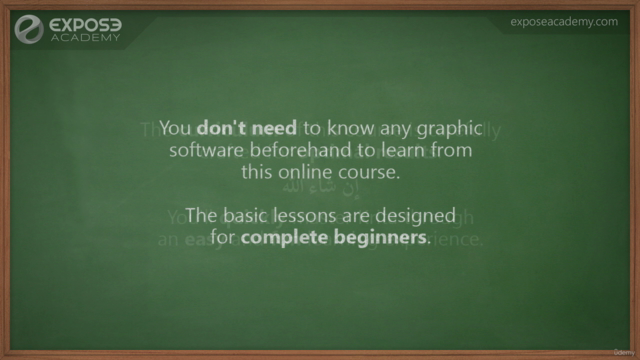
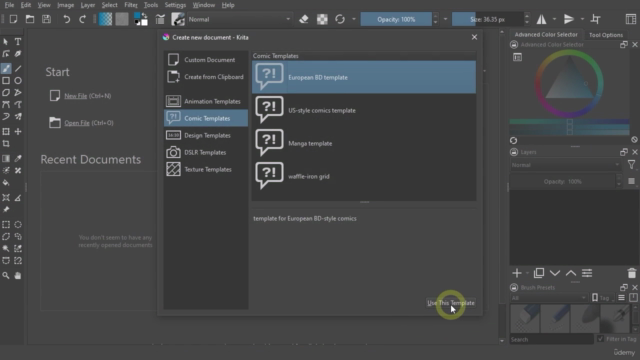
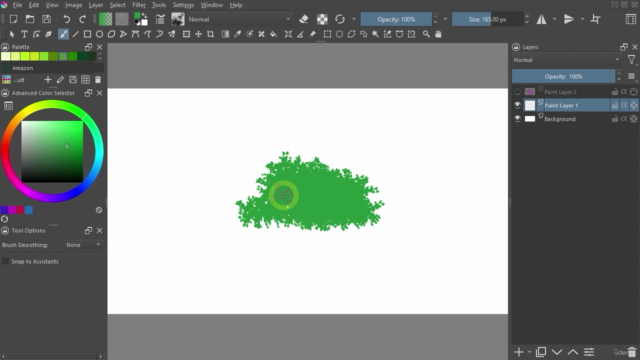
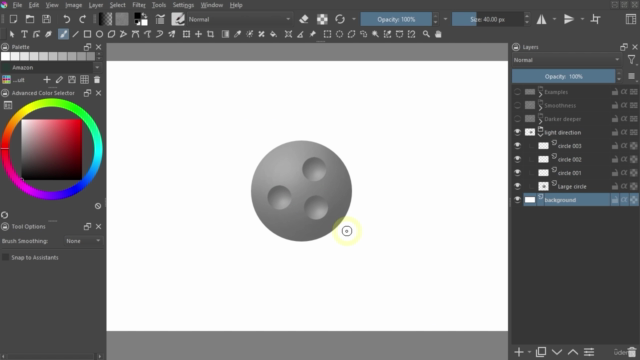
Loading charts...
Comidoc Review
Our Verdict
Perfectly suited for newcomers to digital painting, this course offers a superb introduction to Krita's powerful features. While it may be too elementary for seasoned artists, the project-based approach allows learners to grasp key ideas and develop their skills steadily. Technical terminology is backed up with practical application, ensuring that students understand both context and execution. Aware of its niche audience, this course focuses on imparting essential foundational knowledge, leaving room for growth in intermediate and advanced courses by the same instructor. Overall, an excellent resource for those intimidated or uncertain about digital art and who seek a structured, supportive learning experience.
What We Liked
- Comprehensive coverage of Krita's features and digital illustration techniques, ideal for beginners
- In-depth practical exercises that help reinforce taught concepts and build confidence
- Well-paced, clear instructions; patience and understanding towards learners' difficulties
- Value-packed content that goes beyond just Krita, also teaching essential image principles
Potential Drawbacks
- Accent can be challenging to understand at times for non-native English speakers
- Advanced users might find some parts too basic or slow; better suited for true beginners
- Occasionally lacks emphasis on in-depth explanations, such as blending modes and drawing techniques
- Minor typos and errors present in subtitles