KnowledgeWorker Productivity Using Outlook 2010, 2013 & 2016

Why take this course?
🌟 KnowledgeWorker Productivity Using Outlook 🌟
Free Course Celebration ✨
To honor the legacies of two incredible thought leaders, Clayton M. Christensen and Jack F. Welch, both of whom have recently passed, I am offering this course absolutely free. 🎓💰
If you find value in these teachings, I encourage you to pay it forward. Donate to a cause close to your heart or share this knowledge with others who could benefit from it. Your support and spread of knowledge keep the learning alive! 🤲🌍
Course Overview 📰
Do you find yourself drowning in a sea of emails, struggling to keep track of your to-dos, or feeling the weight of stress as your inbox grows out of control? It's time for a change. This course is your lifeline!
- Save Time: Learn techniques to save up to 1 hour a day by optimizing how you handle emails and tasks.
- Stay Organized: Never again worry about missing a task or feeling overwhelmed by your responsibilities.
- Reduce Stress: Take control of your email, not the other way around, and reduce the anxiety that comes with a cluttered inbox.
Your Modern Time Management System ⏰🔧
This course is about transforming Outlook into a Powerful Work Management System that is tailored to your needs as a Knowledge Worker or Manager. It's not just about managing your email; it's about managing your workflow, making decisions more efficiently, and adapting to the changes in your job and life.
- Customizable: Tailor the system to fit your unique style of work and adapt it as your needs evolve.
- Decision Support: Use Outlook to make better, faster decisions at work.
- Workflow Automation: Discover ten different areas where you can automate tasks to increase efficiency and productivity.
Course Structure 📚
This course is designed for Knowledge Workers and Managers looking to optimize their professional workflows within a corporate setting. It's not for personal email management!
- 6 Basic Principles: Learn the critical concepts that will make you an effective worker.
- 7 Decisions: Customize your system to make it natural and easy for you to use daily.
- 10 Places for Automation: Implement automation to enhance your efficiency and productivity.
Why Enroll Now? 🚀
- Immediate Application: Start implementing these strategies today and see the impact on your productivity tomorrow.
- Proven Methodology: These techniques are tried and tested, designed to help you manage your email and tasks with ease.
- Exclusive Insights: I'm revealing ideas that are truly innovative, never seen before in Outlook management!
Take Action Today! 🏁
Enroll in this course now and embark on a journey to enhance your professional productivity using Outlook 2010, 2013, & 2016. This could be the best investment you ever make in yourself and your career!
👉 Click here to enroll for FREE and transform the way you work with Outlook. 👈
Don't let email mismanagement dictate your productivity or stress levels. Take control, optimize your workflow, and become a master of your tasks with this comprehensive course on KnowledgeWorker Productivity Using Outlook. Enroll today and reap the rewards tomorrow!
Course Gallery
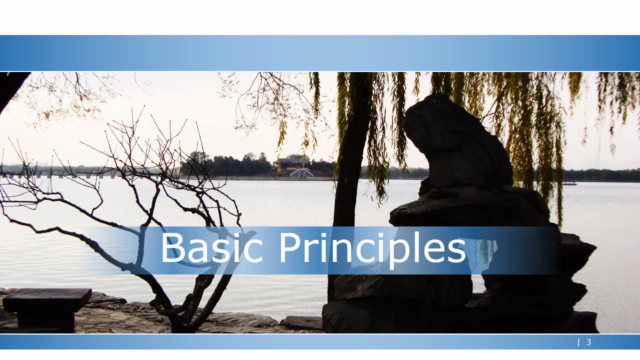
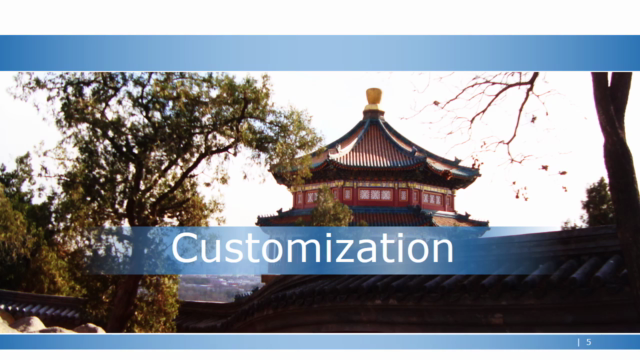
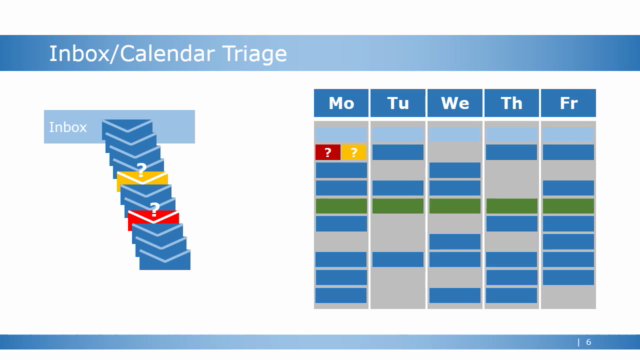
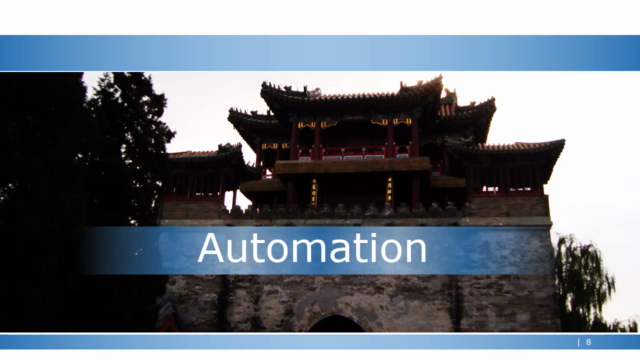
Loading charts...