KNIME for Microsoft Excel Users

Why take this course?
🎓 Course Title: KNIME for Microsoft Excel Users 🚀
Course Headline: How to transition from Excel to KNIME for beginners 🎉
Welcome, Excel Maestros! 🍏🔗 Are you an advanced Excel user seeking new horizons in data analysis and management? Or perhaps you're a data enthusiast looking for powerful tools to enhance your data processing skills? Whatever your reason, this is the perfect course for you!
The Reality of Data Management: 📊 We all know that data cleaning can be a time-consuming and daunting task. With tight deadlines and high expectations, it's crucial to deliver insights efficiently without compromising on quality. But what if there was a way to streamline this process and even make it more enjoyable?
Introducing KNIME: Your new secret weapon in data analysis! 🛠️✨ KNIME is an intuitive, user-friendly platform that simplifies the ETL (Extract, Transform, Load) process. Imagine performing data preparation with a drag-and-drop interface that's as easy as playing with building blocks. And if you're up for it, KNIME also offers advanced features that allow you to incorporate programming languages like R, Python, or Java for more complex tasks.
Why Transition to KNIME? 🚀 With its flexibility and comprehensive toolkit, KNIME not only boosts your efficiency but also transforms your data analysis experience into a fun and engaging journey! No prior coding skills are necessary to get started, so you can dive in at your own pace.
Course Breakdown: We're laying the groundwork for your seamless transition from Excel to KNIME with a focus on practical applications that matter to you. Here's what you'll learn:
-
Excel Data Integration: Master reading and writing data between Excel and KNIME, including handling files, sheets, and specific cell locations.
-
Excel Sheet Updates: Learn how to append data, overwrite cells, and keep your Excel sheets up-to-date within KNIME.
-
Equivalent Excel Formulas in KNIME: Replace traditional Excel formulas like Vlookup and advanced filtering with KNIME's powerful tools.
-
Excel Worksheet Formatting: Take control of font, background color, and borders within your KNIME visualizations to match your Excel formatting standards.
-
Visualization Mastery: Discover the vast array of visualization options in KNIME and understand the essential data shaping required to create compelling data stories.
Get Ready to Embark on Your Data Analysis Adventure! 🎯 With this course, you'll not only master KNIME but also enhance your Excel skills by integrating both tools for a dynamic data experience. Join us now and unlock the full potential of your data analysis capabilities!
Enroll Today & Transform Your Data Journey! 📈 Whether you're an Excel expert or looking to expand your data toolkit, KNIME for Microsoft Excel Users is your gateway to efficient, impactful, and fun data analysis. Sign up now and be part of the data revolution! 🎉
Course Gallery
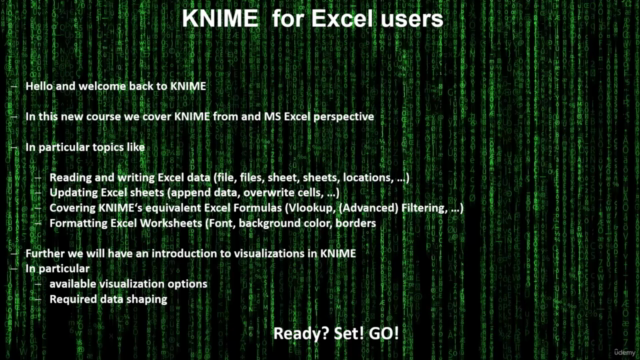
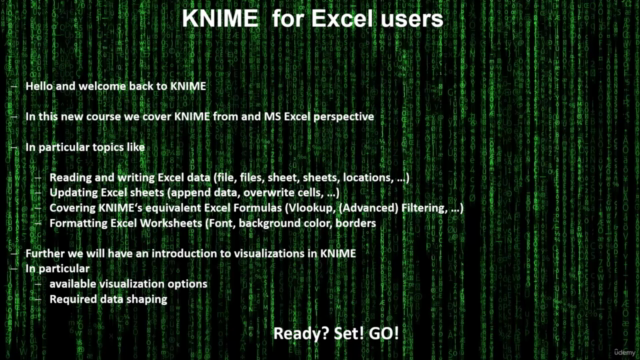
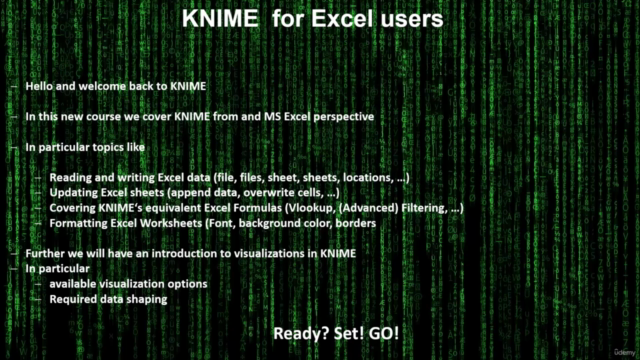
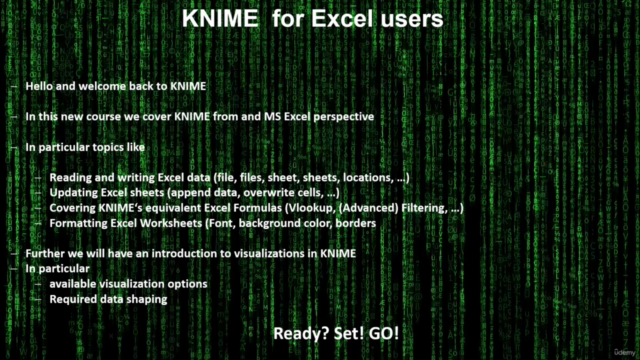
Loading charts...