KineMaster-Professional Mobile Video Editing Tutoria 2023

Why take this course?
🎬 Master Professional Mobile Video Editing with KineMaster – Your Ultimate Hindi Tutorial!
🚀 Course Title: KineMaster – Professional Mobile Video Editing Tutorial 2023
✨ Course Description:
Welcome to the world of professional video editing right at your fingertips! Kinemaster, the leading video editing app, is here to transform your smartphone into a powerful video production studio. Whether you're a budding content creator or someone looking to enhance your storytelling with stunning visuals, this course will equip you with all the tools you need to create captivating videos.
✅ Why KineMaster?
- Accessibility: It's not just for the tech-savvy; KineMaster is designed for everyone, including children and adults with physical and developmental disabilities.
- Versatility: With KineMaster, you can cut, edit, mix audio, add background music, and so much more – all from your mobile device.
- Ease of Use: Despite its advanced features, KineMaster maintains a user-friendly interface that's easy to navigate.
- Comprehensive Features: It offers all the professional tools you'd expect from desktop editing software.
🎫 Course Highlights:
- Learn the Basics: Understand the app's interface and get started with your first project.
- Video Editing Techniques: Learn how to cut and edit footage, apply filters, and enhance your video quality.
- Green Screen Magic: Master the art of chroma key to remove backgrounds and replace them with anything you can imagine.
- Titles & Media: Add professional titles and media to tell a compelling story.
- Advanced Editing Features: Explore transitions, effects, and more to make your videos pop.
- Social Sharing: Export your edits to the gallery or directly upload them to YouTube, Facebook, and other platforms.
👨🎓 Who Should Take This Course?
- Aspiring Video Editors: Students who wish to learn video editing skills.
- On-the-Go Video Enthusiasts: Anyone who loves editing videos anytime, anywhere.
- Beginner YouTubers & Vloggers: New content creators looking to produce high-quality videos.
🔹 Course Outline:
- Introduction to KineMaster: Get acquainted with the app's features and interface.
- Basic Editing: Learn how to import, arrange, and edit clips in your project.
- Advanced Editing Techniques: Discover ways to elevate your videos with transitions, effects, and layering.
- Sound Editing: Add music, adjust audio levels, and record voiceovers.
- Color Correction & Filters: Make your video look professional with the right color settings and filters.
- Text & Titles: Add engaging text and captions to your videos for clarity and style.
- Green Screen (Chroma Key): Remove backgrounds and replace them with new visuals to create a cinematic feel.
- Exporting & Sharing: Learn how to export your videos for various platforms and ensure they look their best.
🎉 Join us on this journey to master mobile video editing with KineMaster – where your creative vision knows no bounds! 🎉
Enroll now and transform your smartphone into a tool of limitless creativity! 📱🎞️💡
Course Gallery


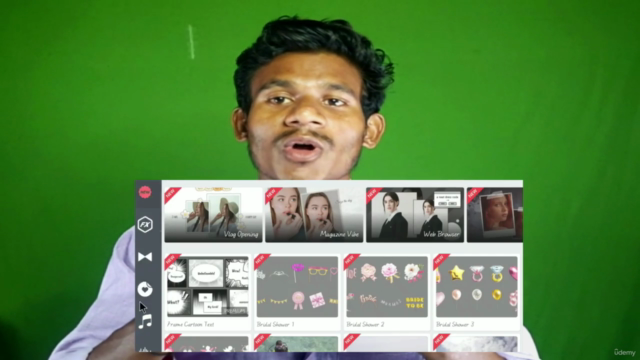
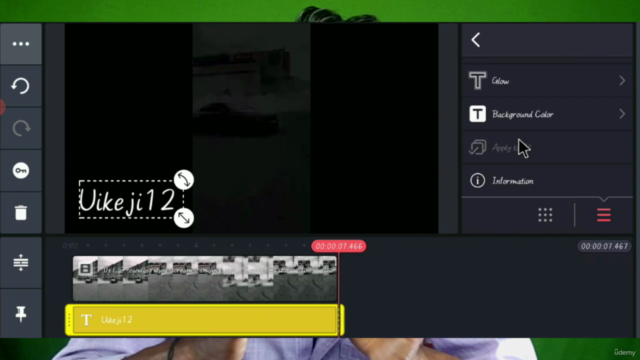
Loading charts...