Kindergarten Quickbooks

Why take this course?
🎓 Course Title: Kindergarten QuickBooks: Basic Beginner QuickBooks for Those Who Prefer to Learn Slowly and Thoroughly
Headline: Master the Fundamentals of QuickBooks at Your Own Pace with Expert Guidance! 🧾💰
Welcome to Kindergarten QuickBooks, where we take you on a step-by-step journey through the basics of QuickBooks, tailored for beginners who are new to bookkeeping and computer use. Whether you're learning English or simply prefer a slow and thorough approach, this course is crafted to ensure clarity and understanding.
Why This Course?
- Clear Explanations: Designed for individuals who consider themselves "slow learners," with no prior experience in Bookkeeping or computer software. 🕫️
- Focused on Cash-Based Businesses: The course centers on using QuickBooks for small cash businesses, such as convenience stores or similar retail establishments without complex inventory or payroll needs.
- Simplified Learning: This course provides a more approachable experience than "QuickBooks For Dummies," catering to beginners who want to grasp the basics before moving on to more complex topics.
Course Overview:
- Introduction to Accounting and Bookkeeping: We'll cover the essential concepts you need to know to understand QuickBooks better. 📊
- Setting Up Your QuickBooks Environment: From creating a new QuickBooks file to customizing the Icon Bar and Preferences, we'll ensure your software is ready for use.
- Hands-On Learning: With 'follow along files' for each lecture, you can learn by doing, making the learning process easy and interactive. 🖥️👩💼
- Detailed Instructions: You'll learn how to manage the QuickBooks Register Window, use QuickBooks Reports, and much more, all at a leisurely pace designed for comprehension.
What You Will Learn:
- Setting Up Your QuickBooks File: We start by guiding you through setting up your new QuickBooks file from scratch.
- Customizing Preferences: You'll learn how to adjust QuickBooks settings to match your business needs.
- Icon Bar Customization: Tailor the Icon Bar to make navigation more intuitive for you.
- QuickBooks Reports Customization: Discover how to customize reports in QuickBooks to better understand your financial position.
- Using and Managing Register Windows: Master the register window to record transactions accurately and efficiently.
Course Compatibility:
While this course primarily uses QuickBooks Desktop for Windows, the concepts and techniques are applicable to QuickBooks Online, QuickBooks for Macintosh, and QuickBooks Enterprise solutions. 🖇️
Support Along the Way:
You're not alone in this learning journey! Mark Smolen is here to answer any questions you might have and provide support throughout your course experience. 🤝
We hope this course not only meets but exceeds your expectations, providing a solid foundation in QuickBooks that will serve you well as you grow and manage your business finances confidently. Enjoy your learning experience, and remember, we're here to help every step of the way! 🚀
-Mark Smolen
Course Gallery
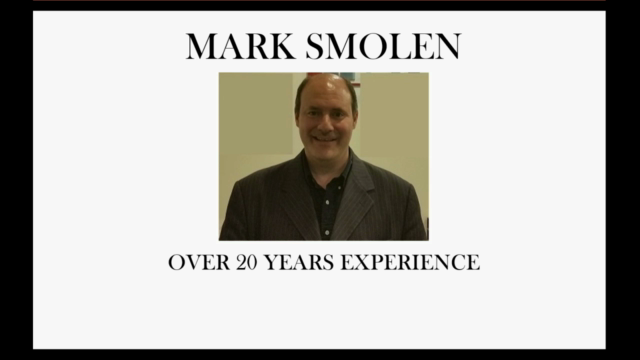
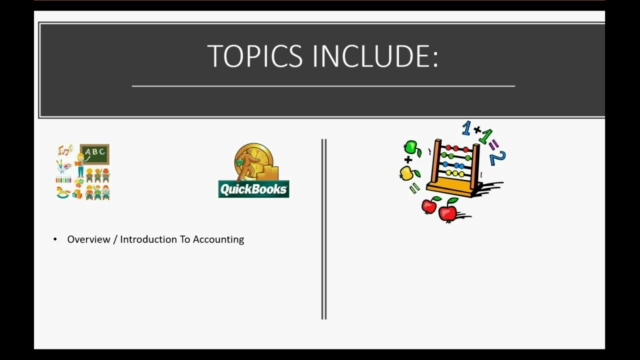
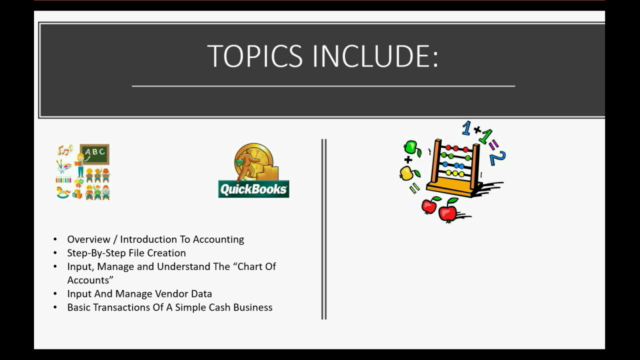
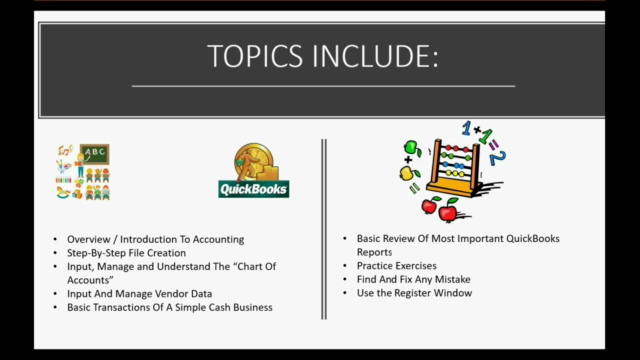
Loading charts...