Keyshot 5 - Guide to rendering high quality concepts

Why take this course?
🌟 Course Title: KeyShot 5 - Mastering Rendering for Concept Art 🎨✨
Course Headline: 🚀 "A Beginner's Guide to Unleashing the Full Potential of KeyShot 5 Pro for Stunning Image Production" 🚀
🎉 Introduction: Welcome to an exciting journey into the world of high-quality image production with KeyShot 5 Pro! Whether you're a designer, artist, or hobbyist looking to elevate your visual content, this comprehensive course will guide you through the powerful rendering capabilities of KeyShot. Get ready to bring your concepts to life with speed and precision that will leave you in awe!
What You'll Learn:
- Essential Interface Navigation: We'll kick off by familiarizing yourself with the KeyShot interface, tools, and features.
- Live Preview Mastery: Understand how to leverage KeyShot's live preview to iterate quickly and efficiently.
- Materials & Textures: Discover the secrets behind creating realistic materials and mastering texturing techniques that make your models pop.
- Lighting & Rendering Techniques: Learn advanced lighting setups and rendering tricks to enhance the quality of your images.
- Post-Processing Basics: Enhance your renders with basic post-processing tips that will take your visuals from good to great.
Course Structure:
- Getting Started: Introduction to KeyShot 5 Pro and navigation basics.
- Material Creation: Techniques for crafting realistic materials with real-world properties.
- Lighting Setup: Strategies for lighting your scene to highlight the model's form and texture.
- Rendering Efficiency: How to use KeyShot's powerful rendering engine to produce images faster than ever before.
- Advanced Environments: Setting up complex backgrounds and environments to contextualize your objects.
- Post-Production: Simple yet effective post-processing to refine your renders in external software.
- Real-World Applications: Case studies showcasing how KeyShot 5 Pro can be used across various industries, from product design to visual storytelling.
- Final Thoughts & Tips: Recap of key takeaways and additional resources for continuous learning.
Why Take This Course?
- For Beginners: If you're new to 3D rendering or KeyShot, this course will serve as a solid foundation.
- To Enhance Skills: Intermediate users can refine their techniques and uncover hidden features of KeyShot 5 Pro.
- For Professionals: Experienced users can expect to streamline their workflow and produce high-quality renders more efficiently.
Instructor Insight: 🎓 "I've had a blast crafting this course, and I'm confident that the techniques and insights you'll gain will not only improve your rendering skills but also inspire you to explore the full potential of KeyShot 5 Pro." - David Newton
Join us on this enlightening path to mastering KeyShot 5 Pro. With each lesson, you'll build upon the previous ones, creating a robust understanding of the software and its capabilities. Sign up now and transform your rendering process into an art form! 🖼️🌟
Course Gallery
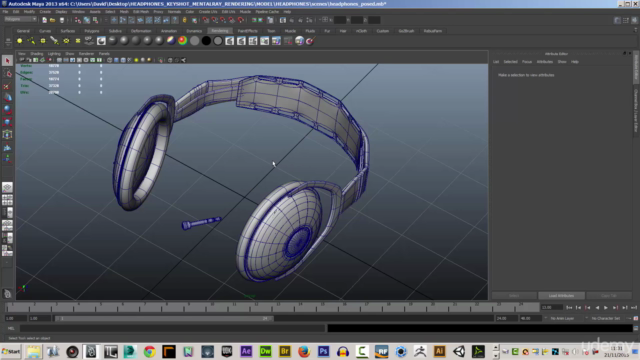

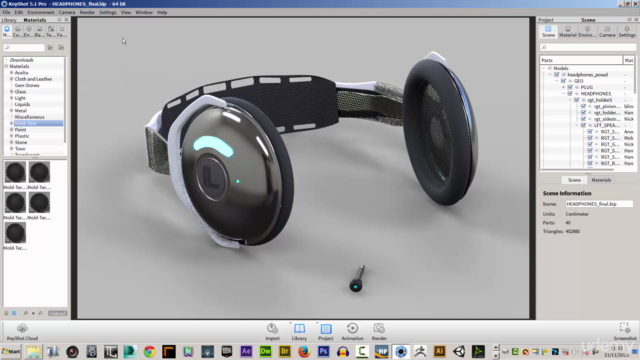

Loading charts...