Keynote Presentation - Learn To Build an Intro Video

Why take this course?
🌍 Master the Art of First Impressions with Keynote! 🎬
Why You Should Take This Course?
- 💰 Cost-Effective: No need to splurge on expensive video editing software or hiring a designer.
- 🕵️♂️ DIY Skills: Learn to create your own professional intro videos using just Keynote.
- ✨ Templates Woes Solved: Say goodbye to the frustration of rigid, hard-to-edit templates.
- 🚀 Business Edge: Elevate your business with a unique and engaging intro video.
- 📈 Engagement Boost: Capture and retain viewers' attention from the get-go.
Intro Videos: Your Secret Weapon for Engagement!
When it comes to digital content, an intro video is not just a nice-to-have—it's a must-have (🌟). It sets the tone for your course or business and leaves a lasting impression. A captivating intro can make all the difference in audience retention and converting viewers into clients.
Leverage Keynote's Full Potential!
You might think that to create stunning intros, you need expensive software like After Effects or a professional graphics designer. However, with Keynote, you have the power to produce high-quality videos right on your Mac—for free! 🆓
What This Course Offers:
This course is a comprehensive guide that starts from the basics of Keynote animation and progresses to advanced techniques. You'll learn how to:
- Understand Keynote Interface: Get comfortable with the tools at your disposal.
- Explore Keynote Animation Types: Discover the various animations available in Keynote.
- Set Animation Properties: Learn how to control and sequence animations effectively.
- Build Order: Understand the order of animation for a seamless flow.
- Create Custom Logos: Design a logo that represents your brand perfectly.
- Implement Transition Animation: Use powerful transitions like 'Magic Move' to add a professional touch.
- Export Your Creation: Convert your Keynote presentation into a sleek Quicktime movie ready for any platform.
Dive Into the World of Keynote Animation!
This course will take you through the process of creating simple to advanced intro videos using only Keynote's features. Starting from scratch, we'll cover:
- Overview of Keynote interface and tools.
- Basics of animation in Keynote.
- Advanced techniques for creating eye-catching effects.
- Tips for maintaining a consistent and professional look throughout your video.
Ready to Transform Your Presentations into Stunning Videos?
Join us in this exciting journey to master Keynote for creating intro videos that will captivate your audience and enhance your business's online presence. 🌐
Enroll now and start building your brand with the power of professional intros at your fingertips! 🚀
Course Gallery

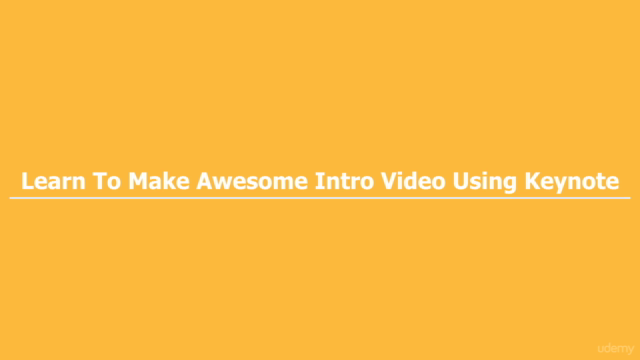

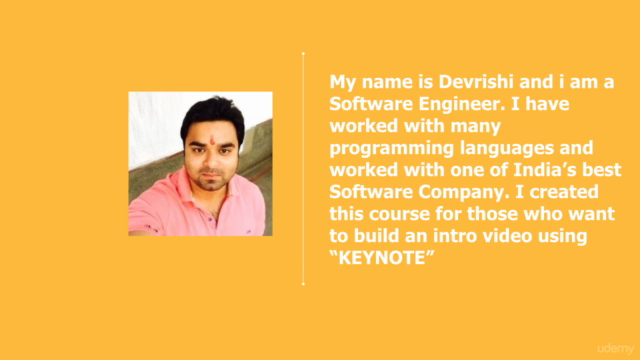
Loading charts...