Keying for modular 3d printable miniatures in zbrush

Why take this course?
🌟 Course Title: Keying for Modular 3D Printable Miniatures in ZBrush
Course Headline: Everything You Need to Know to Create Keys for Your 3D Printed Miniatures 🚀
Course Description:
Hello, aspiring miniature maestros! After a multitude of requests from our community, we're thrilled to introduce a comprehensive, step-by-step walkthrough course specifically tailored for creating Modular 3D-printed Miniatures. This course is meticulously structured into four stages, guiding you through the process of transforming a solid model into a versatile, modular masterpiece with precision keying.
📖 The Learning Journey:
-
Model Assessment & Separation: 🔍
- Learn how to assess and select optimal cutting points on an existing model for seamless keying.
- Follow along as Josh demonstrates the process of converting a solid, dynameshed model into a modular one.
-
Model Clean-up: 🧽
- Discover the best practices for cleaning up a separated model to prepare it for keying.
- Avoid common pitfalls and ensure your model is ready for the next steps with expert tips from Josh.
-
Mastering Keying Techniques: 🗝️
- Dive into the art of creating keys specifically designed for 3D-printed miniatures, including how to exaggerate features to account for printing inaccuracies.
- Embrace keying best practices and learn to ensure a perfect fit every time.
-
Creating Alternate Modular Pieces: 🔄
- Learn how to copy and alter existing keyed pieces to create multiple alternate modular components for your model.
- Enhance the versatility and adaptability of your modular miniatures with this invaluable skill.
📘 Course Prerequisites: This course is designed for artists who have already taken one of our previous courses or are familiar with the basics of ZBrush. We'll skip over the fundamentals of ZBrush installation, brush navigation, etc., and assume you know how to export models suitable for 3D printing. (For those curious, these topics are thoroughly covered in our foundational courses.)
🛠️ Hands-On Learning: We will provide a model for the course, but we encourage you to also practice with your own creations for a more personalized learning experience.
🧪 Beyond the Basics: This course goes beyond mere copying of techniques as demonstrated in video lessons. It focuses on imparting the theory and practical application behind keying and modular model creation, enabling you to apply our workflow to any of your models with confidence and skill. We've learned from our own trials and errors, and now we pass these hard-earned insights on to you.
🎓 Course Goal: By the conclusion of this course, you will have acquired the knowledge and skills necessary to craft professional-quality modular 3D printable miniatures with keys that fit together seamlessly—just like the ones we use in our own modular minis range.
Ready to unlock the full potential of your 3D printing projects? Enroll in this course today and embark on a journey from novice to master in keying for modular miniatures! 🎓🎉
Note: This course description is designed to engage and inform potential students about what they will learn, the structure of the course, and the expected outcome. It is crafted to be easy to read, with clear instructions and a logical flow that builds on each step. Enjoy your learning adventure!
Course Gallery
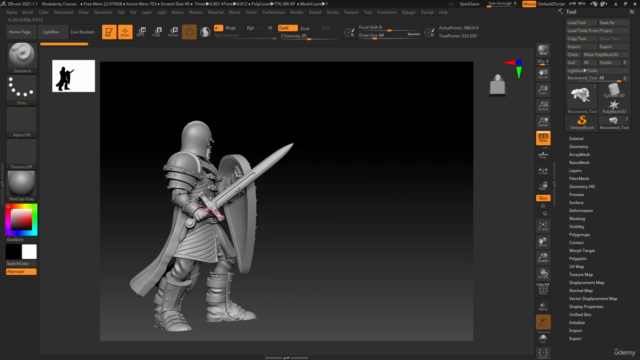
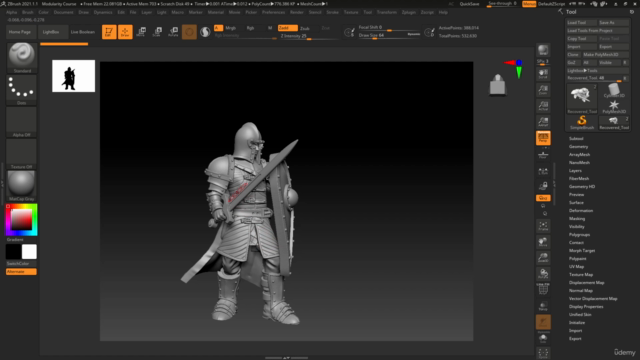
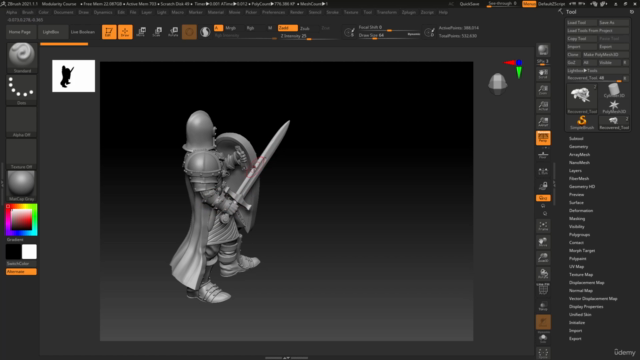
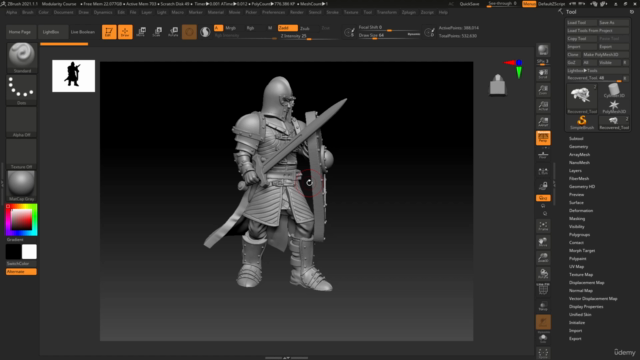
Loading charts...