Keyframe animation with Python & Blender
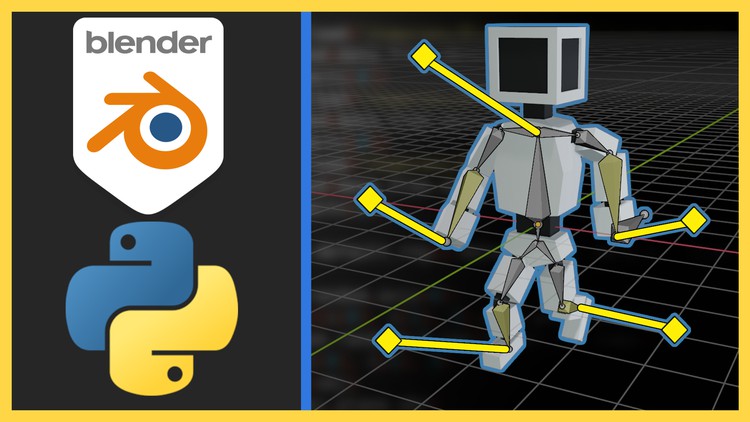
Why take this course?
🎓 Course Title: Keyframe Animation with Python & Blender
Course Headline:
Automating Pose-to-Pose Animation in Blender with the Use of Python Scripts
Hello and welcome to the world of automated pose-to-pose animation! 🌟
If you are a designer or developer who is intrigued by the idea of creating pose-to-pose animations within a 3D environment and wants to automate this process, this course is tailor-made for you. Dive into the realm where art and technology intersect!
Course Overview:
This course is an adventure into the integration of Python scripting with Blender's robust 3D modeling capabilities. We will explore the creation of multiple Python scripts designed to harness pose information from external sources, such as pictures and video, to generate animated sequences within Blender.
Key Features of the Course:
- Python Mastery: Learn to read JSON files containing essential data about limb positions and timing markers to identify keyframes. 🐍
- Blender Expertise: Utilize Blender's tools to run your Python scripts and create animations that accurately mimic the source material's poses. 🖥️
- Complementary Tools: We'll also touch upon using Krita for animation creation and Tensorflow for pose detection. 🎨✨
Why This Course? This course is designed to streamline your workflow, enabling you to create 3D animations more efficiently. It's packed with practical content that you can apply to your personal projects, making your animation process smoother and more intuitive.
Course Content:
- Basic Keyframe Animation Concepts: Grasp the fundamentals of keyframes and interpolation. 📚
- Krita Animation Creation: Learn to create basic animations in Krita and export them to JSON files for use with Python scripts. 🎭
- Tensorflow PoseNet Implementation: Utilize Tensorflow JS to detect human poses from multimedia files. 🤖
- Python Scripting for Animation: Develop Python scripts that read pose data to produce animated armatures that reflect the source material's dynamics. 🚀
- Blender Script Execution: Execute your Python scripts within Blender to generate the final animation. 🎬
What You'll Need:
- Familiarity with Scripting: While the course is designed for scripting knowledge, each step will be thoroughly explained so anyone can follow along. 🧠
- Blender v 3 and Above: The latest version of Blender for seamless integration and execution of scripts. 🖨️
- Visual Studio Code (Optional): Although Blender has its own editor, Visual Studio Code is a versatile option for script editing. 🛠️
- Krita 5: Essential for creating the initial animations that will be translated into Python scripts. 🖌️
- Pre-trained TensorFlow JS Models: These will be used to detect human poses in videos and images. 📈
Embark on this journey of automation and creativity, where you'll transform static images into dynamic stories with the power of Python and Blender. We can't wait to see the animations you'll bring to life! 🚀
Have fun and happy learning! 😃🎉
Course Gallery
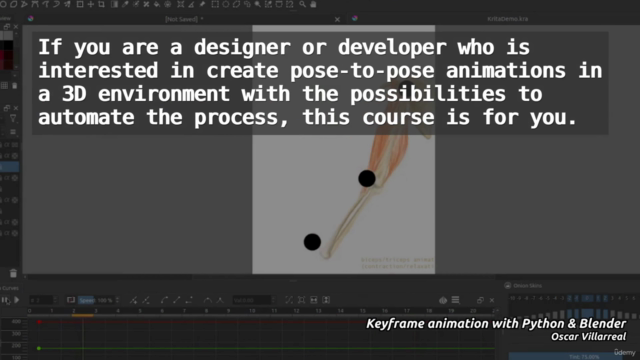


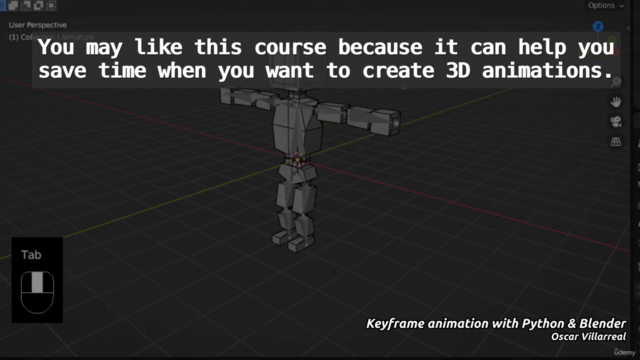
Loading charts...